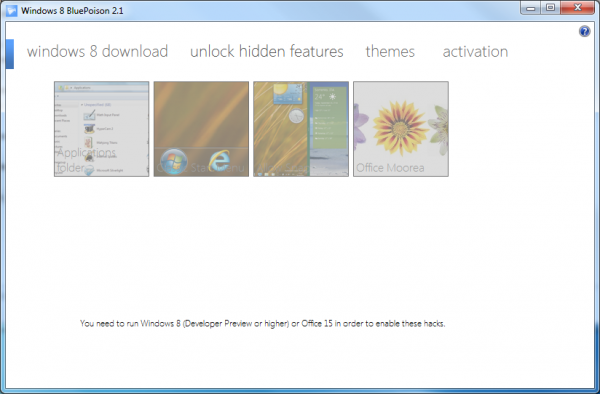
Unlock Windows 8 hidden features with BluePoison 2.1
Many Windows users are keen on tweaking their operating system and this is even truer when a big interface change is made. The public release of the Windows 8 Developer Preview means more people than usual are getting sneak peek at the upcoming version of Microsoft’s operating system, during its earlier stages of development. Windows 8 BluePoison is a free tool that unlocks a number of hidden features.
Moving through the options in the application, you can opt to revert to the old style Start menu and access the Applications folder, which are normally hidden as well as enabling the snap feature on small displays.
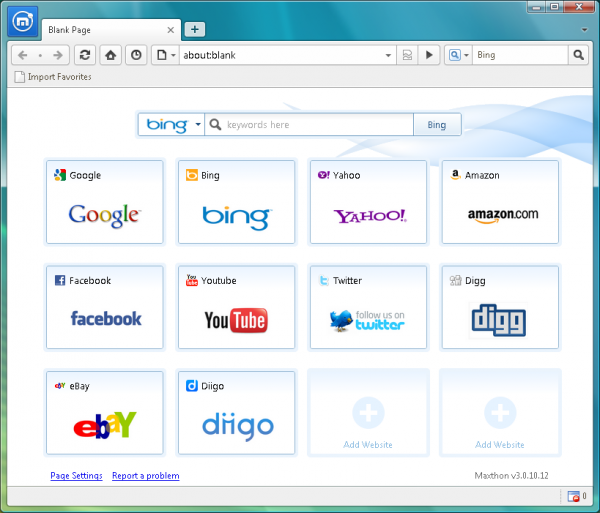
15 downloads you shouldn't miss this week
It has been another busy week in the world of software releases, so we wouldn’t be at all surprised if some titles escaped you attention. Some of the highlights from the last seven days include WebSite X5 Free, which is a surprisingly effective free template-based web editor that has been designed for beginners looking to create their first site. With a huge range of stylish templates to choose from and a built-in FTP client, there’s everything you need to start and finish your perfect site.
If looking after your computer is more up your street OSForensics 1.0.1001 may well be of interest. This powerful tool can be used to unearth a wealth of information about your system including details of hardware that is or has been connected, and while there are limitations in the free-for-personal-use version it could still furnish you with the information you need to help overcome all manner of problems.
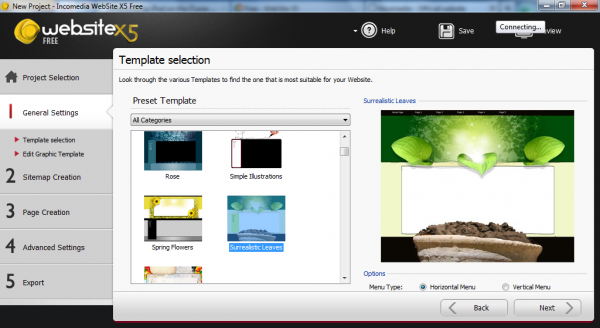
WebSite X5 Free: sophisticated but limited
Creating a website from scratch can be a tricky business, and one that many people simply do not have the time or, so they may think, ability to see through. But it does not matter if you are unable to type of a line of meaningful code, there are still a number of tools available that can help you to create an online presence. While template-based WYSIWYG web editors are not going to be the most suitable tool for businesses or more advanced users, they do have their place, and WebSite X5 Free is the latest contender vying for the attention of would-be web masters.
The program is perfectly suited to anyone looking to create their first website, or a small group or club looking to break into the online world without breaking the bank. The sites that can be created are not staggering works of beauty, but the templates are of a reasonably high standard, and the sites that can be created are impressive enough and not your usual fare and have a more modern feel than is often the case with such applications.
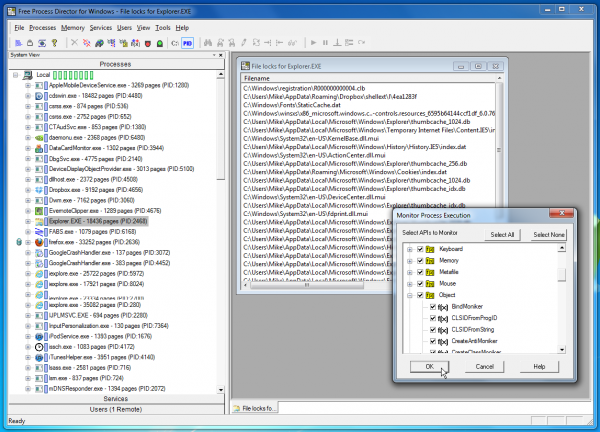
Dell KACE Process Director: Somewhat flawed but still worthy PC monitoring tool
If you need to find out what’s happening on your PC then Process Hacker, Process Explorer and Process Monitor will usually tell you everything you need to know. They’re easy to use, yet also packed with essential functionality, and perfect for system troubleshooting.
Dell KACE hasn’t been intimidated by this programming excellence, though, and their Process Director aims not only to match these tools, but to deliver a little more. Unsurprisingly, they don’t succeed, but Process Director remains an interesting monitoring tool that is well worth a few moments of your time.

Take control of your time with GeeTeeDee
We could all be more organized. Some people find organization easy and manage to naturally live in a world of clipboards, charts and tick boxes. For the rest of us it’s not always a breeze to impose some semblance of order onto our lives and getting stuff done is usually a bit of a struggle.
If you need all the help you can get to stay on track, then you may find the approach suggested by David Allen of GTD (getting things done) helpful. This is a set of guiding principles that help you to manage the mess of personal and work tasks that occupy most of our lives and many geeks have embraced it, and can be embraced through your PC in the form of open-source freebie, GeeTeeDee, which runs in Windows and Linux.

Need more from Windows Live SkyDrive? Try SDExplorer Advanced 3.5
CloudStorageExplorer.com has released a major update of its paid-for Windows Live SkyDrive Explorer extension, SD Explorer Advanced. The tool allows users to access their SkyDrive accounts via a drive in Windows Explorer.
SD Explorer Advanced 3.5 introduces a new Background Uploader Module, which simplifies the task of uploading large batches of files to SkyDrive accounts. It also includes a new Tune Up Tool for advanced users wishing to tweak hidden program settings, and an improved MUI (Multilingual User Interface).

What apps are running services on your Windows PC? Service Manager can tell you
Whether you’re looking to optimize your PC, troubleshoot problems or check up on its security, taking a closer look at your system’s services and drivers can often help.
The standard Windows Services applet is a little on the basic side, though, so for the best results you should install the compact, free and far more powerful Service Manager.

Lookout Mobile Security -- now available for iOS
For many people, their cell phone is one of the most expensive items they own, it is certainly the most valuable possession most people have on them at any given time. Losing a phone does not just mean taking a financial hit, though, it also means that the data you had stored on the device -- phone numbers, personal files and more could well fall into the wrong hands. There are various tools available that can be used to track down a misplaced device, and the latest contender to enter the arena is Lookout Mobile Security.
This is a free app that has been available for Android devices for a little while, but it has just been released for iPhone and iPad. At its heart, this is an app that has been designed to reunite you with a lost iPhone or iPad -- and this could mean a device that you have left lying around the house, lost while out and about, or even had stolen. With Location Services enabled and an account created with Lookout, you can log into your online account and check the location of your iOS device on a map.
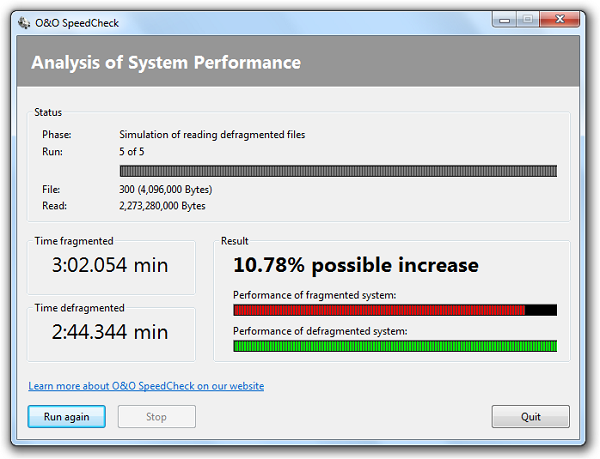
Do you need to defrag? Ask O&O SpeedCheck 2.0
Defragmenting data is a lot like eating bran. We know that we should do it to keep our systems regular, but it always seems like a lot of hassle for the limited potential benefits. It’s not easy to know how much a defrag will really help. Even when you’ve done one you could be excused for wondering if it’s made any difference at all.
With this in mind, take a look at a brand new tool from German-based O&O Software. O&O SpeedCheck 2.0 is a free stand-alone program that enables you to test your system to find out how it performs with highly fragmented data compared to defragmented files. It simulates reading from disk without affecting any of your existing files.
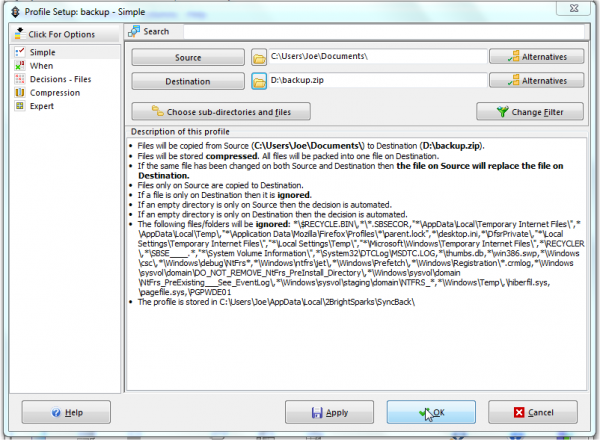
SyncBackSE improves sync, Windows 7 support
2BrightSparks has just released SyncBackSE 6, and it boasts a raft of new features. These include the ability to detect changes in the case of file and folder names, SmartSync options to skip or ignore specified changes and the ability to use Windows 7 taskbar features amongst many more.
You can test all the new features alongside its existing functionality with a free 30-day trial. SyncBackSE helps you to protect data via backup and synchronization profiles, which enables you to create a back-up copy of your data in a variety of different locations; helpful wizards guide you through the process of both backup and restore.
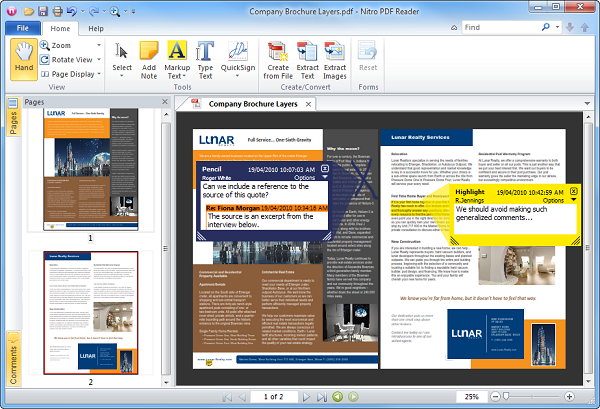
Count `em, 17 downloads you shouldn't miss this week
Attention may have been focus on the hardware releases coming from Apple this week, but there also was the usual wide selection of software releases to devour. The release of the iPhone 4S and iOS 5 is probably the biggest news of the week, and to tie in with this, Apple released iTunes 10.5 32-bit and iTunes 10.5 64-bit. One of the most interesting features of iOS 5 is iCloud storage and synchronization, and Windows users can take advantage of the newly released Cloud Control Panel for Windows to control this from their desktop.
When working with your PC, the inevitable reduction in performance that creeps in over time can be banished using TuneUp Utilities 2012. The app can be used to optimize the registry, save power and fix problems. In a similar vein is MAGIX PC Check & Tuning 2012, which can be used in one-click mode for quick fixes, but also enables you to get a little more hands-on if you want to get the best possible performance from your computer. If two tune-up tools aren’t enough for you, iolo System Mechanic Free 10.6 rounds off a trio of performance boosting utilities, and this one is available free of charge.
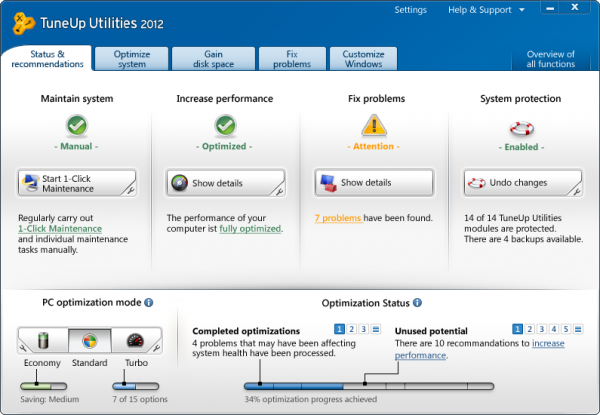
Tuneup Utilities 2012 improves laptop battery performance
The only way to stop your PC’s performance degrading over time is to stop using it. That’s not really a practical option, so the next best thing is to use suitable optimization software that reduces clutter and ensures that all systems are running as well as they can be.
The latest release of TuneUp Utilities 2012 provides you with over 30 different tools for optimizing and maintaining your Windows machine to keep it humming along nicely. It costs $49.95, but a free trial is available for testing purposes prior to purchase.
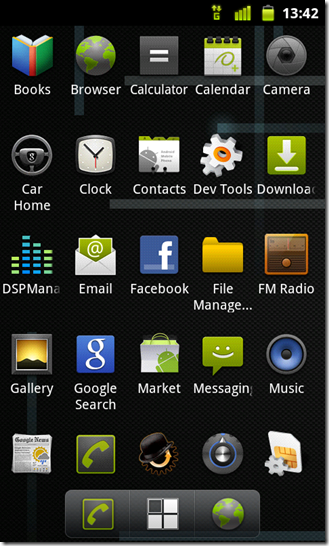
Strip back and take control of Android with CyanogenMod 7.1
One of the joys of Android is the fact that users are not fenced in in quite the same way that iOS users are. It is possible to install a wider range of software on your device with fewer worries. If you want to take things to the next level, CyanogenMod is a replacement for your existing Android OS that has been stripped back and optimized to provide a balance between performance, stability and customization.
The firmware is built around Android 2.3 and while the interface is nothing flashy, the focus is on speed rather than looks -- but you still have the option to use themes. The unique tweaks and options include the ability to swipe notifications off the screen, while the built-in music player boasts the simplicity and ease of use of an iPod. Support for customizable gestures means that it is easier than ever to control playback.

Comodo Online Storage 2.0.6.14: Elegant, but flaky
Comodo has launched its online backup solution -- releasing a new dedicated desktop client, Comodo Online Storage, as well as updating its desktop backup tool, Comodo Backup, to version 4.0.6.
Comodo Backup 4.0.6, which had been split into separate free and paid-for versions during its beta testing phase, has been released as a single, free tool in the same manner as its predecessor, version 3 was, which will please those who had championed it as one of the best free backup tools available for Windows.
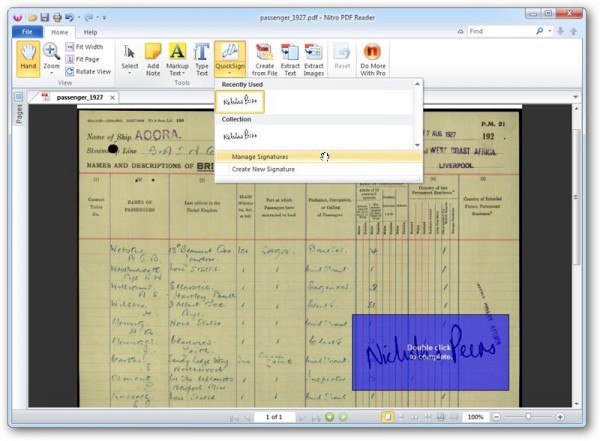
Nitro PDF Reader 2.1 improves Windows 64-bit support
San Francisco-based Nitro PDF has released version 2.1 of its freeware Portable Document Format viewing and creation tool. Nitro PDF Reader 2.1, which is also available as a separate 64-bit build, is a feature-rich PDF viewer with built-in PDF creation functionality, including the ability to directly convert over 300 document formats if the document’s parent application is installed.
Version 2.1 introduces a number of notable new features, including a new 64-bit build of Thumbnail Preview, the standalone tool that generate navigable thumbnail previews of PDFs in Windows Explorer, that works in 64-bit versions of Windows 7 and Vista. Previously the tool only worked in 32-bit versions of Windows.
