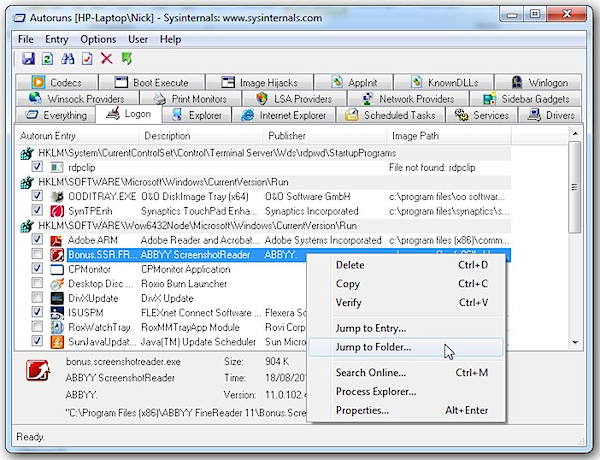
Take control of Startup programs with Microsoft Autoruns 11
The art of streamlining your PC’s startup to reclaim system resources and speed up boot times is an ancient one. Windows even comes with its own built-in tool, msconfig, for tweaking the system startup, but it’s limited and awkward to use.
Novices who want a quick-and-easy speed boost without having to think too hard about it should consider free products like Soluto and Startup Delayer, but if you want full control over what starts with your PC, and aren’t afraid to delve deep into your system, then take a look at Microsoft’s free Autoruns tool instead, which has recently been updated by its authors, Mark Russinovich and Bryce Cogswell, to version 11.0.
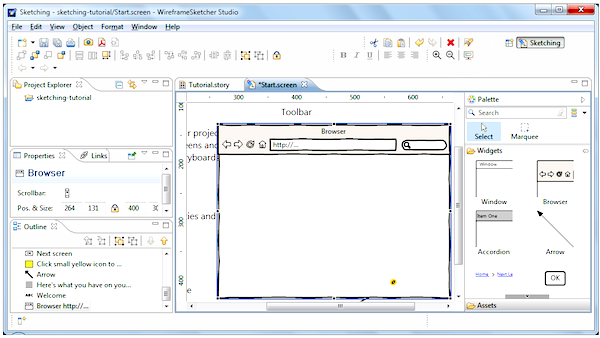
WireframeSketcher: user interface mock-ups made fast and easy
The days of using a drawing board are not quite behind use, and when it comes to sketching out a quick idea for a website, or even a program interface, it is quite common to reach for a pen and paper rather than a computer. But this may change if WireframeSketcher has anything to do with it. This is a design application that makes it easy to create rough mockups for websites and applications.
Whether you are designing for the Internet, Windows, Mac or mobile platforms, WireframeSketcher can be used to quickly knock up an interface. The program can be used on solo projects, but there are also tools for collaborative work. There is an extensive library of page and interface elements that can be dragged and dropped onto your workspace to create an interface design in moments.
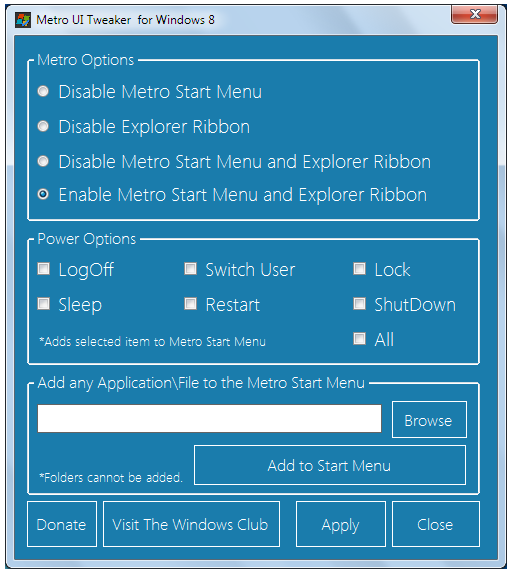
Take Control of Windows 8 with Metro UI Tweaker
Windows 8 may not have been released yet, but there is the developer preview version available for free download by anyone who has an interest in the upcoming version of Microsoft’s operating system. No version of Windows would be complete without a selection of tweaking tools to enable users to stamp their mark on the software, and Metro UI Tweaker for Windows 8 is one of a small but increasing number of such utilities that are starting to creep out.
This is a fairly basic and limited program, but as the name would suggest, it has been designed only with the aim of allowing for tweaks to the Metro user interface. Despite the fairly limited number of options available, Metro UI Tweaker for Windows 8 includes a number of settings that are likely to be of interest to any early adopter.

Are cyber spies looking at you?
A good-looking spy sips a cocktail after ingeniously breaking into a high-security compound and then casually walks away with some confidential documents. That's what spies do in the movies. In the real world they are more likely to use a keyboard.
Spying is about collecting information. When information was still written on pieces of paper, a spy had to physically go and steal it. These days information is data on computers and networks, so modern spying is often carried out with the help of malware. The cyber spies use trojans and backdoors to infect their targets’ computers, giving them access to the data even from the other side of the world.
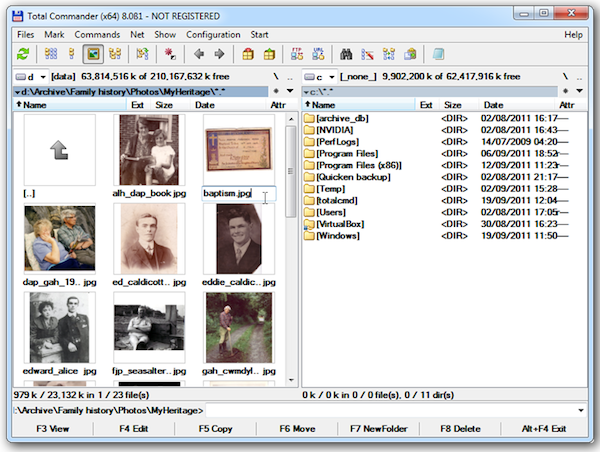
Total Commander 8 Beta: 64-bit, but not production-ready
Ghisler Software has announced the release of Total Commander 8 Beta, a new version of its shareware file manager tool, designed to improve on the rather basic options offered by Windows Explorer. Version 8 is notable for introducing the first dedicated 64-bit build of Total Commander, designed to run exclusively on 64-bit operating systems.
Total Commander 8’s other changes are more minor in scope: a handful of new minor and tweaked features coupled with a raft of bug fixes. Version 8 is not designed to be run on production machines -- users are directed to the latest stable release, Total Commander 7.56 instead.
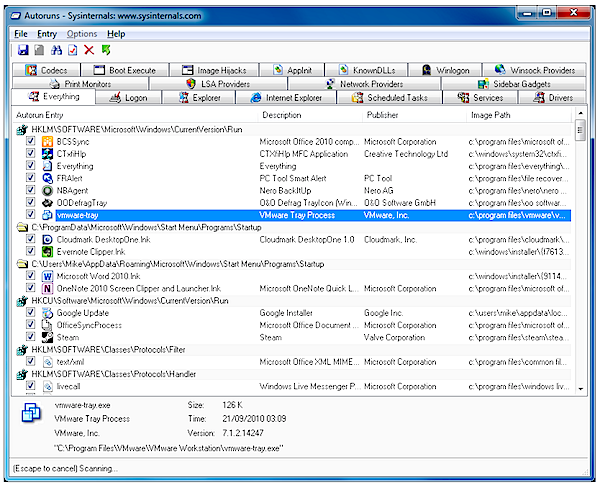
Take control of Windows Sysinternals
Sysinternals products are some of the best Windows system utilities around, packed with features, and perfect for troubleshooting or just generally finding out more about what’s happening on your PC.
Launching them can be a problem, though, because they’re portable. So you’ll typically have to save them all in a folder somewhere, remember that location, switch to it as and when required, remember which file name corresponds to which utility, and so on. Or, alternatively, you could simply use the Sysinternals Suite Installer, which does just about everything a Sysinternals installer would do, including creating a Start menu group and shortcuts so it’s easy to locate and launch whatever tool you need.
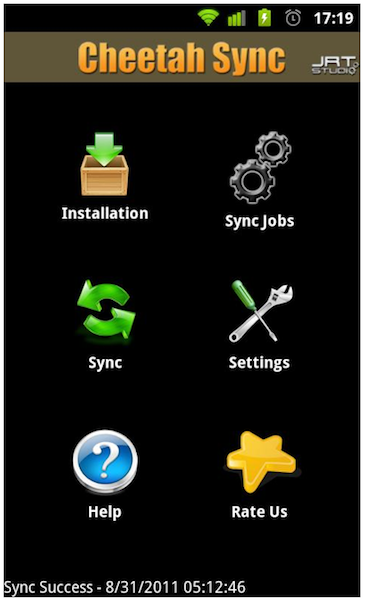
Cheetah Sync wirelessly connects Android and PC
Synchronizing files between devices usually entails one of two methods. The first involves establishing a physical connection between the two devices so that the contents of folders can be compared, while the second option takes advantage of cloud storage to act as an intermediary store for files. Cheetah Sync for Android eliminates the need for the middleman and allows you to synchronize files over your wireless network.
The app is available free of charge from the Android Market and in order to use it you will also need to download a copy of the desktop software for your Mac or Windows PC. You can then set about the task of configuring folder pairs and Cheetah Sync will take care of the rest for you. If you regularly work with more than one computer, you can choose to synchronize to multiple machines and there are advanced options for controlling filtering and resolving version conflicts.
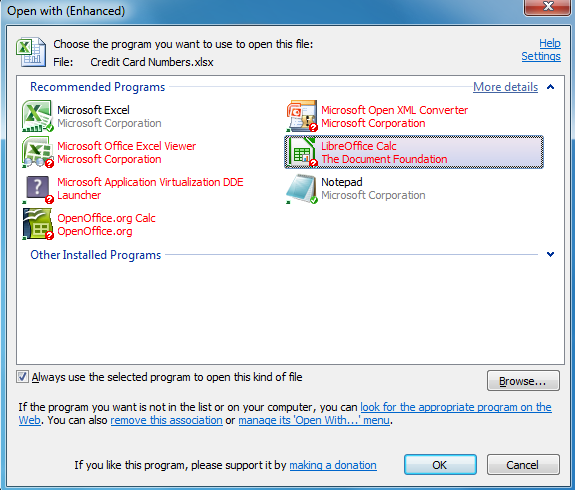
Few files are out of reach with OpenWith Enhanced
If you discover a file type on your system which you can’t open, then you’ll probably start searching the web for applications that might be able to help. But while this will return plenty of information, it’ll probably take a while to sort through everything to discover your best options. And so a better solution may be to try OpenWith Enhanced, which provides everything you need on your own desktop.
The program replaces the standard Windows “Open With” dialog with an extended version, so it’s easy to use. Just right-click a file type, and select Open With, or Open With > Choose Default Program.
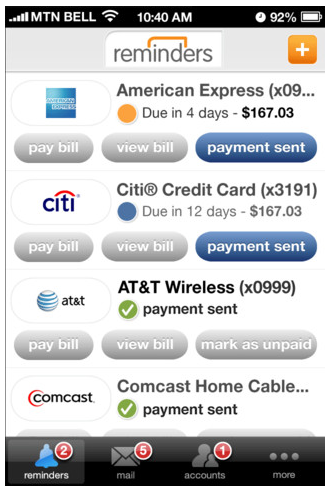
Manage your money with Manilla
Whatever sort of life you lead, there is no avoiding finances. We all have some form of bills to pay each month and bank accounts of one sort or another to keep track of. Keeping on top of what’s coming in and what’s going out and when can be tricky, often meaning having to visit one website after another, each with their own login requirements. Manilla is a great online service that enables you to access details of all your accounts and bills from one place. There are also apps available for iOS and Android devices.
The Manilla website is almost obscenely useful. At its most basic you can use the service to monitor the various bank accounts you have, making it possible to get all of your balances in one place without the need to log into multiple websites. For this reason alone, Manilla is well worth checking out, but the fact that the service could also save you money by helping you to avoid late fees is also a great draw.
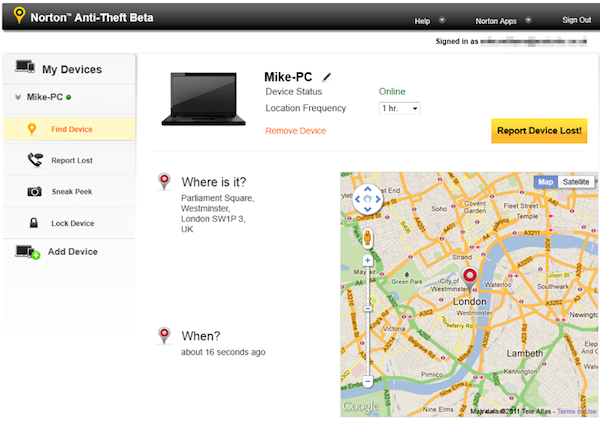
Lost your laptop? Norton Anti-Theft could recover it
If you’re worried about losing your smartphone or tablet then there’s no shortage of services around that claim they can help you to protect it. There’s not quite as much choice for laptop and PC owners, of course. But if you’re worried about thieves, help is at hand in the shape of a new Symantec web service, Norton Anti-Theft, released this week in beta form.
If you’ve ever tried one of the mobile device location and recovery services then Symantec’s take will seem quite familiar. After creating a Norton Beta account, all you have to do is install the Anti-Theft client and leave it running on your system. And if your laptop is stolen, then logging in to the Anti-Theft website will provide all the recovery features you’d expect, as well as one or two you might not.

Stream TV anytime, anywhere with OrbLive
Few people could imagine a TV viewing life that involved the rigid scheduling of a few years ago. The advent of devices such as Tivo and services such as Hulu and Netflix means that TV programms can be watched whenever it suits you. But while it can be useful to be able to timeshift you viewing in this way, OrbLive, used in conjunction with Orb Caster, can be used to stream video from your PC or Mac or your iOS or Android device.
Videos can be watched away from your computer without the need to synchronize files -- all that is required is that the streaming software be installed and your computer be left switched on. With these two conditions met, install the OrbLive app on your mobile and you’re good to go. The ability to stream your existing video library from one device to another is great news, but it doesn’t end there.
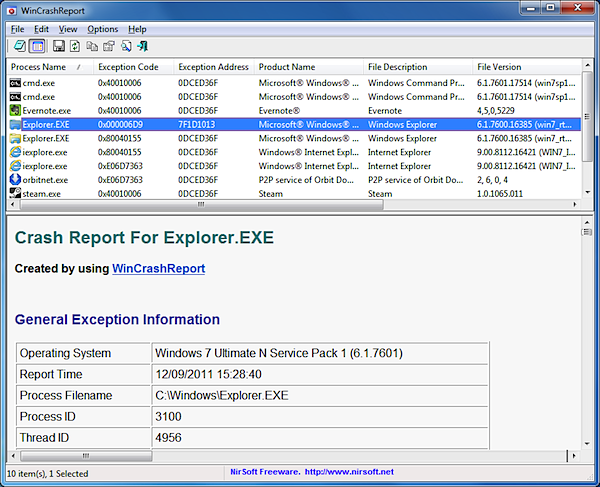
There's a better way to troubleshoot Win32 crashes
Figuring out exactly why an application has crashed can be tricky. Especially if you don’t see any useful error messages. And while Windows 7 does its best, the most you’re likely to see -- much, much later -- is a message suggesting that you upgrade to a new version.
Prolific freeware developer Nir Sofer has just released a new tool that can help, however, in WinCrashView. And although it’s targeted at developers and other expert users, anyone may be able to gain some useful crash troubleshooting clues from the data this program has to offer.

Released this week: 29 must-see downloads
This has been another busy week in the world of software releases, and there has been more news than normal in the field of security; both AVG and Norton products have been unveiled. AVG Internet Security 2012 is a step up from the free antivirus tool that many people will be familiar with, adding a number of handy protection tools to the equation including parental controls and online backup. Anyone looking for extra security, should look no further than the premium version of the program which offers protection against identity theft as well as system tuning tools.
AVG also updated its flagship virus protection software, AVG Anti-Virus -- both the free and paid-for versions, with the latter providing additional checks for downloaded files amongst other things – and there is now a strong focus on minimizing the use of system resources whilst maintaining security. The company’s Rescue CD app, designed to fix problems with unbootable system, was also update, including the USB flash drive version.
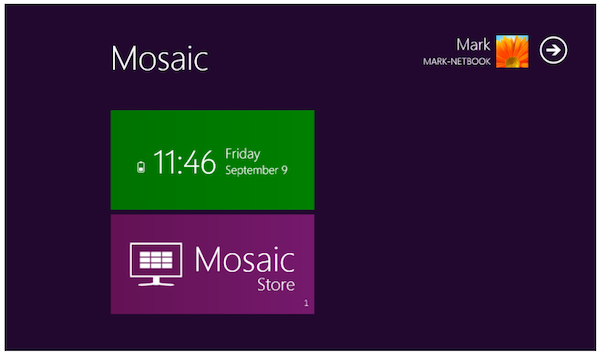
Imitate Windows 8 with Mosaic Desktop
As the launch of Windows 8 draws closer and closer, and increasingly tantalising details creep out about the operating system, the number of tools that enable you to mimic the look or copy the features of the next version of Windows also increases. One such tool is Mosaic Desktop. which enables you to bring the look of the redesign to your Windows 7 computer.
The tiled interface can be used to display a range of information -- from the date and time to the state of your inbox. There are a number of tiles that can be added to the interface, some of which show information about your computer, while other pull in information from the Internet. In order to add new tiles to the basic set that is included by default, you need to pay a visit to the Mosaic ‘store’.
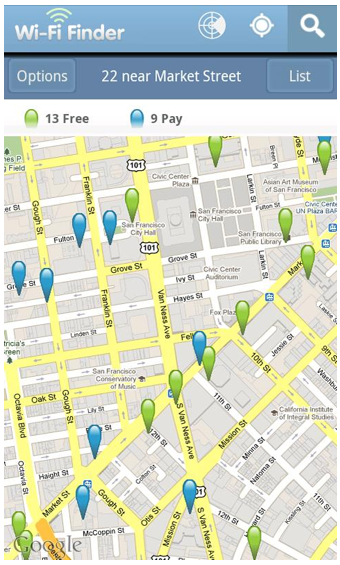
Wi-Fi Finder for Android and iOS hunts down hotspots
If you have an iPhone or an Android phone, the chances are that you frequently connect to the internet using a 3G connection. The same is true for some iPad users, although there are more WiFi-only Apple tablets in circulation. Whether you are working with a device that only offer WiFi connectivity, you are out of range of a 3G signal or you just need faster Internet access, there are numerous reasons you might want to find a wireless Internet connection when you are out and about, and this is something that Wi-Fi Finder can help with.
The app is available for iPhone, iPad and Android, and native versions have been released for each type of device. If you do have a 3G connection, you can use the app online and check in the area for the availability of wireless networks. The database of hotspots includes both free and paid-for networks and you can use filtering to track down particular types of establishment offering WiFi -- you might want to avoid hotels, for instance.
