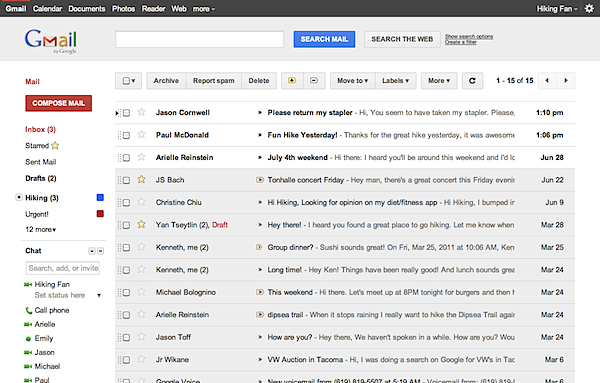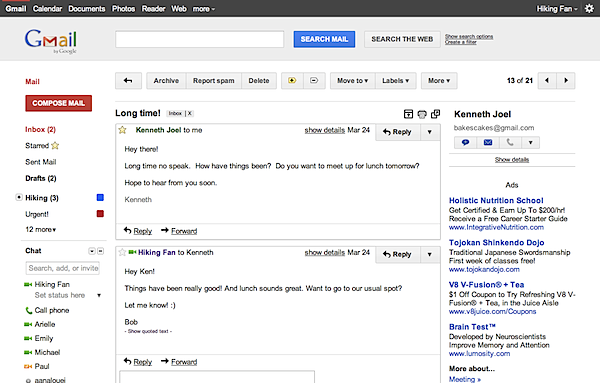Google cleans up Gmail, and it looks really good!
My whole Google experience is changing around me. Today I started using Google+, which brings a fresh -- and I'd say quite attractive -- look to the default search page. It's as functional as pleasing. Looks like the makeover just starts there. Google is freshening up other services, too, including Gmail. For the first time ever, I want to use this service in a browser.
"We're embarking on a series of interface updates to help strip out unnecessary clutter and make Gmail as beautiful as it is powerful", Jason Cornwell, Google user experience designer, writes in a blog posted late this evening Eastern Time. Changes will occur gradually over a few months.
"We're kicking things off with two new themes for you to try out as a sort of sneak peek at what we're up to", Cornwell writes. "Starting today, you'll see the 'Preview' and 'Preview (Dense)' themes in the Themes tab in Gmail Settings. Why two themes? Our new interface will eventually expand dynamically to accommodate different screen sizes and user preferences, but until then you can pick the information density that you prefer".
I applied the Preview theme, and must say how much cleaner and refreshing Gmail now looks. Gone is most of the clutter that long has kept me from regularly using Gmail in a browser. The new look also fits nicely with the makeover Google+ has applied to the Google search page. Of course, it's just a taste of changes to come, but it's about time Google made how its products look a priority. Granted I can't demand much (or you) about a free product.
Google Calendar also will get a refresh over the next few days, Cornwell says.
But he warns that, for now, consider everything a work in progress: "In particular, some Labs features may look a little strange in the new themes. We plan to fix these issues as we roll out changes in the coming months. You can also expect some updated themes that embody the same design principles but are better suited to working in a dark environment, use a different color palette, or include the illustrations that we know many of you love to see around your inbox".
Trust me, your Gmail inbox never looked this clean and clutter-free.