
Silent Runners uses VBScript to reveal Windows start-up programs
If you’d like to find out which programs load along with Windows on your PC then Autoruns is a great place to start: it’s small, portable and produces a very detailed report, yet remains very easy to use.
Silent Runners is an interesting alternative, though. It also itemises your Browser Helper Objects, shell extensions, “shell execute” hooks, context menu handlers, print monitors, autoplay handlers and more. And it tries to highlight entries which look suspicious. But the key difference is that the program comes in the form of a VBScript, so you can see how it works, and perhaps tweak the code to suit your needs.

Mountain Growl gets more from OS X 10.8 notifications
Growl is an excellent notification system for OS X that makes it easy to keep an eye on the status of a range of different applications without the need to switch between apps. But there is one problem, particularly for anyone who is keen to jump on the latest version of OS X -- there is currently no support for Mountain Lion and its new Notification Center. Mountain Growl can help here.
The Notification Center is in line with the same feature that is found in iOS and is the latest in a series of changes to OS X that blurs the lines between the mobile and desktop versions of Apple’s operating system. If you have been a Growl user, you’ll have noticed that when you upgraded to Mountain Lion that you have to endure Growl notifications alongside those from the Notification Center.

Paragon releases Backup & Recovery 12 Home
Paragon Software has released Backup & Recovery 12 Home, the latest edition of its extremely capable consumer-oriented backup tool. And while the New Features list is a little on the short side this time, build #12 does benefit from support for incremental disk imaging.
This new addition means your backups can contain only data changed since the last increment, saving time and storage space. Which is presumably what Paragon means when they slightly unclearly say that the technology “boosts efficiency of backup to the network storage up to 200 percent”.

Do you shoot photos RAW? Try Microsoft’s Camera Codec Pack
If you’re looking to browse your camera’s RAW format images on a PC then your first instinct will probably be to locate a suitably powerful image viewer. But there could be a simpler solution.
Microsoft’s Camera Codec Pack supports the viewing of a host of device-specific formats in Explorer, Windows Live Photo and any other Windows Imaging Codecs-based software, and it’s free and straightforward to use.

Add tabs to Windows Explorer
Every new version of Windows sees Microsoft apply a few more tweaks to Windows Explorer, and if you’re like us you’ve probably hoped that tabbed navigation might one day appear on the list. But the reality is usually a disappointment, and Windows is the same old story: we’ve got the ribbon, instead.
If you really want tabs in Explorer, then, it’s probably best to forget about Microsoft and add them yourself. And the free TabExplorer is a quick and easy way to get started.

Spend your vacation with one of these 18 software downloads
The release of Windows 8 draws ever closer and this means that there is a slew of apps being updated to add support it. Paragon Image Backup for Windows 8 is one such program, giving you the chance to backup and restore your data free of charge. Fans of system tweaking and optimization should take a look at Auslogics Disk Defrag 3.5.0.0 and Auslogics BoostSpeed 5.4.0.0, which can be used to ensure the best possible performance from your hard drive as well as giving you a raft of tools to help boost the speed of Windows.
Whether you’re upgrading to Windows 8 or not, you should keep an eye on your internet connection to check how it is being used by different programs, or malware, and this is something that Net Guard 2.0.7.0 enables you to do. This week also saw the release of Windows Essentials 2012, the latest collection of free tool from Microsoft including Live Messenger, Movie Maker, SkyDrive and more.

Paragon releases Image Backup for Windows 8
Paragon Software has released Image Backup for Windows 8, a simple backup tool that runs on Windows 8/ Server 2012 and supports Microsoft’s new Resilient File System, ReFS.
If you’ve used any recent Paragon backup product then you’ll feel at home right away, as the new product uses Paragon’s standard front end menu, which quickly points you to the features you need.

Auslogics BoostSpeed 5.4.0.0 supports Windows 8, IE10
Who doesn’t love a good tweaking tool? Everyone likes the idea of being able to boost the performance of their computer without having to shell out on potential expensive hardware and Auslogics BoostSpeed is an extremely accomplished utility that enables you to do just this. The latest version of the program is a major upgrade that sees not only added support for Windows 8 and Internet Explorer 10 but also new options that make the app and even more powerful tool for cleaning up and optimizing your computer.
The imminent release of Windows 8 is big news for all software developers, and the latest release of Auslogics BoostSpeed not only supports the operating system, it also allows for control of Metro processes as added new tweaks to the Tweak Manager (Yes, we know Microsoft dropped the Metro name). The existing cleanup tools have been enhanced so you will notice that there are new categories available in the Registry Cleaner, Track Eraser and Disk Cleaner making it easier than ever to protect your privacy and delete sensitive data -- these improvements extend to the wiping of USB drives.

Looking for a better file manager? Try muCommander 0.9.0
If you frequently wail and gnash teeth at the prospect of opening two separate windows whenever you want to copy one file to another, than a dual-paned file manager is a must. They’re not exactly thin on the ground, but if you’re a multi-platform user you might prefer to stick to a single solution that will run across all your computers, be they Mac, Linux or Windows.
The solution in question is an open-source tool called muCommander 0.9.0, which has just received its first major update in over two years.

Add Ring3 API Hook Scanner to your security toolkit
Detecting rootkits and similar stealthy malware is always a challenge, so it can be a good idea to equip your PC with third-party tools which may be able to help.
And the latest candidate is the rather geekily-named Ring3 API Hook Scanner, a new NoVirusThanks release that will scan your system for some user mode hook types (inline, IAT, EAT) and report on anything it finds.

Your Windows programs can PlayOnMac
So, you’ve made your choice between Mac and PC and decided that OS X is the operating system for you. But whatever personal choice you may have made, there are various reasons why you might need to turn to Windows software from time to time. While it is less common with big-name applicaions these days, there are still numerous titles that are not available for OS X. If your work requires you to use such a program, PlayOnMac could be just what you have been looking for.
Working much like the likes of Wine -- in fact the software is based on Wine -- this is an emulation tool that enables you to run Windows software on your Mac. This is not a unique piece of software by any means, but PlayOnMac is designed to be easier to use than Wine, and it does not have a price tag like the comparable Parallels does.

Heat up August with one of these software bargains
The Downloadcrew Software Store is a great place if you’re looking for a software bargain, but with so much to choose from, it can be difficult to know just where to begin. Security and tweaking is a very good place to begin, and you can save 77 percent off the MSRP when you buy AVG Premium Security Complete Bundle for just $29.95. This exclusive deal gives you everything you need to keep yourself safe online and include four great AVG products.
Everyone wants to get the best possible performance from their computer and this is something that AVG PC Tuneup 2012 [1-PC, 1-Year] could help with. For just $8.95 -- saving your 78 percent off the MSRP -- you cn tweak and optimize your system in next to no time, and there’s an even better deal availbale if you want to take care of multiple computers. AVG PC Tuneup 2012 [3-PC, 1-Year] gives you the same great tuneup options, but it can be installed on up to three computers. This could be yours for just $10.95, saving you 78 percent. AVG Internet Security 2012 Plus Bundle is another great selection of four AVG products that could be your for just $29,95 -- saving you a massive 80 percen off the usual MSRP of $149.

Don't download, make a Mountain Lion install disk
Like its predecessor, Apple’s most recent version of OS X, Mountain Lion, has been made available in the app store. From Apple’s point of view this helps to dramatically reduce production costs, and these saving can then be passed to customers who reap the benefits of cheap upgrades. But what the online installer model fails to take into account is that many people have to work within monthly download limits put in place by their ISP -- this is something that Lion DiskMaker can help with.
Whether you have a single computer to upgrade, or want to bring your entire fleet of Macs up to date with Mountain Lion, it is quite possible that downloading a large installer could push you over your monthly limit, possibly resulting in hefty charges. If you have more than one computer you would ordinary have to download the installer separately for each machine. You might think that you could simply copy the installer but this is not easily achieved.
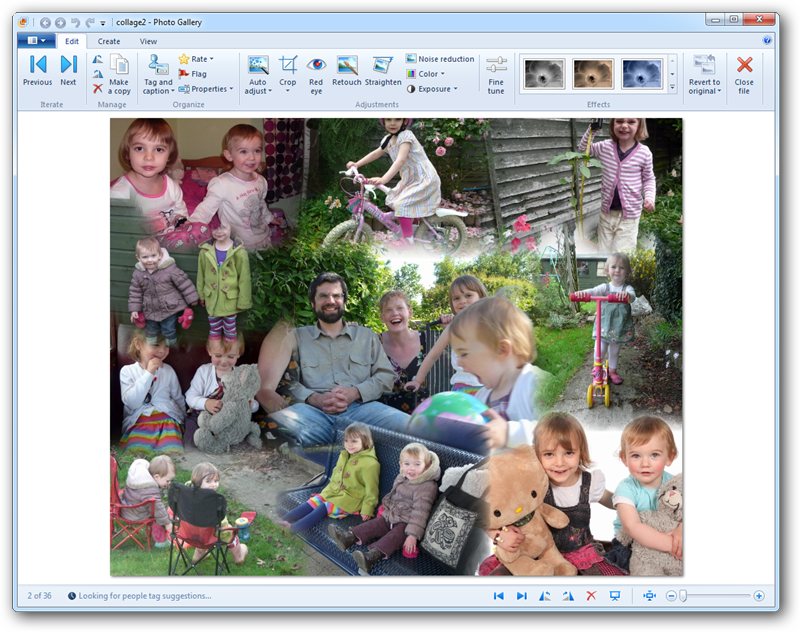
Microsoft's Essentials 2012 drops Live branding, Vista support and pumps up Windows 8
Microsoft has released Windows Essentials 2012 for Windows 7 and 8 users, but drops support for Vista. The new version drops “Live” branding and features notable new capabilities and improvements to its multimedia tools, Photo Gallery and Movie Maker.
The suite also drops Windows Live Mesh for the SkyDrive file-syncing tool. In addition, it includes Mail, Messenger, Writer, Family Safety and Outlook Connector Park, all of which feature in previous releases.

Tame the Windows 8 All Apps screen
If you install many apps and programs in Windows 8, you may notice that the system's Metro interface gets cluttered with shortcuts sooner or later. And while you can sort the shortcuts into groups to make everything manageable, it too is not an optimal solution.
When you switch to the All Apps screen of the Metro UI, for instance by right-clicking and selecting the All Apps option from the bottom toolbar that appears, or with the shortcut Ctrl-Tab, you may come to the conclusion that this interface is more suited for your needs.
