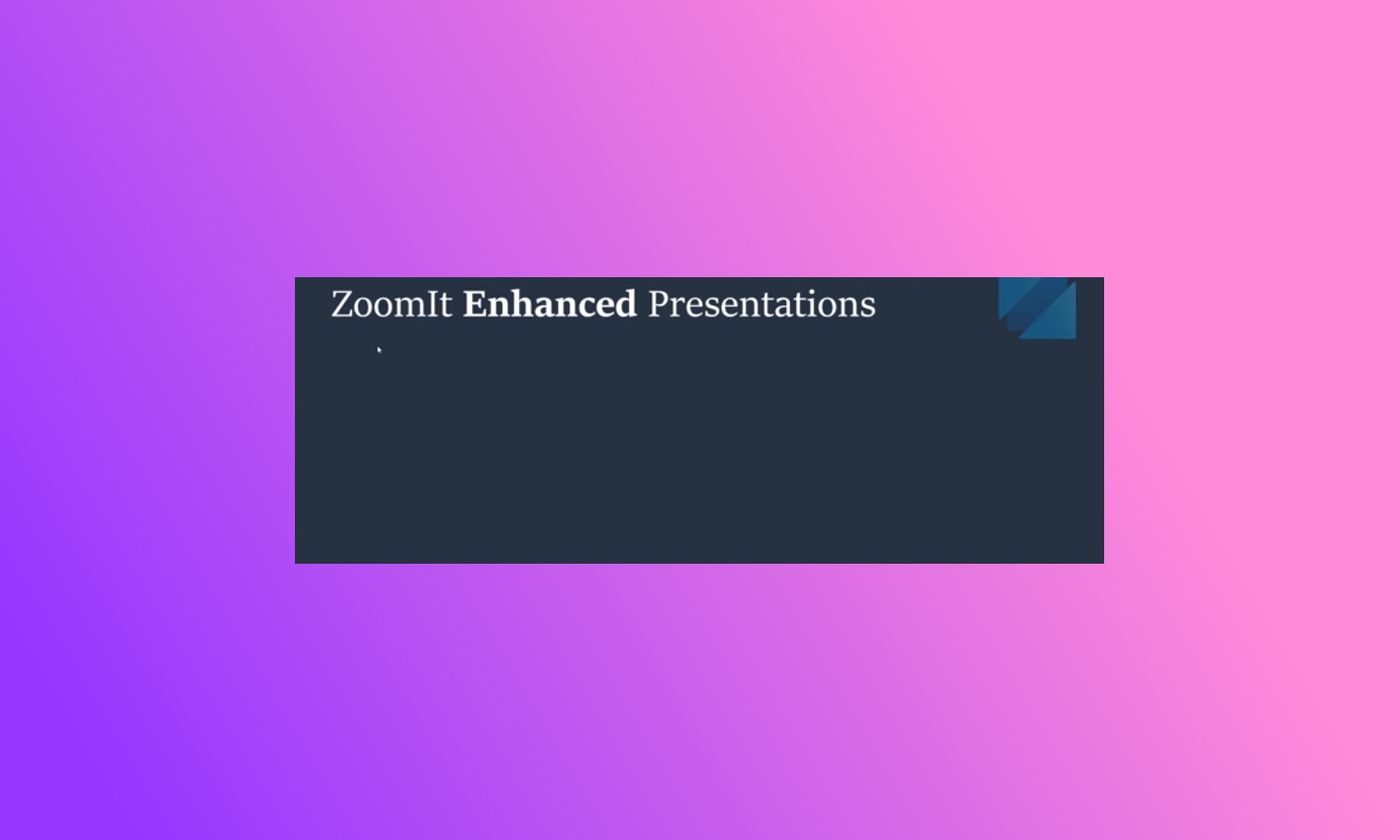
Microsoft adds new screen recording capabilities to Sysinternals ZoomIt
Microsoft’s suite of Sysinternal tools is an interesting collection. While not as exciting – or as frequently updated – as PowerToys, it is home to a number of incredibly useful utilities, especially for power users and system administrators.
But there are also instances of crossover, and the screen recording tool ZoomIt is a perfect example. Although ZoomIt has been merged into the PowerToys utility suite, a standalone version remains available for Sysinternal fans who want to steer clear of PowerToys. In an interesting move, Microsoft has pushed an update to the standalone version of ZoomIt with new features which are not available in PowerToys.
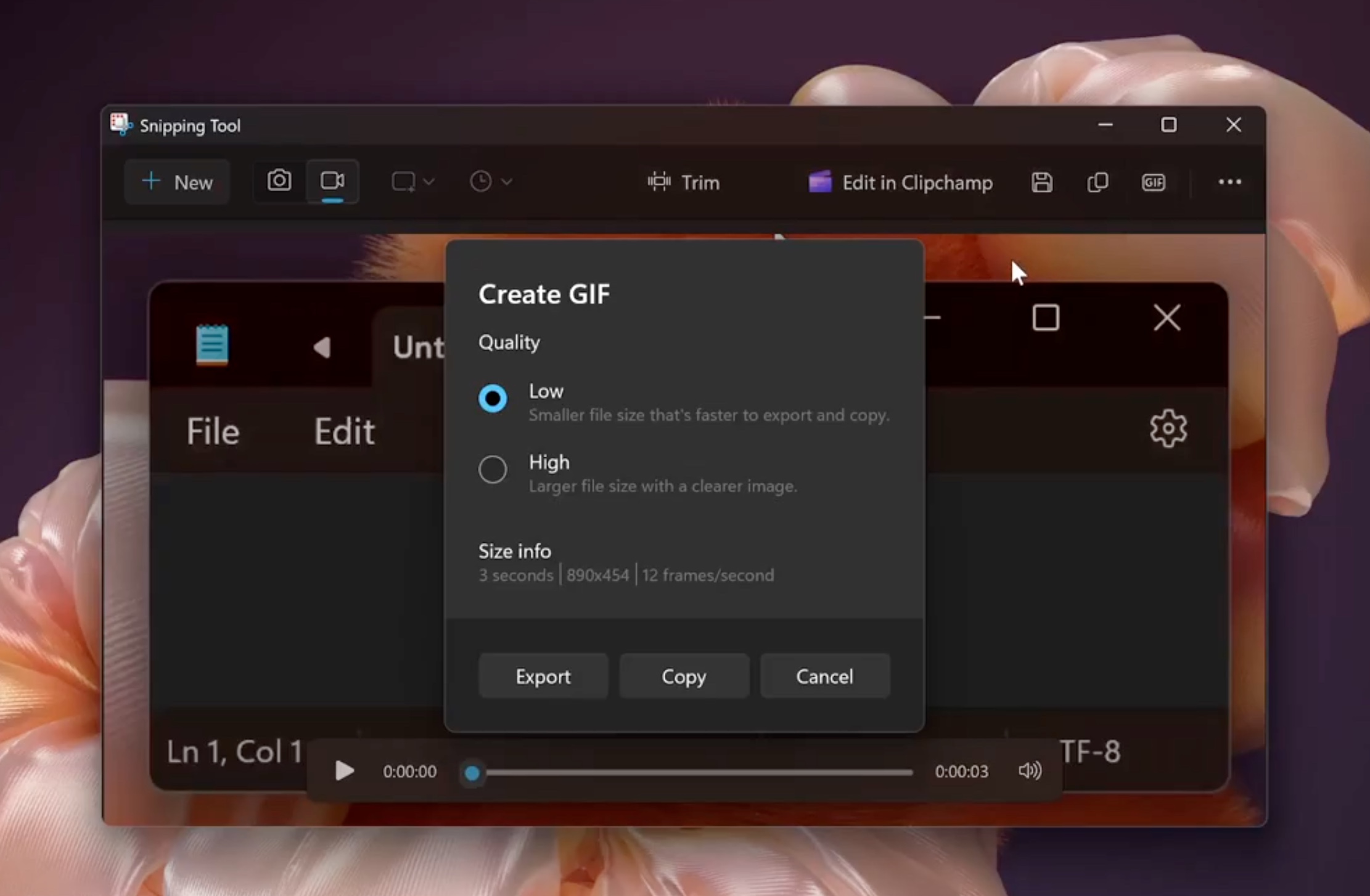
Microsoft is finally bringing GIF support to Snipping Tool in Windows 11
The Snipping Tool app has proved itself to be one of the most useful and impressive utilities to be found in Windows 11. Microsoft has slowly worked to create something genuinely impressive; there have been some omissions, however.
One such oversight is the lack of support for creating GIFs, but this is about to change. The option of saving screen recordings as animated GIFs is overdue and extremely welcome.

Valve launches Steam Game Recording tool in beta
There are many solutions available for anyone who has asked themselves the question "how do I record what is happening on my screen?". Video recording is a recent addition to Windows' Snipping Tool, and Microsoft also includes a screen capture ability in the Xbox Game Bar app -- a versatile option that can be used to record more than just games.
Now there's a new contender from Valve. Currently available in beta, Steam Game Recording is a much-requested feature and one that has been implemented in an impressive way.
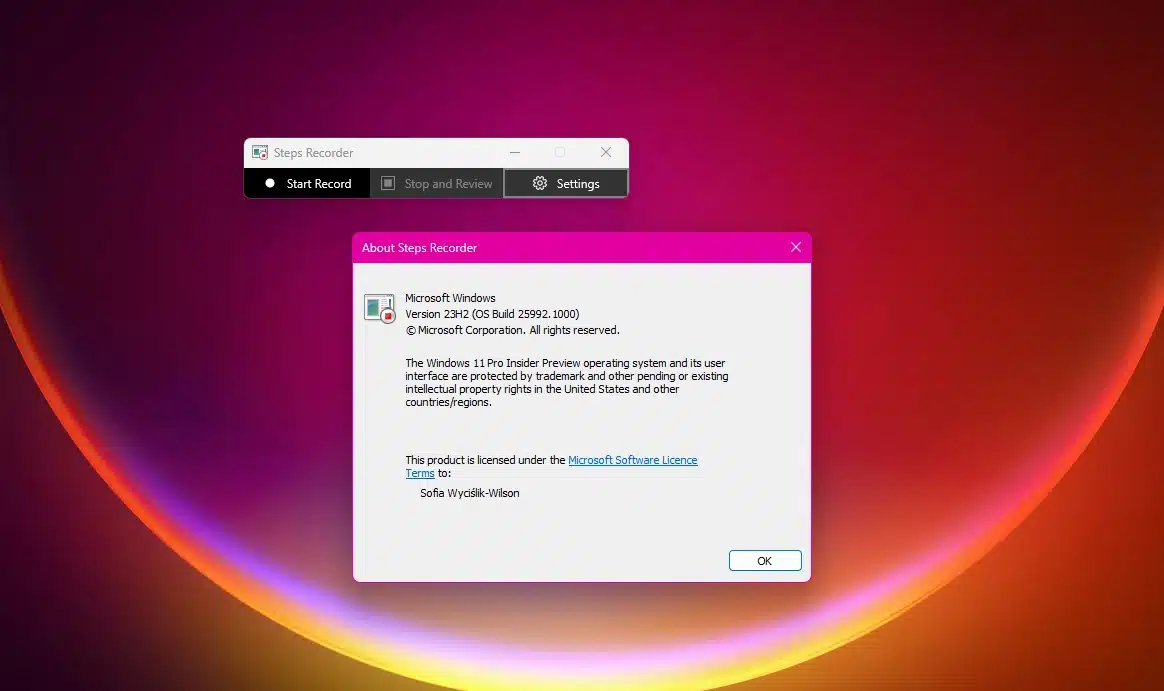
Microsoft uses Windows 11 update to announce it is killing off Steps Recorder screen recording app
Microsoft is slowly but surely trimming the fat away from Windows 11. Over the course of recent months, the company has either removed or announced the future removal of numerous app components, including the Tips and WordPad apps.
Now a new victim has been added to the list. With the release of Windows 11 Insider Preview Build 23590 to the Dev Channel, Microsoft has revealed that screen recording stalwart Steps Recorder is no longer being updated and is lined up for removal further down the line.
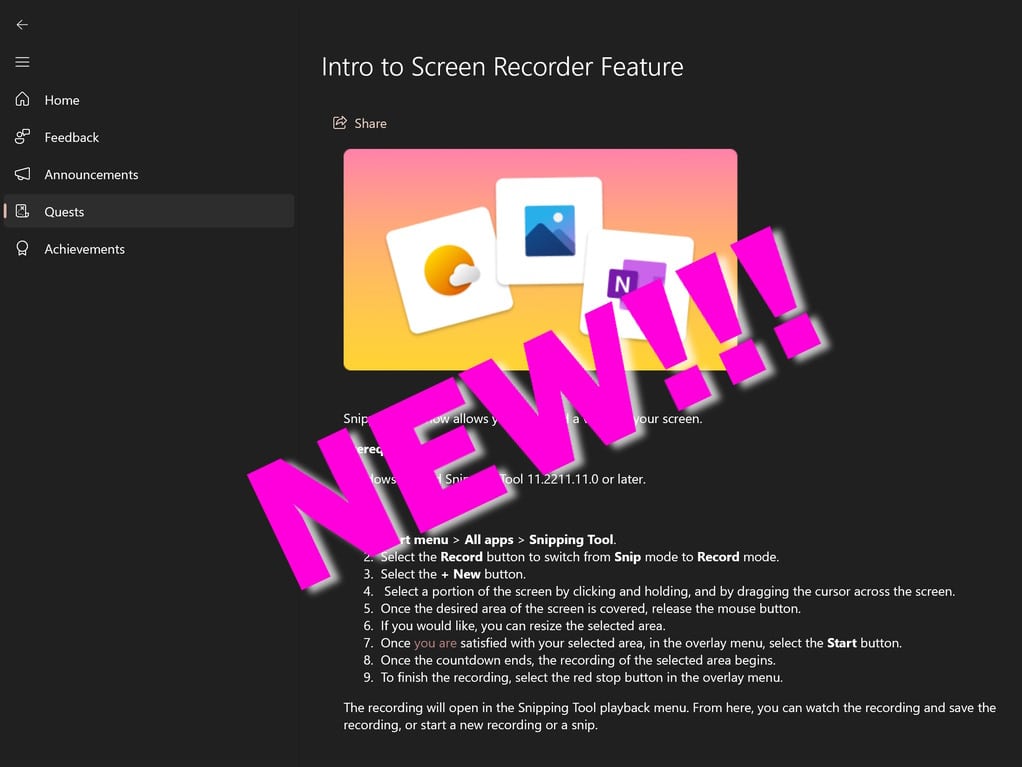
Microsoft gives some Windows 11 users early access to the new Snipping Tool screen recorder
Back in October, Microsoft -- possibly inadvertently -- revealed that Windows 11's Snipping Tool screen capture utility was getting a significant update with the addition of a screen recording option.
After the Surface event at which the news was seemingly leaked, there has been no news about the Windows 11 screen recorder. But now Microsoft has made the new capability available to a select group of users, signalling that a wider roll-out could be just around the corner.
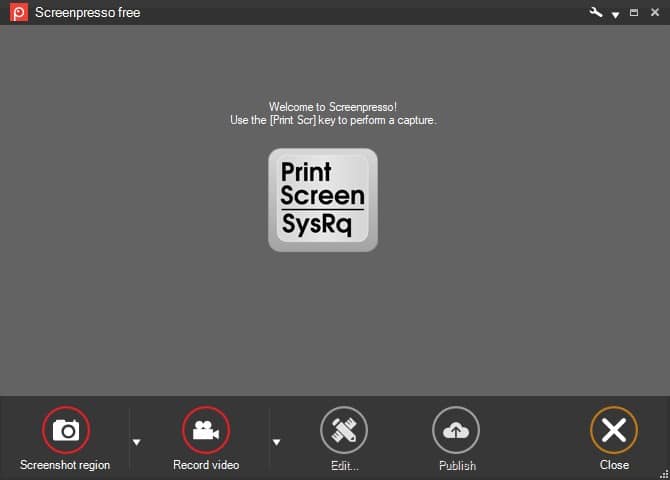
Screen grabbing utility Screenpresso 2.0 features improved video capture and better multi-monitor support
For some people, taking screen grabs is a simple matter of hitting Print Screen and pasting the contents of the clipboard into an image editor, while others with slightly greater needs may turn to Windows' Snipping Tool. While of these options are fine, they are both quite limited, and this is why the likes of Screenpresso remain important utilities.
For the uninitiated, Screenpresso is an advanced screen capture tool that makes it possible to take grabs of what you see on your screen -- but it includes a huge range of tools and options that make it stand out from the competition. The app can also be used to capture video footage, and with the release of Screenpresso 2.0.0 even more powerful special features help take your screen grabbing to the next level.
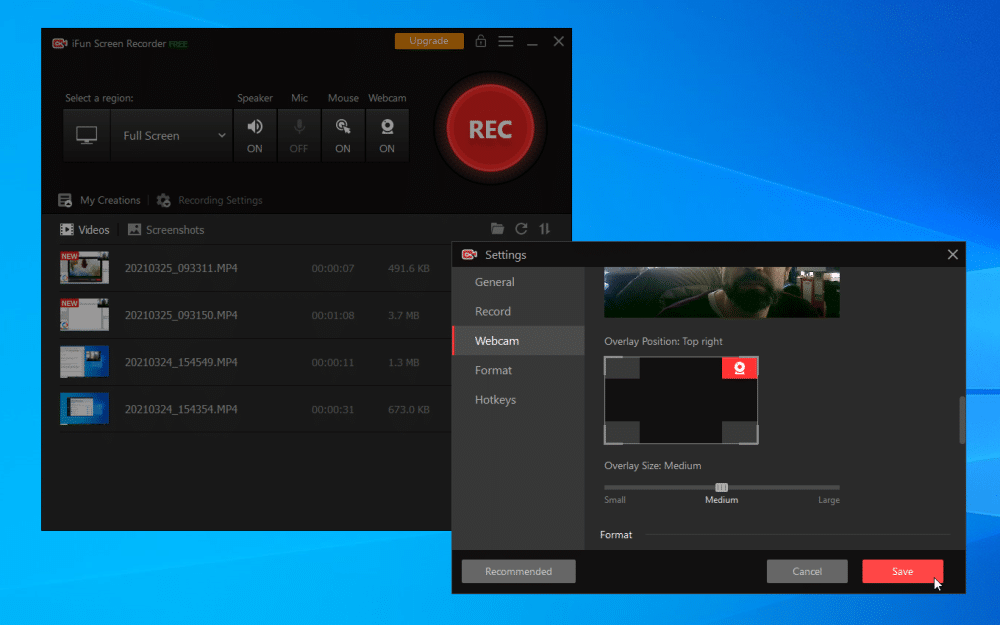
iFun Screen Recorder 1.0 gives Windows users a fully-featured screencast tool with no strings attached
There are plenty of screencast tools out there, but while many offer cut-down free versions, they’re often more crippleware than freeware. Eyeing a spot in this market is IObit, which claims -- with some justification -- to provide a genuinely usable free screen-recording tool with its latest new release: iFun Screen Recorder 1.0.
The software promises no time-limited recordings, unwanted watermarks or other restrictions forcing you to upgrade to make proper use of the program -- a Pro version does exist, but its features can be safely ignored by most. And while it may lack the more sophisticated features of well-known screen-casting tools, you get all the core functionality you need to produce decent screencasts.
Find Windows 10's free screen recorder too limited? Try EaseUS RecExperts [Review]
Capturing what's happening on your screen and saving it as a video file has many uses. While Windows 10 has a secret screen recording tool as part of the Game Bar, it's a little surprising that Microsoft hasn't produced a more prominent app. We know, however, that the company is working on a screen capture utility that will be included in its PowerToys software.
But it's hard to say just when this will be released, and you may need something more powerful than the limited Game Bar screen recorder right now. Here, we take a look at EaseUS RecExperts to see what it has to offer and how it can help you.
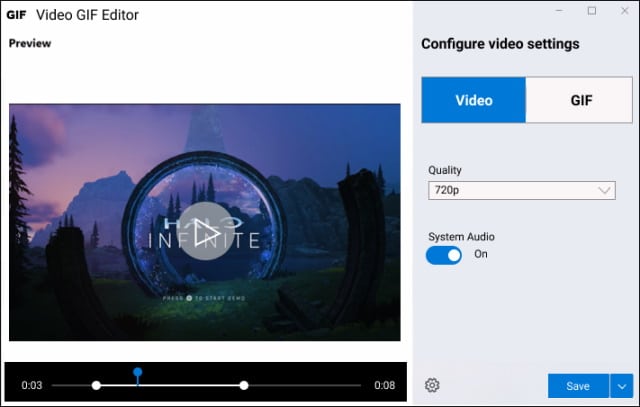
Windows 10 is getting a screen recorder PowerToys utility called Video GIF Capture
Here on BetaNews, some of our most constantly popular posts relate to Windows 10's 'secret' screen recorder that is part of the Game Bar tool. Seemingly aware that people are keen to be able to create video of on-screen activity, Microsoft is now working on a dedicated screening recording app.
Currently known as Video GIF Capture, the tool is being created by the PowerToys developers and it promises to give people the ability to record what is happening on their screen and save it as an animated GIF or video file.
