
After tests, Microsoft has decided to add the 'System requirements not met' watermark to Windows 11
Looking for another reason to be annoyed by Windows 11? Microsoft delivers yet again. It is not very long since the company started A/B testing a watermark on the desktop of people who had installed Windows 11 on unsupported hardware. Now, for reasons best known to Microsoft, the decision appears to have been taken to roll out this irritating banner.
In the latest update pushed to the Release Preview Channel, the watermark is present for everyone running Windows 11 on hardware that doesn’t make the grade. The message has changed slightly, now reading "System requirements not met. Go to Settings to learn more". The good news? You can take steps to hide the watermark if it grates on your nerves

How to hide the 'System requirements not met' warning in Windows 11
Whether it stems from wanting to ensure that people have the best experience by using appropriate hardware or not, Microsoft has caused annoyance among Windows 11 users with warning messages about system requirements. If you have installed Windows 11 on a computer that does not technically meet the minimum requirements, you may well have seen these alerts advising you that your system is not up to scratch.
Whether you are irritated by the "System requirements not met" message on the desktop, or the one that appears in the System section of Settings, you will be pleased to hear that you can hide them. There is no need to track down a watermark remover, as all you need to do is apply a registry tweak.
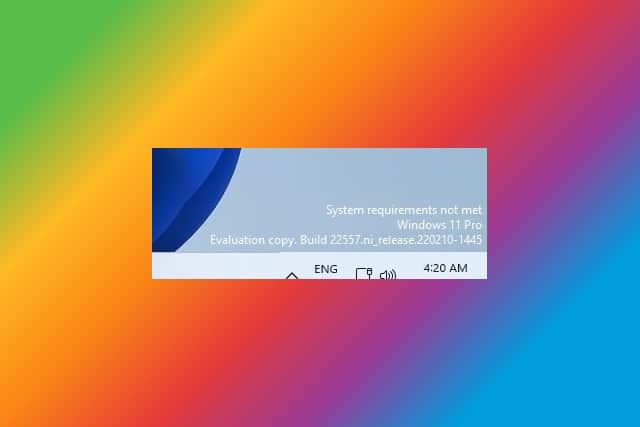
Microsoft is testing an annoying desktop watermark if you install Windows 11 on unsupported hardware
One of the obstacles standing in the way of some people upgrading from Windows 10 to Window 11 is system requirements. Even some relatively new systems are unsupported due to lacking features such as TPM 2.0, but where there's a will there's a way, and there are various workarounds that make it possible to install Windows 11 on pretty much any system.
If you have opted to go down this route, Microsoft is preparing to irritate you. The company is testing a desktop watermark that will serve as a constant reminder that you're using unsupported hardware. The message reads "System requirements not met" and is sure to lead to a surge in watermark removal tools. [UPDATE: it is now possible to hide the message!]
