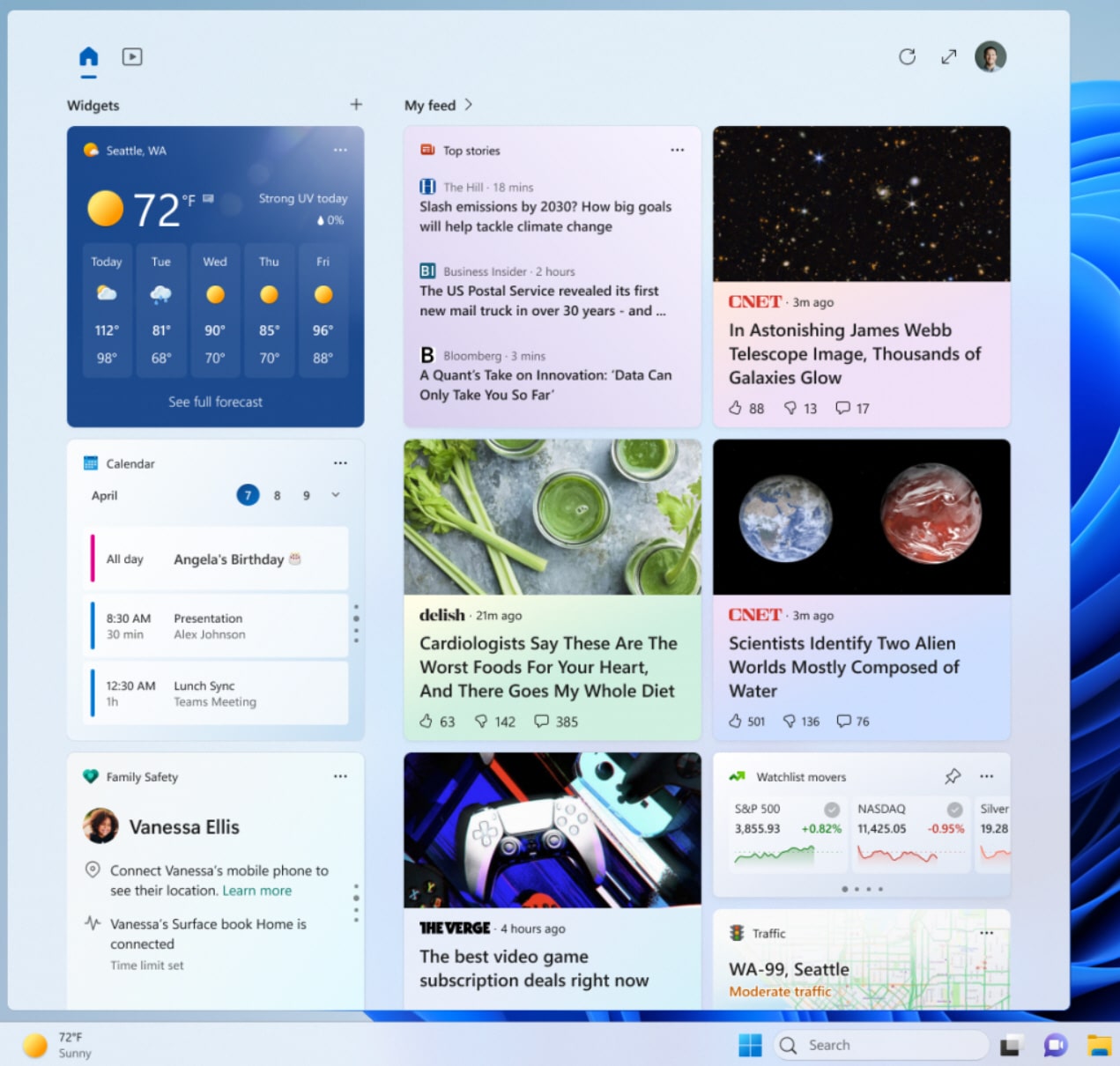
Windows 11 Canary Channel Build 25324 comes with an evolved widgets board
Yesterday, Microsoft released Windows 11 Build 23419 for Insiders in the Dev Channel. Today, it’s the turn of testers in the cutting edge Canary Channel to get a new flight to play around with.
Windows 11 Build 25324 comes with an evolved widgets board that sports a larger canvas (up to three columns), with dedicated sections for widgets and feed content.

The latest Windows 11 Release Preview build includes new features not found in Canary, Dev or Beta releases
Ordinarily Microsoft uses the less stable Windows Insider channels to try out new Windows 11 features -- something the company reiterated when it launched the ultra-cutting edge Canary channel.
But this week saw the release of a new build of Windows 11 to the Release Preview channel, the channel which is the final stage of testing before a build gets full public release. And this time around, things were a little different because the Release Preview build includes brand new features that have not been seen in other builds -- including notifications for Microsoft accounts in the Start menu.

Microsoft panics Windows 11 users with 'Local Security Authority protection is off' warning
Users of Windows 11 have been concerned by the appearance of a message that reads: "Local Security protection is off. Your device may be vulnerable". Microsoft is blaming a recent update (KB5007651) for the warning which implies that an important security feature has been disabled.
The issue affects Windows 11 version 21H2 and 22H2, and those hit by the message have been left confused about what they need to do. So what is going on?
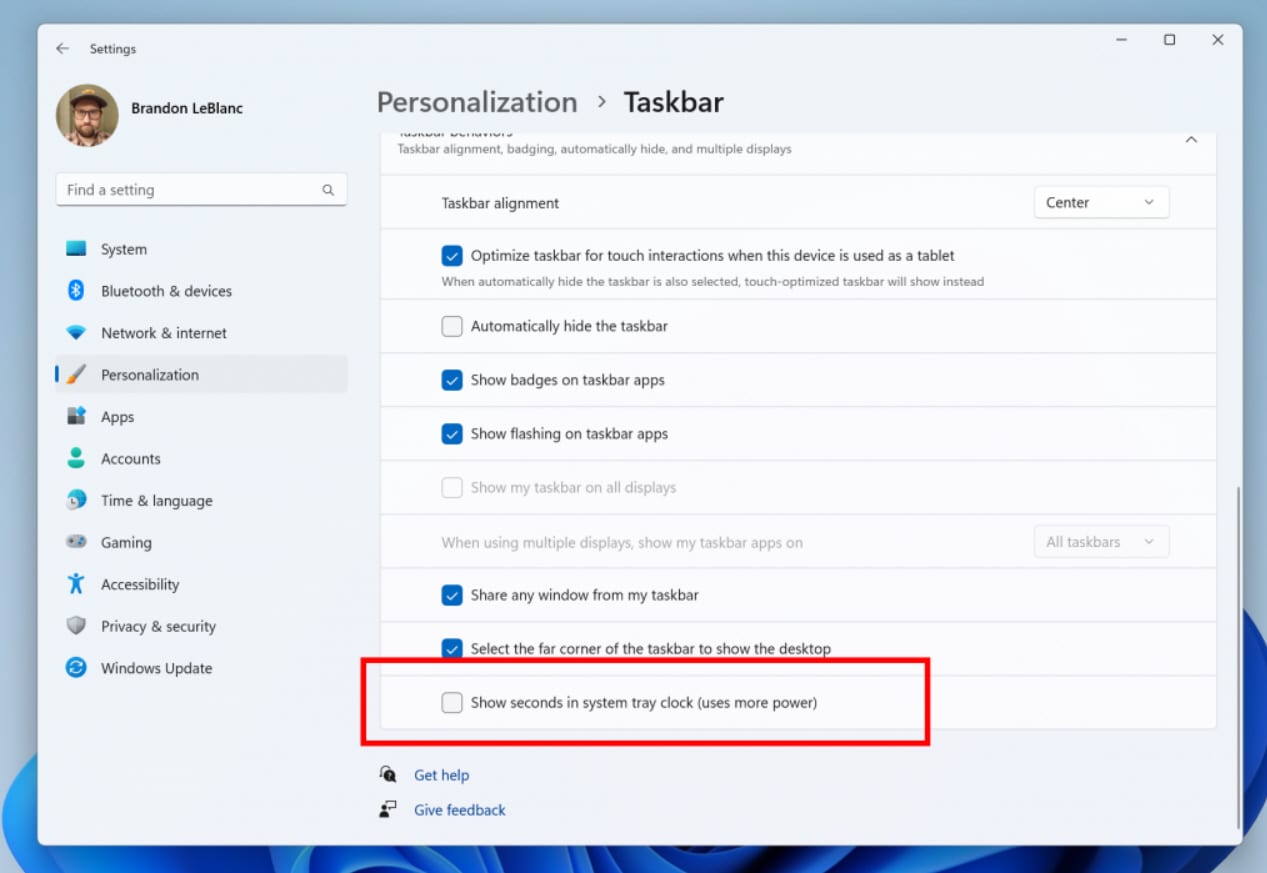
Windows 11 Build 23419 can show seconds in the system tray clock -- but the new feature comes with a warning
It’s business as usual for Windows 11 Insiders in the Dev Channel as Microsoft today releases a fresh test build for the new operating system.
Windows 11 Build 23419 comes with several new features, including introducing the ability to show seconds in the clock on the system tray. This welcome-sounding addition won't appeal to everyone, however.

Microsoft is changing the release schedule for Windows update previews
For the majority of Windows users, OS updates are just something that happens in the background. But for anyone who keeps a closer eye on things, the monthly Patch Tuesday is an important day when they know the latest "stable" versions of Windows updates are released.
For some time, however, Microsoft has released preview versions of updates ahead of the wider rollout, giving eager Windows users the chance to grab the latest fixes faster -- and also serve as beta testers. Now the company has announced that a new schedule for non-security preview releases is to be used from next month.

Windows 11 Moment 2 update is slowing SSDs and putting system boot times in slo-mo
While there was much interest and excitement surrounding the release of the Moment 2 update for Windows 11, seasoned users were bracing themselves for the inevitable problems to emerge. And emerge they have.
There are a growing number of complaints from people who have installed the update that their system boot times have massively increased. There are also serious issues with severely reduced SSD performance, leading to slow file transfers and poor overall performance.

Microsoft tests option to let you receive Windows 11 updates sooner
Microsoft is working on a new option for Windows 11 that will give users the ability to receive updates for the operating system faster. With the option enabled, there will be no need to wait until Patch Tuesday each month in order to get the latest bug fixes, or even new features.
It also means that there will be no need to manually hunt down the preview versions of updates Microsoft makes available. If this sounds interesting, it is possible to get on board and try out the early access feature right now.

Microsoft is bringing huge changes to app pinning and app defaults in Windows 11
Microsoft has unveiled plans for what it is referring to as "a principled approach to app pinning and app defaults in Windows". The company has outlined sweeping changes that are coming to Windows 11 that will give users greater control over their computers.
The updates mean that the pinning of apps to the Start menu, desktop and taskbar will respect user choices, and adjusting the default apps used to open specific file types will be much easier. Microsoft says that the changes -- which are due to hit the Dev Channel soon before making their way to everyone else -- will also benefit developers.

How to install Windows on a USB Flash Drive
Windows installations benefit from fast hard drives, and installing Windows on USB Flash Drives may sound counter-intuitive on first glance. While it is true that dedicated hard drives, especially Solid State Drives, are better suited for running Windows, USB Flash drive Windows installations offer some features that these dedicated installations don’t.
Installation on a USB drive makes the Windows installation portable. You can connect it to different PCs and use it on these, provided that booting from USB is supported. One downside is that this works best with PCs that have the same hardware. This solution has other benefits; it can be used to boot a copy of Windows on a PC it was created on, even if the main hard drive is no longer available.

Best Windows apps this week
Five-hundred-and-thirty-four in a series. Welcome to this week's overview of the best apps, games and extensions released for Windows 10 and 11 on the Microsoft Store and elsewhere in the past seven days.
Microsoft unveiled Microsoft 365 Copilot yesterday, which "combines the power of large language models (LLMs) with business data and Microsoft 365 apps".

Microsoft is fixing a plethora of Windows 11 problems with the KB5023774 update
Ahead of next week's Patch Tuesday, Microsoft has released a preview of the upcoming KB5023774 update for Windows 11.
This is a non-security update, but it addresses a wide range of issues with Windows 11, including problems with Notepad, USB printer abnormalities, and bugs that were sending PowerPoint awry.
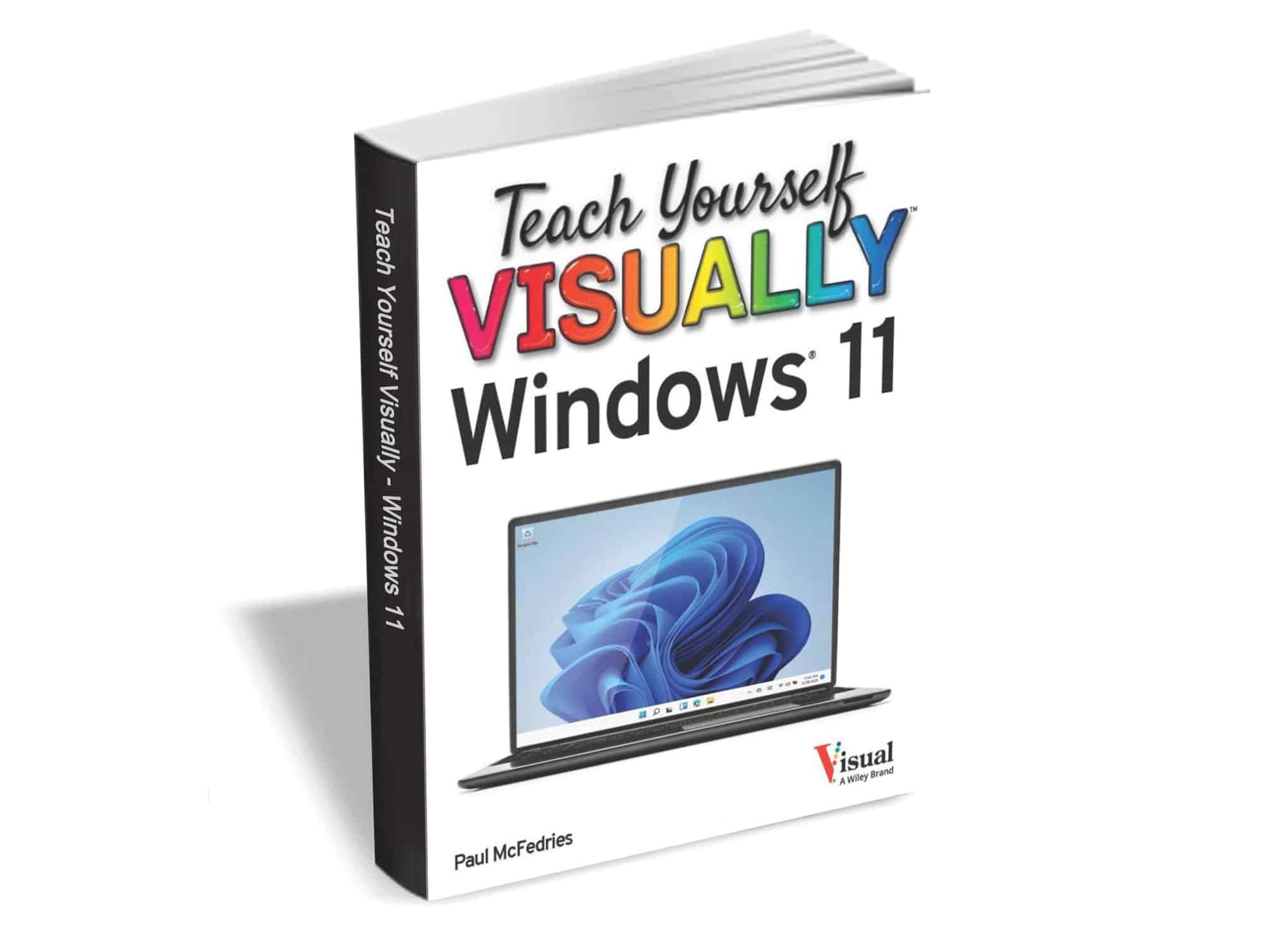
Get 'Teach Yourself VISUALLY Windows 11' (worth $19.00) for FREE
Teach Yourself VISUALLY Windows 11 collects all the resources you need to master the day-to-day use of Microsoft’s new operating system and delivers them in a single resource.
Fully illustrated, step-by-step instructions are combined with crystal-clear screenshots to walk you through the basic and advanced functions of Windows 11.

Microsoft releases PowerShell scripts (KB5025175) to help address BitLocker vulnerability
Microsoft has published details of PowerShell scripts which the company has designed to help automate updating the Windows Recovery Environment (WinRE) to address a BitLocker security vulnerability.
The security feature bypass vulnerability affects both Windows 10 and Windows 11, and sample scripts are available for different editions of both versions of the operating system.

Microsoft is giving free USB drives to Windows 11 users
Earlier this month, Microsoft made significant changes to the Windows 11 Insider program including introducing a new Canary Channel. While this caused much excitement for those keen to try out the very latest features as soon as possible, the fact that a clean installation of Windows was needed put off some users.
Now Microsoft has decided to make things a little easier for people, notably those lacking a way to create installation media. The company is sending out free USB drives so Insiders can perform a clean installation of Windows 11 and get started with the Canary builds.
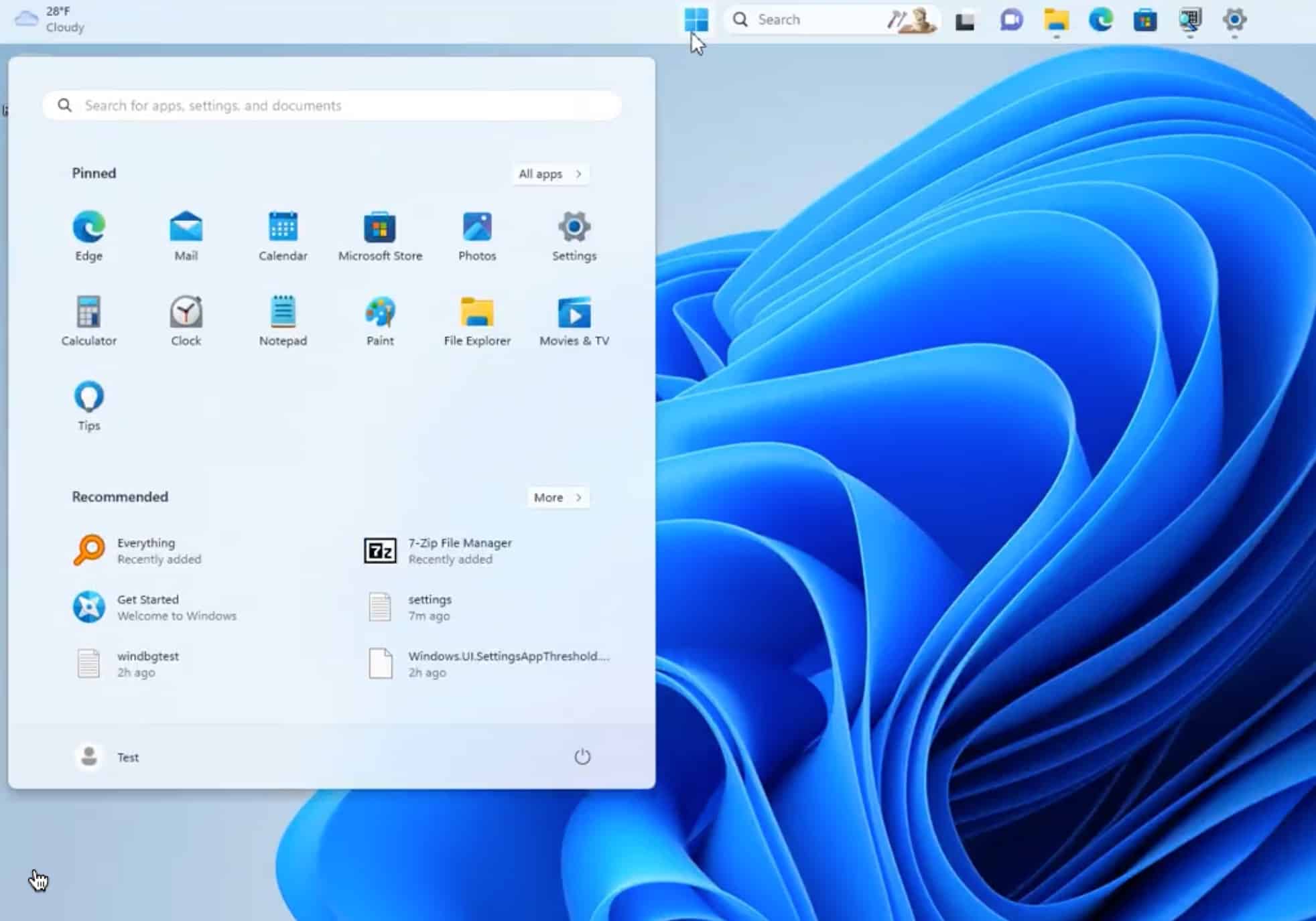
Sorry, but it looks as though Microsoft is keeping the Windows 11 taskbar fixed at the bottom of the screen
A few days ago, news started to spread that Microsoft appeared to be working on a much-requested feature for Windows 11 -- the ability to move the taskbar to somewhere other than the bottom of the screen.
But it seems that this is not actually the case. The very same source that served as a catalyst for excitement has now poured water on the flames of anticipation. What appears to have happened is that Microsoft accidentally left code in place in a recent build of Windows 11 that made the taskbar movable; there remains no evidence that the option to reposition the taskbar will ever arrive.
