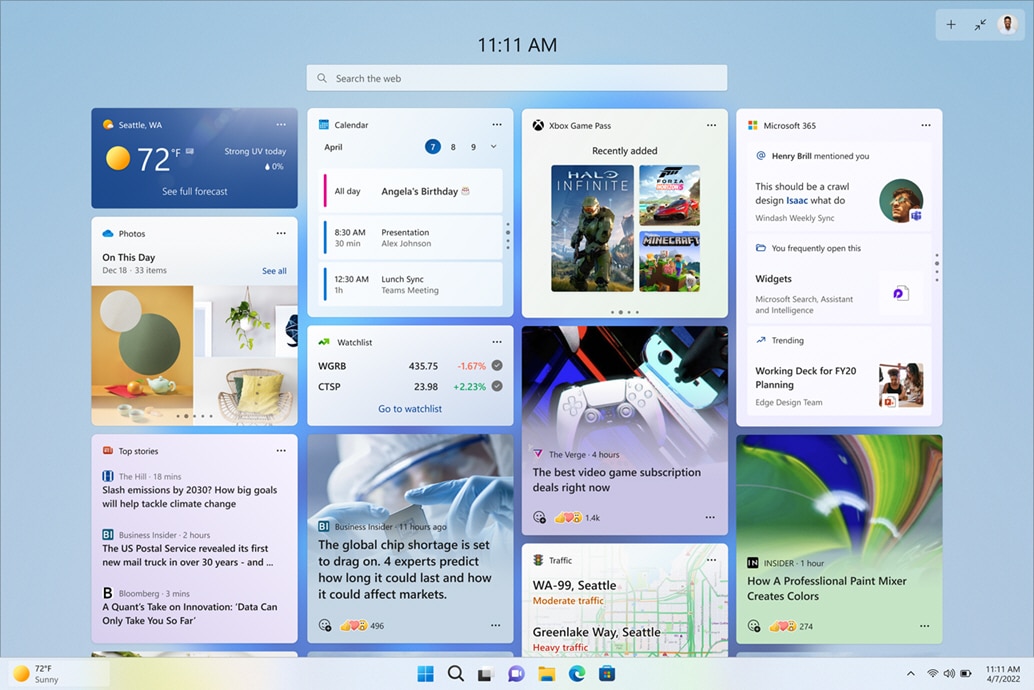
Microsoft releases Windows 11 Build 25201 with expanded widget view
After a couple of weeks of rolling out new builds on a Thursday -- and following on from the release of twin beta builds earlier this week -- Microsoft is back to its usual Wednesday release schedule for Insiders in the Dev Channel.
Build 25201 sees Microsoft beginning to roll out a handy expanded view for widgets, and also a useful update to the Game Pass widget.
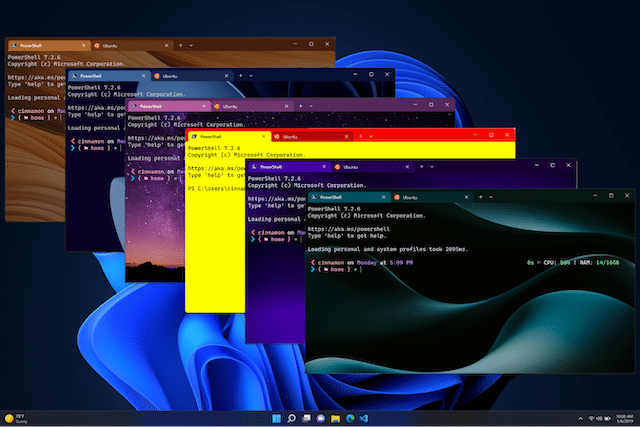
Microsoft brings some sexiness to Windows Terminal Preview 1.16 with themes
Can something as boring as Windows Terminal be made sexy? Well, maybe not necessarily in the erotic sense of the word (that would be super weird), but yes, the program apparently can be made more attractive and appealing thanks to some new customization options.
Today, Microsoft launches Windows Terminal Preview 1.16, and the new version has a whole bunch of changes such as a new text rendering engine and default colors. However, the truly exciting improvements are focused on the ability to customize things. You see, Microsoft has added an all-new themes feature and redesigned color schemes page. Ooh la la!

Microsoft releases twin Windows 11 Builds 22621.598 and 22622.598
Today is a huge day for iPhone users as it’s the day when Apple rolls out iOS 16. For Windows 11 Insiders in the Beta channel, it’s also a (fairly) big day.
The software giant today makes twin builds 22621.598 (with new features off by default) and 22622.598 (with new features included) available to test.

You can now play Lunar Lander in the Windows copy dialog box -- here's how
Copying a large file from one drive to another, or over a network, can take quite a while, and there’s nothing you can do in that time, but wait.
However, an enterprising developer has found a way to make the copy dialog more interesting -- he’s added a fully playable version of the arcade classic Lunar Lander to it. And this is no basic addition -- you can choose your difficulty level and there are multiple worlds to play, including lush green forests and frozen ice planets.
Download Winamp 5.9 -- the stalwart music player has finally been updated for some serious llama ass-whippin' in Windows 11
For a time, Winamp was perhaps the most famous and widely used media player in the world. But despite its immense popularity, the app was sold, development trailed off, and things went rather quiet. Things have been so quiet, in fact, that there has not been a stable update to the software for several years.
But now, with the release of Winamp 5.9 (or Winamp 5.9 Final Build 9999 to give it its full title), this changes. This update represents four years of work and brings Windows 11 support, adds support for additional codecs, and including new streaming options.
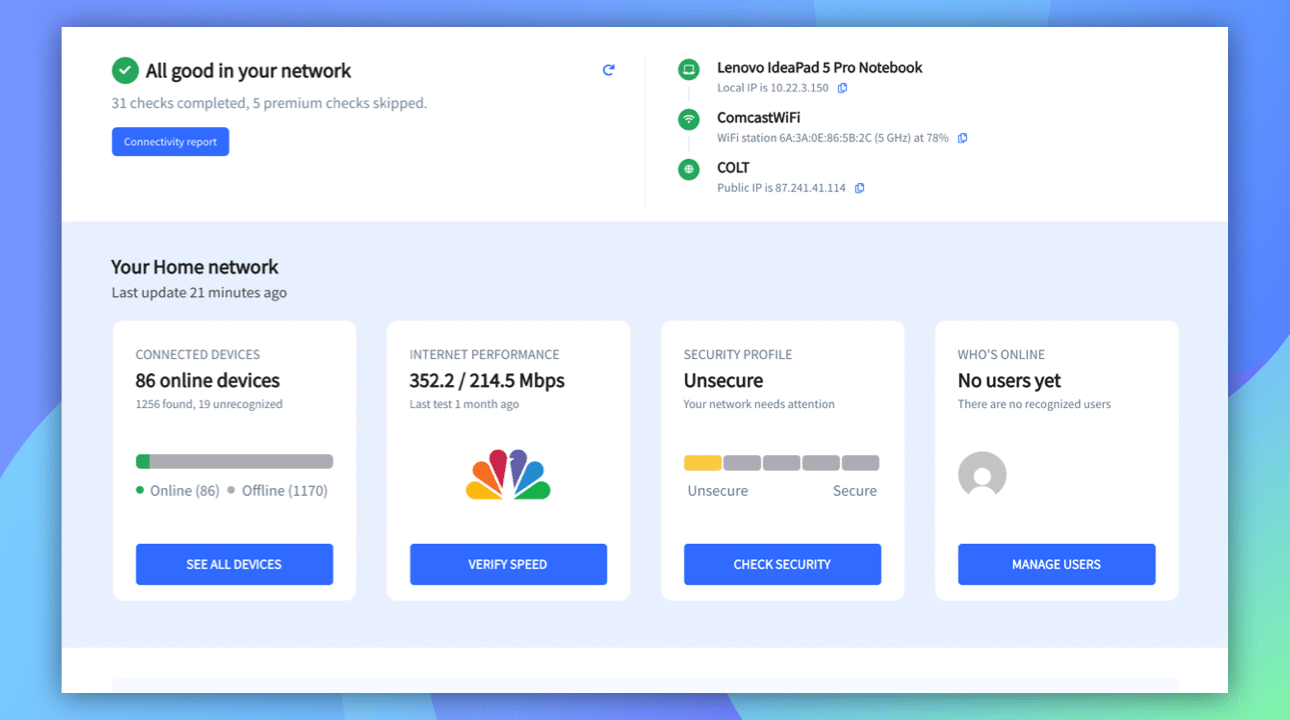
Best Windows apps this week
Five-hundred-and-seven in a series. Welcome to this week's overview of the best apps, games and extensions released for Windows 10 and 11 on the Microsoft Store and elsewhere in the past seven days.
Microsoft plans to push smaller updates, called Moments, to Windows 11 installations after the release of Windows 11 version 22H2.

Microsoft releases emergency fix for Windows 11 login issue caused by problematic update
Microsoft has acknowledged that the recently released KB5016691 update for Windows 11 led to serious issues for some users. The optional update preview introduced new admin features as well as fixing printing and Bluetooth problems, but it also prevented some users from being able to log into Windows 11.
The problem affects Windows 11 version 21H2, and it is serious enough to force Microsoft's hand into releasing an emergency fix. But just as problematic Windows updates have become increasingly common for Windows 11, so the approach taken to fix the issue is one that Microsoft is using more and more often -- and it is one that is seen by some as a proper substitute for a proper fix.

Microsoft releases Windows 11 Build 25197, plus Calculator and Media Player app updates
Windows Insiders might have had to wait an extra day for a new Dev Channel flight of Windows 11, but Build 25197 is here at last.
This build reintroduces the tablet-optimized taskbar and System Tray updates, and also fixes various problems. Microsoft has additionally released a couple of app updates for Insiders.

Microsoft is planning to release 'Moment' updates to add new features to Windows 11 after 22H2
It is mere days until the rollout of Windows 11 22H2 begins -- or the Windows 11 2022 Update as it seems likely to be called. There is a lot to look forward to in this significant update, but Microsoft already has smaller updates planned for shortly afterwards.
Having already said that Windows 11 will only be getting one major update per year, Microsoft appears to be also planning to release minor updates, currently referred to as "Moments". References to Moment 1 and Moment 2 updates have been spotted, and despite being smaller updates, they will bring new features to Windows 11.
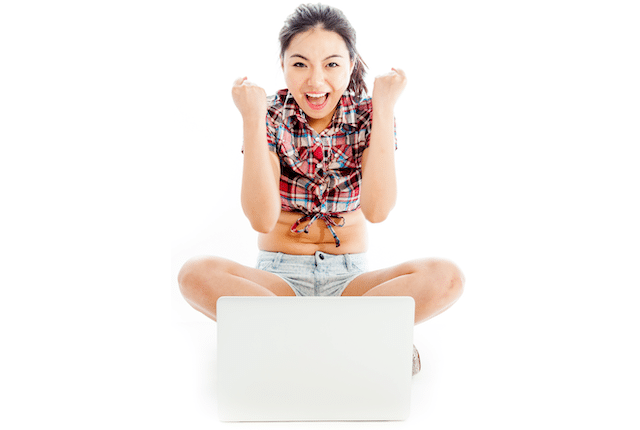
Chinese-made deepin 20.7 Linux distro is ready to replace Windows 11 on your PC
Once of the most beautiful and user-friendly operating systems is a Linux distribution from China called deepin. If you are dissatisfied with Windows 11 or macOS, and you are intrigued by Linux, deepin can be a great choice if you highly value beauty and well-designed user interfaces.
The newest version of that operating system, deepin 20.7, is now ready to be downloaded, and it is chock-full of bug fixes and new features such as improved Grand Search with Google integration and an enhanced Mail app with new calendar functionality. Yes, this looks to be the best version of deepin yet!
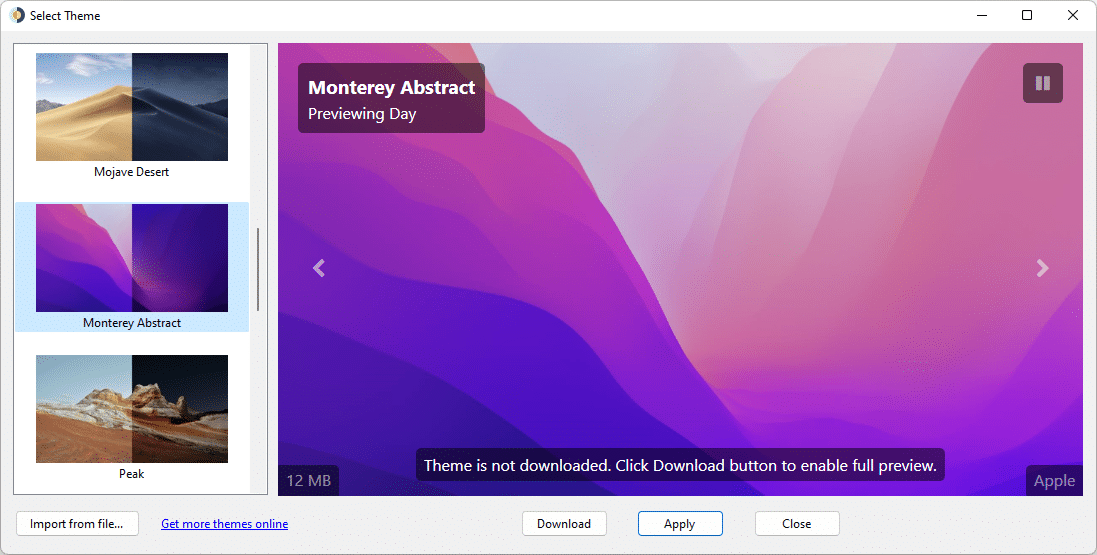
Best Windows apps this week
Five-hundred-and-six in a series. Welcome to this week's overview of the best apps, games and extensions released for Windows 10 and 11 on the Microsoft Store and elsewhere in the past seven days.
Microsoft released optional updates for Windows 10 and 11 this week that address a large number of issues.

Microsoft leaps to its own defense as anti-competition concerns mount about Activision Blizzard takeover
The Competition and Markets Authority (CMA) -- the competition regulator in the UK -- has voiced concern about Microsoft's proposed takeover of game publisher Activision Blizzard.
The CMA is worried that the merger of two such huge companies in a $68.7 billion deal "could substantially lessen competition in gaming consoles, multi-game subscription services, and cloud gaming services". Windows 11 maker Microsoft, it almost goes without saying, entirely disagrees, and Phil Spencer, CEO of gaming at the company, has penned a blog post explaining just why this it.

Microsoft releases Windows 11 Build 25193 with a wealth of fixes
Windows 11 Insiders in the Dev Channel have had to wait a day longer than usual for a new flight, but Build 25193 is finally here,
This latest test version comes with a good set of fixes designed to improve the overall user experience, It also sees the arrival of Xbox subscription management in Settings.

Ex director of UX at Microsoft is 'shocked' at the confusing Start menu experience in Windows 11
There is a lot to like, even love, about Windows 11, but there are also plenty of things which are very divisive. Wading into the debate about the direction in which Microsoft has taken its operating system is Jensen Harris, former Director of User Experience at the company, who takes aim at the Start menu and what he describes as a "confusing" experience.
In a series of tweets, Harris lambasts Microsoft for including banner ads in the Start menu, for placing obstacles in the way of completing simple tasks, and makes various complaints about design choices. It makes for extremely interesting reading.

Microsoft explains the SMB compression changes introduced by Windows Server 2022 KB5016693 and Windows 11 KB5016691 updates
Last week, Microsoft released previews of updates for various versions of Windows before it unleashes the final versions next Patch Tuesday. Included among these was the KB5016691 update for Windows 11 which --although billed primarily as a bug-fixing update -- added new Server Message Block (SMB) compression options.
The same changes were introduced to Windows Server 2022 with the KB5016693 update, and Microsoft has published details of just what the changes mean, as well as explaining how to take advantage of the new options and settings.
