11 free tools for automating repetitive tasks in Windows
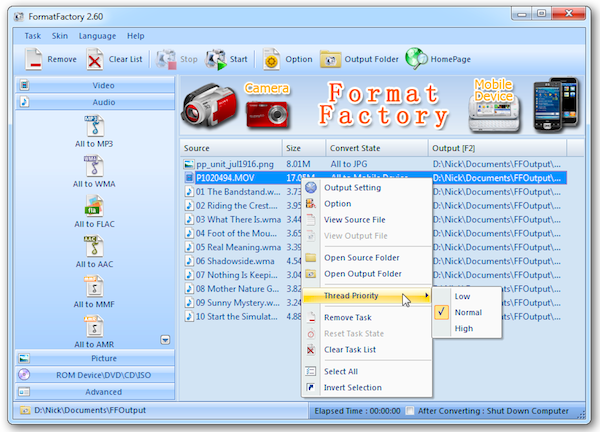
Anyone who's performed the same mindless task more than a dozen times will know the benefits of finding some tool to do the job for you. After all, why take five minutes to perform a set of repetitive commands when you might be able to press a single button, sit back and watch the task whizz by? In this feature we've dug out 11 free tools that are designed to do the hard work for Windows users, so you don't have to.
The tools in question cover a variety of different repetitive tasks: convert and edit a group of images, add AutoText to any application, rename a large group of files quickly, or create powerful scripts that automate processes and tasks across multiple programs and even Windows itself. There's a tool here for everyone, so sit back, press a button, and let your computer take the strain -- after all, that was one of the reasons you bought it in the first place.
1. FastStone Image Viewer. Don't be fooled by the name, FastStone Image Viewer does more than simply view images -- there's its superb Batch Convert/Rename tool for starters, accessible from the Tools menu. Select your images, and tick the boxes to rename or convert between various formats. If that's not enough, enable the advanced options and you can also resize, change canvas size, crop and rotate your photos, plus add watermarks, border effects and apply various adjustments (such as gamma or brightness). In short, everything you could possibly need for bulk photo processing. It's free for personal use and $34.95 for commercial use.
2. Phrase Express. Ever wished you could apply AutoText outside of Microsoft Office? Phrase Express enables you to do just that. Unlike AutoText you can assign keyboard shortcuts to your favourite text shortcuts, use a scripting language to produce more complicated macros, and there's a nifty predictive text option that throws up suggestions based on what it detects you're typing. Again, it's only free for personal use -- prices start from $29.95.
3. Format Factory. There are plenty of free tools for converting audio, video and photos between different formats, but Format Factory is unique in handling all three types with aplomb. Better still, it can mix and match different processing tasks in one batch, so you choose your files and how you want them converted, then leave it to its own devices.
4. Rename Master. If you find yourself facing the mind-numbing prospects of renaming a group of files, Rename Master will do the job for you in a fraction of the time. You can add, remove, append or replace part or all of the filename easily, and a built-in preview means you can easily exactly what you'll get before committing to the change. If you're struggling to get your MP3 player to play or display music tracks in the correct order, this is just the tool: just drag and drop the tracks into the desired order, then append a two-digit number to the beginning of each track.
5. Quick Search & Replace. One of the drawbacks of find and replace is that it only works on the currently open file. Quick Search & Replace enables you to search entire folders or drives for matching text strings in ASCII file -- use wildcards to limit your search to specific files or types -- then use the Search & Replace tab to make sweeping changes quickly.
6. AMP WinOFF. If you want to shut down, restart or put your computer into low-power mode at a specified time (or after a set period of time) then AMP WinOFF is the tool for you. It's particularly suited for that file server you installed in the attic.
7. Soluto. If your PC is sinking under the weight of all those programs competing for resources at startup, then you'll need to reclaim control of what starts with Windows. But rather than manually wade through the whole list working out what's required and what isn't, why not let Soluto do all the hard work for you? It'll analyse your startup and make recommendations on programs you can safely disable or -- if they're useful but not essential -- delay until your PC's in a better position to process them.
8. AlacrityPC. Here's the rub: you've got a great game or application, but it's so demanding you have to constantly close down other programs and services to eke every last bit of performance from it. Doing this manually is -- at best -- a complete hassle, so instead use AlacrityPC to create special scripts that can optimise your PC prior to launching a particular program. Better still, once you quit out of that program, all those services and apps you closed down magically reopen again as if nothing happened. Separate 32-bit and 64-bit builds are available.
9. Print Conductor. Need to print a load of documents in a hurry? Print Conductor might be the solution you need. It supports up to 16 file types, assuming you have the required programs (including Word, Excel, PowerPoint, and Adobe Reader) installed. Sadly, the program cannot print web pages if you have IE8 or later installed as it doesn't recognize the installation.
10. Batchrun. Batchrun is designed to help create simple batch files for launching programs, performing various file tasks and killing processes (gracefully or otherwise).
11. AutoHotKey. AutoHotKey enables you to create your own macros for use in any -- or selected -- programs. Either program your own scripts or -- if you're lazy like us -- record a combination of keystrokes and mouse clicks to generate your macro. It's based on AutoIt for those who want something even more powerful -- if equally more complicated.