Soda 3D PDF Reader 2012 is pretty and functional
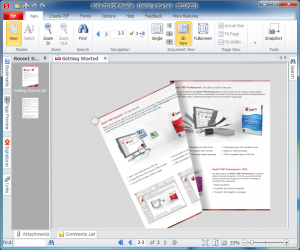 If you’re looking for an alternative to Adobe Reader then there are plenty of tools available, each promising that they’ve the speed and feature set required to become your preferred PDF viewer.
If you’re looking for an alternative to Adobe Reader then there are plenty of tools available, each promising that they’ve the speed and feature set required to become your preferred PDF viewer.
It’s not easy for an individual package to attract much attention, then. Yet Soda 3D PDF Reader 2012 does manage to include a couple of twists which help it stand out from the crowd.
The “3D” in the name, for instance, refers to its default PDF display mode. This uses a dual-page view, and allows you to drag page corners to move backwards or forwards through the document, with a very realistic animated page-turning effect. Okay, it’s just eye candy, but it’s impressive eye candy (although you can revert to the regular static pages if you find it distracting).
And Soda 3D PDF Reader 2012′s other stand-out feature is its ability to create PDF files. You have to register with the authors to enable this functionality, but once you’ve done that you’ll be able to build PDFs directly from the current document in Word, Excel or PowerPoint. Or alternatively, you can convert Office documents, images, text and ComicBook files (CBR, CBZ) directly to PDFs from a simple utility within the viewer itself.
The key word here is “simple”. You don’t get to configure document font options, choose compression settings, apply password-protection, set security options or do anything else. If you’re converting a text file, say, you just choose it, click Save, provide a file name, and that’s it.
There’s not exactly a great deal of extra functionality to the Soda 3D viewer, either. It handles the basics just fine -- you get simple search, various zoom options, all the usual standard page navigation tools – but if you’re looking for annotation or editing options then you’re out of luck (they’re reserved for the commercial Professional edition).
Still, if reading is enough then there’s no doubt that Soda 3D PDF Reader 2012 has plenty of visual appeal, and the program does make it very easy to create PDF files. If you don’t need password protection, annotation and other more advanced features then the program could be an attractive choice.
