CyberLink Media Suite 10 Ultra review
 CyberLink makes some great media software -- PowerDirector is probably the best consumer video editor available today -- but, unsurprisingly, for the most part it isn’t a cheap date. Equipping yourself with the company’s media player, media manager and video editor alone will cost you almost $170, for instance, and that’s before you’ve even thought about disc authoring, file format conversion and other desirable functions.
CyberLink makes some great media software -- PowerDirector is probably the best consumer video editor available today -- but, unsurprisingly, for the most part it isn’t a cheap date. Equipping yourself with the company’s media player, media manager and video editor alone will cost you almost $170, for instance, and that’s before you’ve even thought about disc authoring, file format conversion and other desirable functions.
Fortunately CyberLink does offer a more cost-effective alternative in the shape of Media Suite 10. This bundles 11 CyberLink packages together, which makes them vastly cheaper: Media Suite 10 Ultra is $129.95 for the complete set, and if you opt for the Pro build instead (more on that later) then it can be yours for only $99.95.
Sounds good. But what, exactly, do you get for your money? We take a closer look.
Core Packages
Buy Media Suite 10 and you’ll get five major CyberLink apps. (We don’t have space to discuss them in detail here, but follow the links if you’d like more information.)
PowerDVD 12 BD Express caters to your media playback needs, DVD, Blu-Ray and even 3D movies and videos. There’s built-in support for browsing YouTube, Facebook or Flickr, and the program can now even stream content from DLNA servers.
PowerDirector 10 HE3D is an excellent video editor. Improvements this time include MKV and FLV import, faster rendering, support for 3D video imports and effects, and AVCHD/ BD disc creation.
And elsewhere, MediaShow 6 Deluxe delivers enhanced media management with new 3D support and improved face tagging; Power2Go 8 DE, the core disc burning tool, can now mount disc images as virtual drives; and PowerProducer 5.5 Ultra is a powerful tool for template-based Blu-ray and DVD authoring.
We would rate PowerBackup 2.6 Standard as next in importance; it’s a capable tool for backing up your system to DVDs or Blu-ray discs. And MediaEspresso 6.5 Deluxe is a useful application for converting media files into more mobile device-friendly formats, although the large amount of free competition means it doesn’t quite have the value it once did.
And the remaining applications are less important: some people might like them, others may use them rarely, if at all. So for instance, WaveEditor 2 Standard allows you to edit audio files and create mobile ring tones; PowerDVD Copy 1.5 Standard makes quality DVD movie backups, including automatically compressing dual-layer content to fit 8.5GB onto a 4.7GB DVD; LabelPrint 2.6 Standard is an easy-to-use tool for designing and printing disc labels, and InstantBurn 5 Standard is a packet writing app which allows you to drag and drop files to DVDs or Blu-ray discs just as though they were another hard drive.
Not all the bundled packages are particularly important, then. And media-wise, there’s a notable shortage of photo-editing power (MediaShow has some editing options but nothing exceptional). Still, that’s not necessarily a problem: there are at least five applications here with significant commercial value, and as long as you’ll use three or maybe four of these then Media Suite still looks like a good buy.
 Integration
Integration
When you’ve this much functionality on offer, it can be hard to know which program you should launch to carry out a particular task. But fortunately CyberLink has provided PowerStarter, a simple front-end menu system that generally points you in the right direction.
Essentially the program breaks down your media life into six tabbed areas: Movie, Video, Photo, Music, Data & Backup and Utilities. Clicking any of these displays a set of related tasks, so choosing “Video” gives you “Play Video Files”, “Advanced Video Editing”, “Upload to Social Networks” and so on. And clicking any of these then launches the appropriate program: easy.
This integration has its limits. You’re still working with a set of 11 individual applications underneath, for instance, and these will individually ask you for registration: you can’t register everything in a single action.
And initially we were a little annoyed to see pop-up ads and “upgrade!” messages when we first launched some applications. This may seem like a budget deal to CyberLink, but if we’ve just spent $129.95 on a suite then we’d like to think the company can give the marketing a rest for a while.
We only saw a few of those messages, though, and they can probably all be disabled from PowerStarter’s settings (clear “Receive CyberLink product information”). So on balance this seems to work well enough, with the program quickly leading you to whatever features or functionality you need.
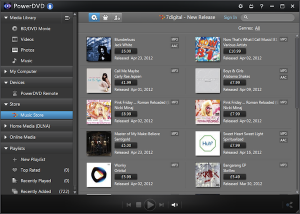 Which Version?
Which Version?
The key point to remember when you’re thinking about purchasing Media Suite 10 Ultra is that it doesn’t include the full stand-alone versions of every package: in a few cases these are cut down, and in ways you might not always expect.
The most significant example of this is PowerDirector, where you get the HE3D build. This has some of the high-end Ultra features, including 3D display support; the ability to convert 2D videos to 3D; 3D video effects, and full Blu-ray and AVCHD disc burning. But at the same time, you don’t get features like full HD preview; 3D particle effects, and TrueTheater video enhancement. There are less templates for things like slideshows, and some output options are missing (you can’t save projects in QuickTime format, for example).
And your Power2Go 8 DE build also has some omissions, in particular being unable to create system recovery or video discs. (You can use PowerProducer for your video authoring, of course, but the absence of system recovery options is a shame.)
You shouldn’t let this put you off entirely. Buy even the most basic stand-alone version of everything here and you’ll pay around $430, so even if there are a few missing features then Media Suite 10 Ultra’s $129.95 price tag still looks like an excellent deal (as long as you’ll make significant use of 3 or 4 of the programs, anyway).
And in theory you can save even more cash by opting for Media Suite 10 Pro. It has the same packages, but drops Blu-ray movie playback and most 3D support, amongst a few other issues, and can be yours for $99.95.
Whatever edition you’re looking at, though, it’s wise to be cautious. We think Media Suite 10 is a great way to introduce yourself to the CyberLink range, but it is possible that the various restrictions and omissions could prove annoying to some, so we would strongly recommend that you take the trial build for a spin before you buy.
Photo Credit: Alex Kosev/Shutterstock
