8StartButton 2.0 gets radical revamp, adds support for Windows 8.1 Preview
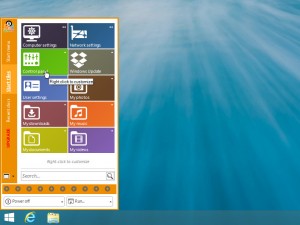 TotalIdea Software has released 8StartButton 2.0, a major new version of its Start menu replacement tool for Windows 8. The latest variant, which adds full support for Windows 8.1 Preview, comes with new features and a revamped look.
TotalIdea Software has released 8StartButton 2.0, a major new version of its Start menu replacement tool for Windows 8. The latest variant, which adds full support for Windows 8.1 Preview, comes with new features and a revamped look.
In Windows 8.1, the tool can integrate itself into the new Start button rather than use its own custom design. Paid-for users can now also customize the background color of the button when choosing a custom design.
When clicking the Start button, users first see a radical quick-access menu with options pointing to common tasks like the Modern UI screen, power settings and 8StartButton's own replacement Start menu.
A new option is added to the customize menu -- accessed by right-clicking a button and choosing "Change button action" -- that allows users to view an Explorer window pointing to all installed Modern UI apps for ease of access. Folks will find this option is also added to the program's Run drop-down menu, accessible when right-clicking the Start button.
8StartButton' replacement menu is radically overhauled with the introduction of new tabs, allowing users to quickly switch between Start, tiles and Recent Documents, with the third being a new feature in version 2.0. Existing users will also spot a new search box covering programs and documents that is added to the menu and tile tabs.
Paid-for enhancements allow users to remove the program's logo watermark, while custom buttons on the Start menu will now show a tooltip with the target. Windows 8 users can also specify the size of the Start and Search panel when opened by 8StartButton.
The changelog is rounded off with a number of bug fixes and language updates (adds Korean). 8StartButton 2.0 is available as a function-limited, free download for PCs running Windows 8 or Windows 8.1 Preview. Upgrading to the full version for $9.95 plus VAT (if applicable) removes all restrictions.