Activate the hidden 'Slide to shut down' option in Windows 8.1
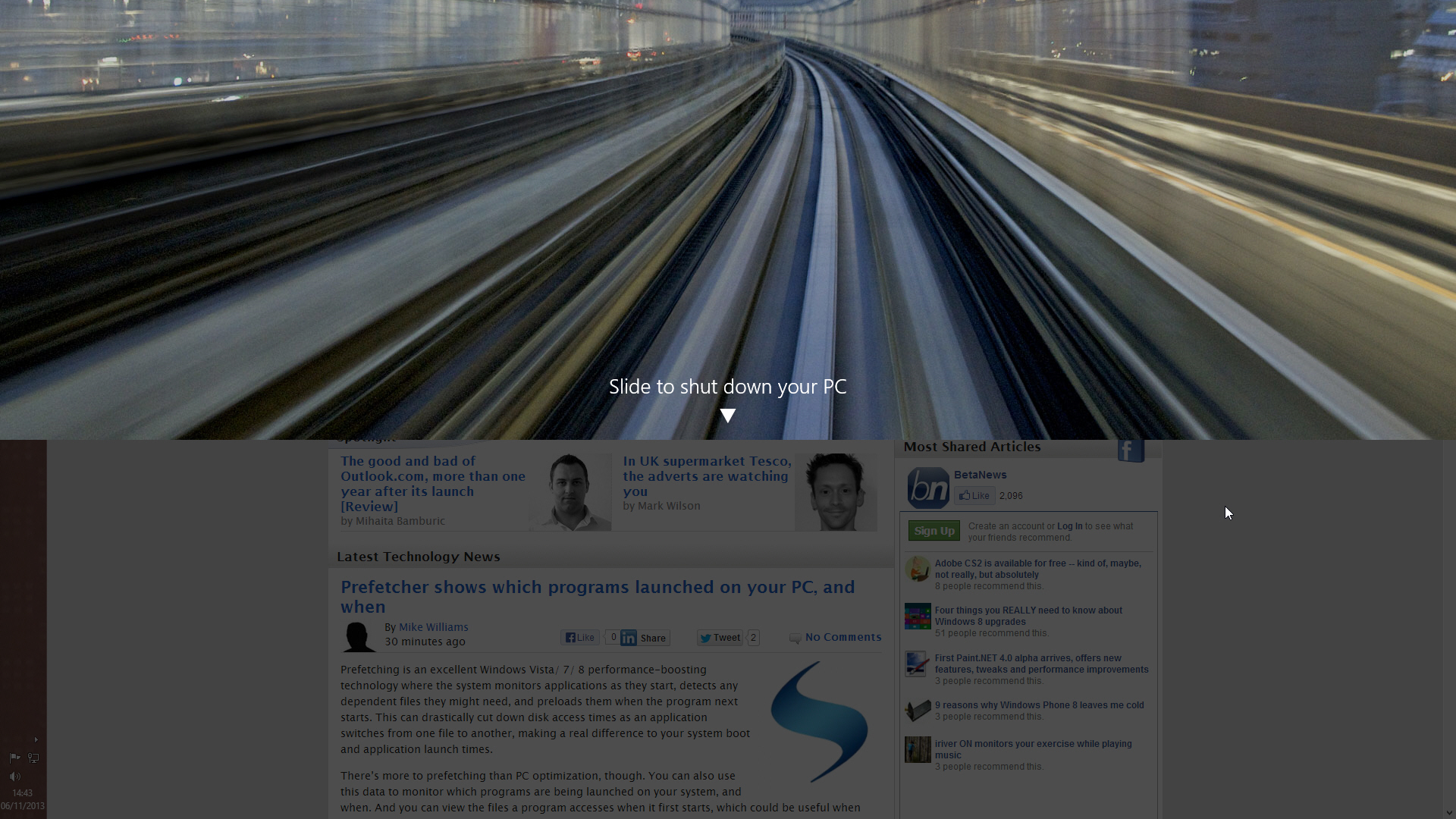
One of the (many) complaints people had about Windows 8, was how unnecessarily awkward it was to shut it down. Windows 8.1 makes that aspect of things much easier. You can still go through the Charms bar, but you can also now right-click the new Start button and shut down, or sign out there.
There is another method though, and that’s to use the "Slide to shut down your PC" option. This isn’t activated by default, but it’s easy to summon, and you can create shortcuts for it.
To try the feature, launch the Run box (Windows+R is the quickest way to do this) and type slidetoshutdown.exe. Hit OK, and a shutter-style screen will appear. Drag down on this, to shut down Windows.
Since you don’t want to be opening the run box and typing in a command every time you’re done with your computer, you can create a shortcut to it.
Browse to C:\Windows\System32, scroll down and right-click on slidetoshutdown.exe and choose the action you want. You can create a desktop shortcut or pin it to the taskbar or Start screen.