Open files of any size with wxHexEditor
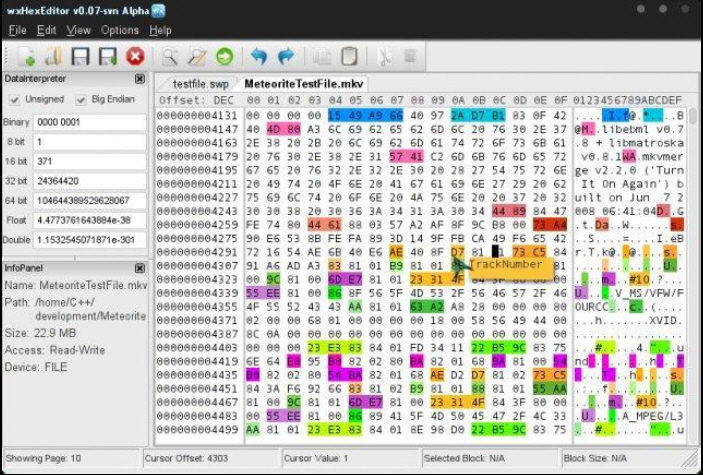 The PC world has plenty of hex editors; does it really need another? Our first thought was probably not, but that was before we’d spent a little time with the fast, feature-packed and extremely capable wxHexEditor.
The PC world has plenty of hex editors; does it really need another? Our first thought was probably not, but that was before we’d spent a little time with the fast, feature-packed and extremely capable wxHexEditor.
Some hex editors have annoying limits on file sizes, for instance. But not this one. WxHexEditor can handle files up to 2^64 in size, that’s 16 billion gigabytes, which will probably be enough for the foreseeable future.
Drag and drop files of any size onto the program and standard hex and text viewers provide an instant look at their contents. Extra panes provide alternative views on your data -- basic file information, a simple disassembler -- and a tabbed interface means you can open more files as required, and easily switch between them.
WxHexEditor isn’t limited to files. Click Devices > Open Disk Device and you can also open one of your drives and browse through its sectors. (Try running the program as an administrator if a particular drive isn’t listed.)
Whatever you’ve opened, wxHexEditor allows you to view its contents. You can search for text or hex values, manually edit bytes or run search and replace operations (files are by default set to Read-Only, reducing the chance of accidental alterations).
There are plenty of other interesting options hidden away in the menus. We found tools to compare two files and highlight the differences; calculate a host of checksums (MDx, SHAx, RipeMDx, HAVALx, TIGERx and more) for any given view; back up, restore or erase the contents of any device.
WxHexEditor is only at a lowly version 0.22 (beta), so it may not be wise to trust it with anything system-critical. The program worked well for us in our initial tests, though, and its small size and portability mean it’s extremely convenient to use. Go take a look.
