Fix .NET 4.5/ 4.5.1 issues with Microsoft .NET Framework Repair Tool 1.2
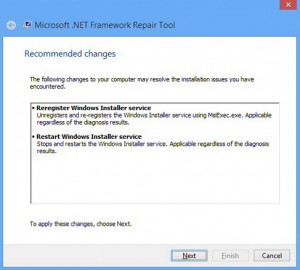 Microsoft has updated its .NET Framework Repair Tool to version 1.2, adding the ability to detect and fix issues with .NET Framework 4.5 and 4.5.1.
Microsoft has updated its .NET Framework Repair Tool to version 1.2, adding the ability to detect and fix issues with .NET Framework 4.5 and 4.5.1.
As with previous releases, the Repair Tool can only address MSI-installed updates of the .NET Framework from 3.5 SP1 to 4.5.1, and won’t touch the version installed with Windows.
The program operates much the same as before. It’s compact (<1MB) and portable, so you can download and go. A simple wizard then quickly checks your system for common issues, and recommends any fixes.
An optional command line interface allows any repairs to be automated. There are settings to run the tool in quiet mode (no user interaction), offline mode (.NET setup files are copied from the network, rather than downloads), to restrict repairs to a certain version of .NET, and more. Run the program with a /? command line switch for the details.
Keep in mind that if you’re trying out the Repair Tool and it doesn’t find any problems, then by default it will ask for permission to send various .NET and system logs to Microsoft for further analysis. These are most unlikely to contain anything sensitive, but if you’d rather keep your details to yourself, look out for this step and be sure to click "Cancel" rather than "Finish".
It’s also worth noting that the Repair Tool does apply a few generic fixes which might actually help with a few other Windows problems: re-registering and restarting the Windows Installer service, resetting the permissions on some folders, and fixing corrupted update registration details. You still need to treat the program with care -- low level system tweaking always has its risks -- but if you’re having major PC issues, and trying to restore normal operations, the .NET Framework Repair Tool is something else to consider.
