Google launches Inbox, the smart inbox that 'works for you'
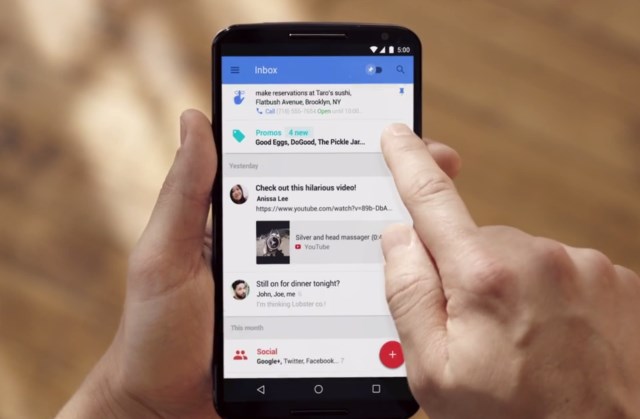
Hands up if your inbox is out of control? From that quick show of hands, it's clear that the idea of inbox zero has not caught on globally. We all have more email to deal with than ever before, even if most of it is junk. Google has a new solution to email overload. Inbox. This is, Google is quick to point out, not Gmail, although it is from the same people.
Available for your Android phone and the web, Inbox by Google helps to cut through the crap to ensure that you're free to focus on what actually matters. It expands on some of the ideas already found in Gmail, but is a completely separate tool. This is Google recognizing that people use email not only to communicate with others, but also to organize their lives and keep on top of a schedule.
Email is used to convey all sorts of information, but wouldn’t it be great if they just cut to the chase? This is what Highlights does. By analyzing your messages, Inbox is able to extract pertinent information such as flight times, hotel reservation details, and so on, and highlight this so you don’t have to search for it. If you are the sort of person who finds that emails tend to get buried as more and more messages come through, Inbox has a great feature that could help you out -- reminders.
In fact Inbox offers more than just reminders. You can snooze emails and receive a reminder at a later time; reminders, like emails, can be snoozed if you are busy so you can deal with them at a quieter time. Snoozes can also be put in place so you're not reminded about something until you are in a particular location.
There are also Assists. Your inbox just became a calendar and personal assistant. If you have a reminder to make a call at a particular time, Inbox will provide you with the necessary number, pull up directions if you need to get somewhere, and so on.
Inbox groups similar messages together in bundles, much like the way Gmail currently groups together promotional messages, social email, and so on. The idea behind this is that it makes it easier to jump to certain types of email if they are all found together. Need to check the details of a receipt? They're all together in one place. As you would expect, Inbox's Bundles feature can be trained to cope with email the way you want it to.
The Inbox video serves as an introduction to the app:
But before you get too excited, you need an invite to use the app. Google says that these are being sent out to a select few, but you can request one by dropping an email to [email protected]. When you get on board, let us know what you think!
