Create stylish animated presentations with Notzy
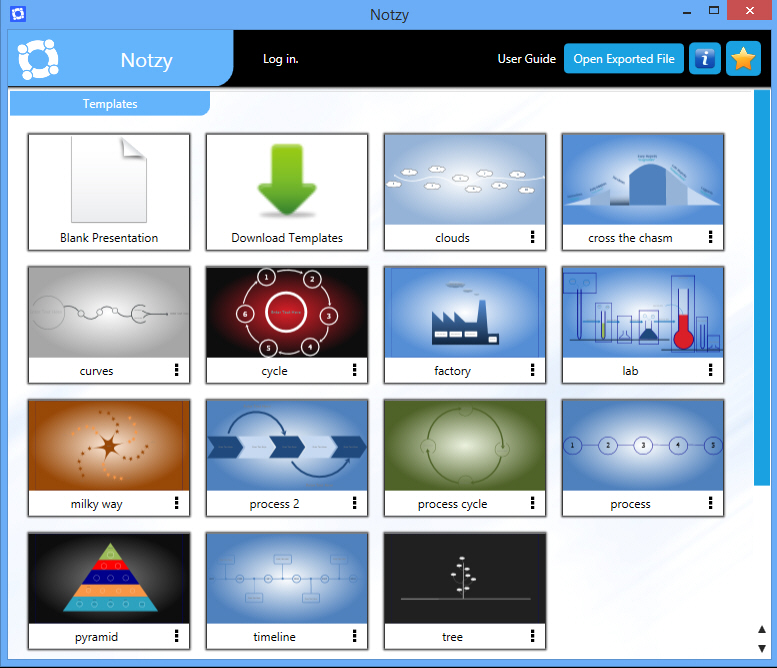
Let’s be realistic: presentation software can be dull. Very, very dull. Boring templates, gradient fills with text boxes, images if you’re lucky, step from one page to the next, maybe export as PPT/PPTX.
We didn’t expect much from the free presentation builder Notzy, then -- but the program turned out to be a real surprise.
Right now it’s in beta, but portable: just download, unzip and use the appropriate executable for your Windows version (7 or 8; it’s a .NET thing).
On launch you’re asked to log in, for some reason, but clicking "Anonymous" bypasses that screen and you’re able to choose from 13 prebuilt presentation templates. These are suitably business oriented -- process cycles, pyramids, trees, timelines and so on -- but could be reworked for other purposes, or you can start with a blank template and build whatever you need.
What’s immediately interesting here is these aren’t just dull slideshows, where one page simply moves to the next. Open the Timeline template, say, and it’ll display the entire timeline on one page. Click Play and Notzy then bounces from one area to the next, zooming in and out from date, to text, to date, for a much more interesting and professional look.
It’s all very configurable, too. You might start with the basics, editing text, fonts, colors and so on. But you can also add standard shapes, connectors, containers, videos, and there are even tools to build and edit custom shapes, transitions and animations.
The interface for all this is a little odd, and didn’t always work as expected, but we had the basics figured out in a few minutes.
When you’ve finished, Notzy provides several export options to share your work, although these need to be treated with extreme care.
The "Export as a video" option is currently highlighted as "experimental", and it’s easy to see why. When we tried this, Notzy maximized its own window, and apparently set it to be "always on top". A video conversion dialog was then displayed, but under the main window. Notzy wouldn’t respond until we cleared this, but we couldn’t switch to it, or anything else (wherever we Alt+Tabbed, Notzy’s window would reappear), and we couldn’t close Notzy either, even via Task Manager.
The "Export to PDF" option was less of a disaster, but still not much use. It saved a PDF but this didn’t contain all of our presentation.
Fortunately, there’s an Export to HTML5 option, and that delivered well, producing an HTML page and folder of images which neatly reproduced our presentation.
Alternatively, you can also run the presentation on your desktop with the program’s own player, and this also worked just fine for us.
There are clearly some problems here, in particular with video exporting. But Notzy is still in beta, and the fact that the program site even offers a phone number as a contact point (yes, really) suggests the developer is genuinely interested in feedback. If you’re interested in creating short animated presentations then check it out.
