MiniTool Partition Wizard Free 9 simplifies OS migration, adds Storage Spaces support
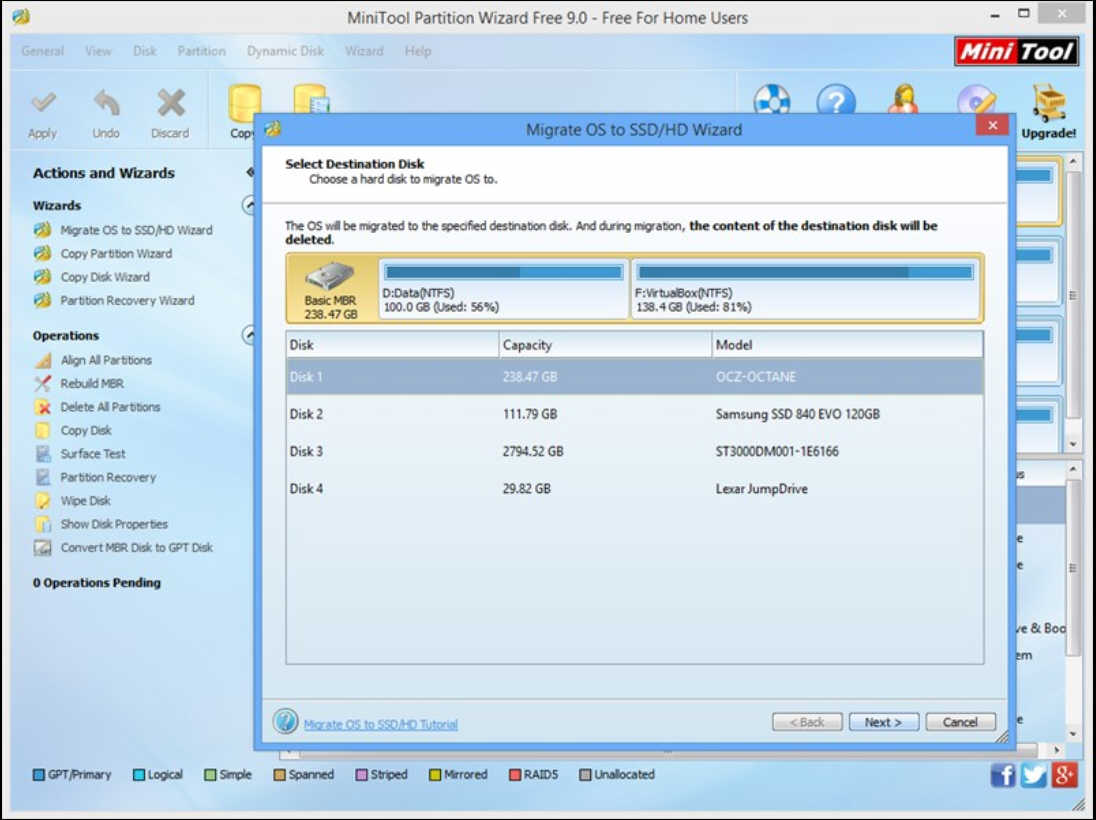
MiniTool has unveiled a major new update to its partition management software for Windows with the release of MiniTool Partition Wizard Free 9.0, which is free for personal use.
The new build -- also available in bootable form -- adds a new wizard for migrating the OS to a new hard drive as well as extending full support to Windows 8, 8.1 and the Windows 10 Technical Preview.
The new wizard is designed to make it possible to migrate the OS partition to a new SSD or hard disk with a single step: once clicked, users simply select the destination drive and the wizard will wipe it and copy all required partitions to migrate the OS to the new drive.
Version 9 also improves its support for Windows 8 and 8.1 -- along with added support for the Windows 10 Technical Preview -- by working with the Windows 8 Storage Spaces feature. This allows users to amalgamate multiple drives into a single, virtual disk.
The update also promises a tweaked UI, while the bootable version now supports being booted from a modern UEFI-based computer.
Improvements include being able to now unhide partitions and allocate them a drive letter in one go, while users can now resize partitions when copying disks. Paid-for editions also promise easier and safer tools for merging partitions as well as converting dynamic disks back to basic disks.
MiniTool Partition Wizard Free 9.0 is available now as a free-for-personal-use download for PCs running Windows 2000 or later. Users can also download a bootable volume in ISO format with MiniTool Partition Wizard Bootable CD 9.0. Paid-for editions are also available, allowing commercial use and adding more features, such as support for dynamic disks and volumes.
