Bing Maps gets major redesign, available now in preview
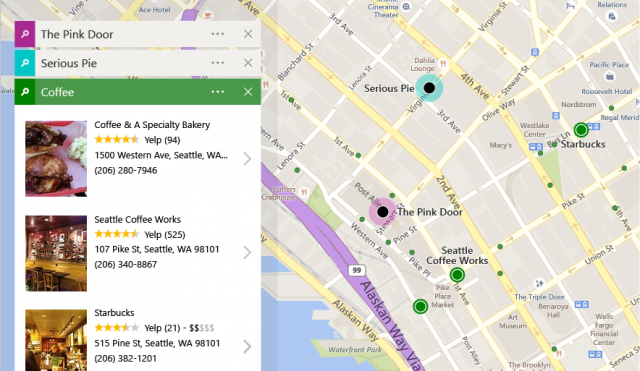
Whenever I use Bing Maps I get the sense that Microsoft has long conceded that its service will never be as popular as Google Maps. Otherwise it would look more visually appealing -- not as if it is a low-priority product -- and frequently gain new, powerful features. With Windows 10 on the horizon -- and Bing a key part of the experience -- not having Bing Maps ready for an influx of new users feels like a missed opportunity.
However, Microsoft is actively working on a major redesign for Bing Maps, which might put it back on consumers' radar. "Users want a map experience that is fast and easy to use, and makes the most of the visually rich data that maps can bring to life", says the team behind the service. And with lots of changes, it certainly looks promising.
There are three main areas of focus for the upcoming redesign: the user interface, search and directions and personalization. The announced changes add up, leading to what looks to be a fresh experience that can rival Google Maps and other competing services, like HERE.
With regards to the user interface, Bing Maps makes heavy use of cards, which are used to display search results on the left side. They can show the business hours of a specific point of interest, similar businesses and more. In practice, they look good and there is lots of information in them, including reviews from TripAdvisor and Yelp.
The user interface also gets a boost from the new layout, which is designed to make it easy for users to explore places. It is designed to work on touchscreens too, which is good news for those who plan to embrace Windows 10 on tablets and other touch-enabled devices. You can see how the user interface looks in the screenshot at the top.
Moving on to search and directions, Bing Maps now gets predictive routing with estimated driving times, which should help users find the right route for their daily commute or trips. The service also aims to make it easier to discover places along the way to their destination -- this feature is called Along the Route -- with hotels, restaurants and gas stations showing up.
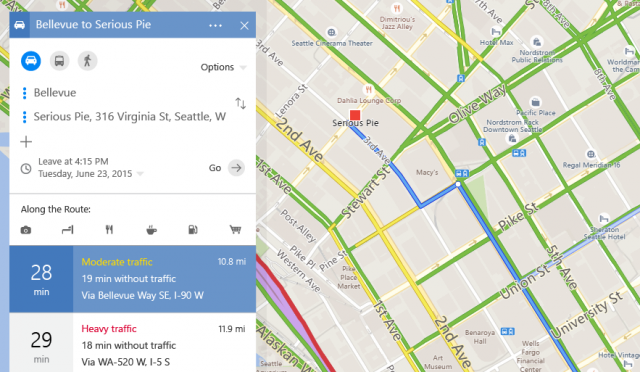
Also in the aforementioned department, there is an improved Streetside feature, which displays a street-side view of the destination alongside the map, in a split-screen view. You can, of course, navigate while in the Streetside mode to check out the surrounding area.
Last, but not least, with regards to personalization, users can save destinations to My Places, which makes it easy to visit certain places again without looking them up and favorite certain locations. This feature integrates with Cortana, so you'll be able to, for instance, navigate home with the help of the voice assistant. And you can also share routes with other folks, which should come in handy when planning trips with others.
While Microsoft has not yet deemed this Bing Maps redesign as being ready for prime time, you can check out all the great changes packed into it by joining the preview. Please note that it is not offered everywhere, with Australia, Canada, India, Indonesia, Malaysia, South Africa, UK and US being the only currently supported markets. That said, you can bypass this regional restriction by heading to Bing Settings, opening the Worldwide tab and selecting any of the supported markets.