Malwarebytes Anti-Malware for Mac 1.0 is a simple on-demand scan-and-remove tool
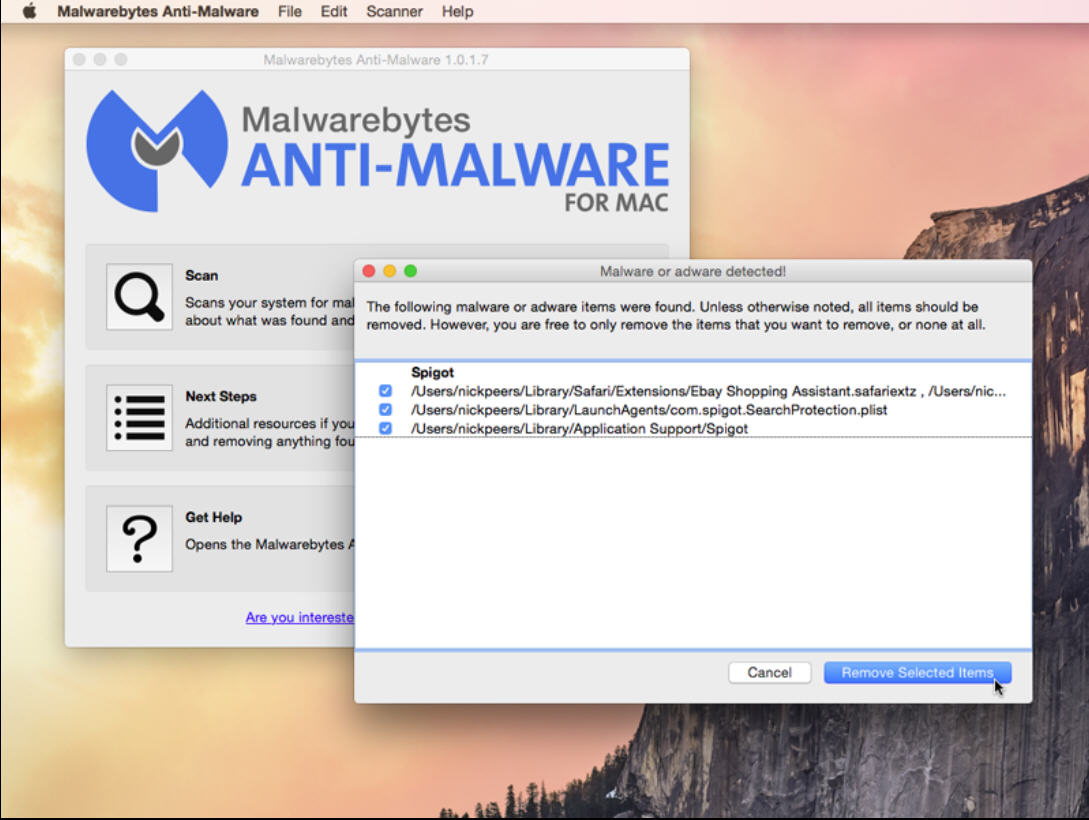
Security developer Malwarebytes has unveiled Malwarebytes Anti-Malware for Mac 1.0, the company’s first Mac product.
The new app hasn’t been coded from scratch, but is a rebranded (and updated) version of AdwareMedic, which was acquired by Malwarebytes back in March.
Malwarebytes Anti-Malware for Mac targets various types of malware, but focuses in particular on adware and other PUPs. Like the free PC version, this initial release offers no real-time protection.
It’s a simple scan and remove tool, designed to detect various forms of Mac malware and then purge it. The program’s footprint is small, it’s a cinch to use, and it’ll quickly flag up anything that’s sneaked on to your system without you realizing it.
Don’t be surprised if certain items aren’t selected by default -- these are typically legitimate files (like browser preferences) that have been modified by the infection. Removing these wipes all your browser settings, so the program leaves them unchecked to prevent you from accidentally deleting them before due consideration has been made.
In most cases, MBAM-Mac can simply remove any suspicious or infected files (this may require a reboot, but not always), but look out for an exclamation point -- this indicates the malware may be trickier to remove, and should provide a link to more help dealing with this particular infection.
Whether or not you believe in protecting your Mac from malware on an ongoing basis, there’s no good reason to not install MBAM-Mac and occasionally let it scan your hard drive. Like us, you might be surprised by what you find -- and its heritage is a strong one, with AdwareMedic scoring highly among users, reviewers and experts alike.
Malwarebytes Anti-Malware for Mac 1.0 is available now for Macs running OS X 10.7 or later -- it’s free for personal use only. Also available is Malwarebytes Anti-Malware 2.1.8 for Windows PCs.
