WhatsApp Web now works in Microsoft Edge
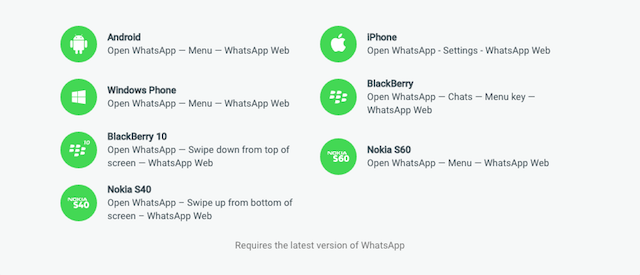
WhatsApp introduced a web interface for its messaging service a year ago, initially supporting only a single browser -- Google Chrome -- and a single mobile platform -- Android. Since then, the number of browsers that work with WhatsApp Web has increased, and iPhones were added into the mix.
Depending on which web analytics resource you believe, Google Chrome is either the most-popular desktop browser (according to StatCounter and W3Schools) or the second (per NetMarketShare's numbers), so WhatsApp's decision to support it first is understandable. But the latest browser to work with WhatsApp Web is an unexpected choice.
WhatsApp Web has received support for Microsoft Edge, the software giant's new browser ships with Windows 10. Given that neither the operating system nor the browser command a high market share at this point, it seems a bit strange to enable Microsoft Edge support ahead of Internet Explorer.
According to NetMarketShare, Internet Explorer is the most-popular browser on PCs. StatCounter claims that Internet Explorer is second. If you ask W3Schools, it comes third. Microsoft Edge does not register in any of the aforementioned web analytics resources.
WhatsApp has not made an official announcement for the Microsoft Edge support in WhatsApp Web, but, nonetheless, it is live now. To use WhatsApp Web, hit this link, then, from your Android smartphone or iPhone, open the WhatsApp Web menu, and scan the QR code displayed in Microsoft Edge to enable the service in the browser.
Keep in mind that WhatsApp Web only serves as a browser interface for the WhatsApp client that is installed on your smartphone. Your smartphone has to stay connected to the Internet for WhatsApp Web to be available. The web interface also supports Mozilla Firefox and Opera, on Windows, and Safari on OS X.