How to show drive letters before drive names in Windows Explorer
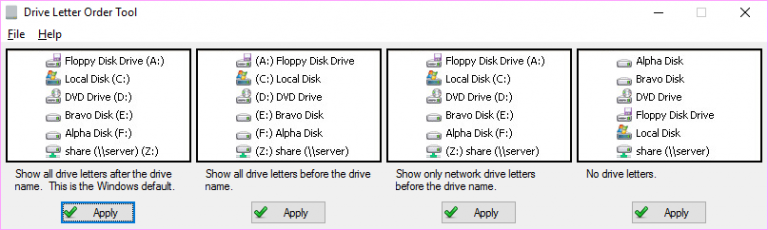
By default Windows Explorer displays drive names first, letters second, like "OS_Install (C:)", but if you mostly use the letters this might not make much sense.
DriveLettersTool is a tiny portable application which tweaks Explorer settings to use one one four name and letter ordering schemes.
Option #1 is the Explorer default, where drive letters are always displayed last: "Local Disk (C:)"
Option #2 shows drive letters before the drive name: "(C:) Local Disk"
Option #3 shows only network drive letters before the drive name: "(Z:) share (\\server)"
Option #4 drops the drive letters entirely, like "Local Disk" and "share\\server". We’re unsure how that’s ever going to be a good idea, but hey, it’s your PC.
Clicking the "Apply" button for an option changes Explorer’s settings accordingly. The program prompts you to log off and back on (or reboot) to see the change, but simply restarting Explorer will have the same results. (In Windows 10, launch Task Manager, right-click Explorer and click Restart.)
DriveLettersTool is a freeware application for Windows 7 and later.