Office Live Workspace beta enters its international phase
As international languages are added to Microsoft's ongoing Office Live Workspace beta for users of Office 2007 for Windows, the seams are starting to get ironed out between the online and physical worlds -- most of them, anyway.
Following up on last March's general release of the first beta edition of Office Live Workspace to the general public, Microsoft is making available French, German, and Spanish language editions available for free testers. OLW -- and let's hope the name stays the same for awhile -- is the company's extension of Office 2007, adding the capability for users anywhere to save Office documents directly from their Office applications to an online storage location on Microsoft's servers.
BetaNews took a fresh look at the latest version this afternoon. OLW isn't meant to make a big online splash; after you install it, its purpose becomes to add one more storage option to the categories along the left side of the "Save As" dialog box.
The first time you use the product after you think you've installed it, you actually need to do some more installation: You need to give Office your Windows Live ID (formerly known as "Microsoft Passport") so that it knows how to sign in for you. From there, the Office menu (from the Office 2007 "start" button in the upper left corner) adds the entry, "Save to Office Live." The menu that pops up from there gives you the option to sign in under another Live ID (if you have one), or pop open one of your existing Office Live Workspaces.
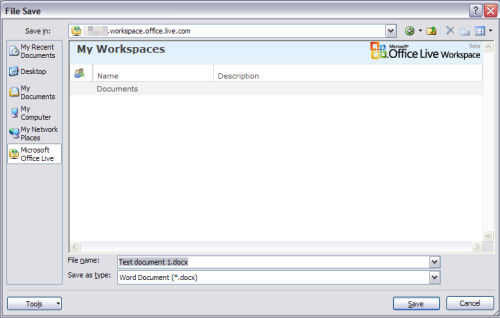
Since the Open/Save As dialog box in Office 2007 is actually another wrapper around Microsoft's Web browser, the Web-based contents of your Live Workspace directory show up in that window. What's unusual, though, is that they don't look very much like what you'd find in a directory listing from your local hard drive or network share; and for a typical office worker, that might be a little odd. Semantically speaking, a workspace is analogous to a folder or directory; but the way it's presented in this list, there's no icon to help distinguish the names of workspaces from the names of documents.
So it may not be clear to a first-time user that he can't save "here," to this first list that shows up on-screen; there's nothing that says he must double-click on a workspace first. The visual distinction between an online workspace and the typical offline one may not have been necessary, especially for Office workers who, to this day, remain unfamiliar with the Ribbon UI concept introduced two years ago, and who find themselves stumbling around their current applications even without Office Live Workspace.
Once the visual confusion is cleared, though, loading a document saved to the workspace is just about as second-nature as loading it from local storage. In BetaNews' initial tests, Word 2007 did accept a .DOCX file saved to Windows Live Workspace, as an entry in the "Recent Documents" list, which normally houses lists of files opened from physical or local storage. It shows the level of integration between the online and local worlds was well considered, at least, and any confusing things like missing icons can easily be remedied in future builds. That is, after all, what testing is for.
Office Live Workspace is geared for consumers who are already Microsoft Office users; by comparison, Office Live Small Business is Microsoft's moniker for a set of business services, including Web site hosting and e-commerce, that may not necessarily apply to Office 2007 users.