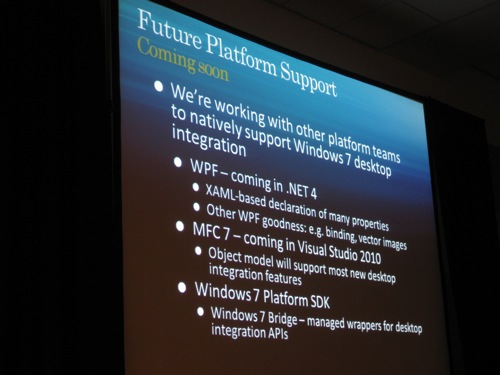PDC 2008: More details on the new Windows 7 Taskbar
At PDC 2008, Microsoft took the wraps off Windows 7 and showcased its new dock-like Taskbar. But the revamped Taskbar isn't in the pre-beta build distributed to attendees, so we went hunting for more details on Windows 7's most prominent new feature.
First up, Quick Launch is officially dead. Microsoft will be leaving the Quick Launch folder in Windows 7 for backwards compatibility, but any shortcuts stored there will never show up. Deskbands (like an address bar in the Taskbar) still exist in Windows 7, but must also support rendering on the transparent Glass UI.
The new Taskbar essentially has Quick Launch integrated into it. Applications can be pinned to the Taskbar so the icon never moves. Opened applications have a square around the icon to differentiate them from those that have not been launched.
Applications not pinned to the Taskbar will appear on the right side when opened, and disappear from the Taskbar when closed. Like the taskbar grouping introduced in Windows XP, each application only has one icon. Hovering over the application in the Taskbar pops up a display that shows thumbnails of the app's opened windows.
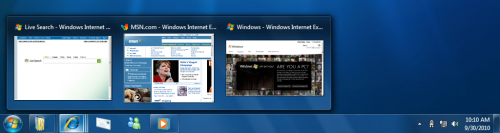
Those who have used the Mac OS X Dock or ObjectDock from Stardock will find the Windows 7 Taskbar very familiar. But Microsoft has introduced some unique features to its own take on the dock. The most notable of these is "Jump Lists," which add a mini Start Menu to an application and surface key options.
Formerly known as Destination Lists, Jump Lists are accessed by right-clicking an application's Taskbar icon or via dragging. Jump Lists are broken into two areas: destinations and tasks, and are fully customizable by the developer.

Destinations are nouns, such as "Notes" or "TPS Reports." Pinned destinations are located at the top, with categories provided by Windows 7 below. Recent is enabled by default, although developers can choose to display Frequent. Below the known categories are custom categories, such as "Important."
Tasks reside below destinations and contain verbs such as "Close window." Tasks specifically related to frequent actions a user would take in the application are at the top, while Taskbar tasks such as "Unpin this program" are at the bottom.
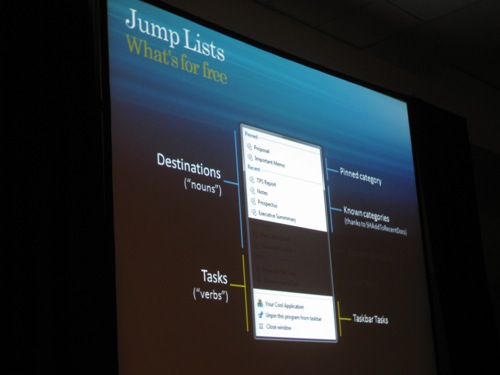
Another major new feature in the Windows 7 Taskbar is the "Thumbnail Toolbar" -- a remote-control for a window. It appears on the Taskbar thumbnail user interface and like the Jump List, surfaces key commands with up to 7 buttons. Unlike Jump Lists, however, Thumbnail Toolbar buttons are window-specific and pertain to common window tasks. They can also change depending on an application's state.

Windows 7 will additionally allow images to be overlaid on an application's Taskbar icon. This could be used to indicate a new IM or e-mail, or even display a progress bar that shows the status of a task. The Mac OS X Dock also has these abilities.
Lastly, the Windows 7 Taskbar includes a task switcher that exposes thumbnails of documents for switching between windows. The thumbnail is provided by the Desktop Window Manager (DWM), although developers can override the image with a bitmap of their own.
Show Desktop will still exist in the Windows 7 Taskbar, but the button has been moved to a small space on the very right side of the screen that is not labeled. When you hover over the small button, opened windows disappear and only the outlines remain. When you click the button, it works just like Show Desktop always has.
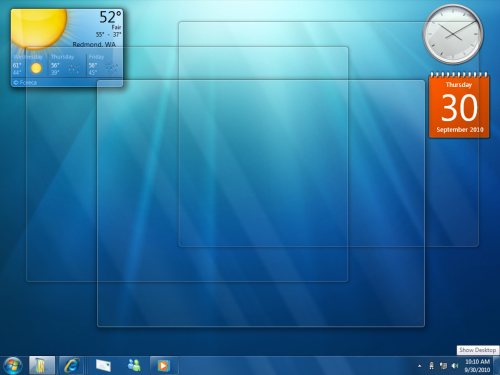
Unfortunately for developers, the new Taskbar was not included in the M3 pre-beta build of Windows 7 distributed at PDC 2008. The first time consumers and developers will gain access to the new UI is early 2009, when Windows 7 Beta 1 ships.
A major caveat for developers, however, is the new Taskbar APIs won't ship with .NET Framework 3.5 SP1 in Windows 7, but come with .NET Framework 4.0 that will arrive later. Because of this, developers will need to use WPF wrappers in Windows 7 to enable the Taskbar features.
For those hoping to see multi-monitor support with the new Taskbar, don't hold your breath. Microsoft says that this could conceivably happen in Windows 8, but it won't be added to Windows 7.