Comodo Cleaning Essentials: Your PC's second line of defense
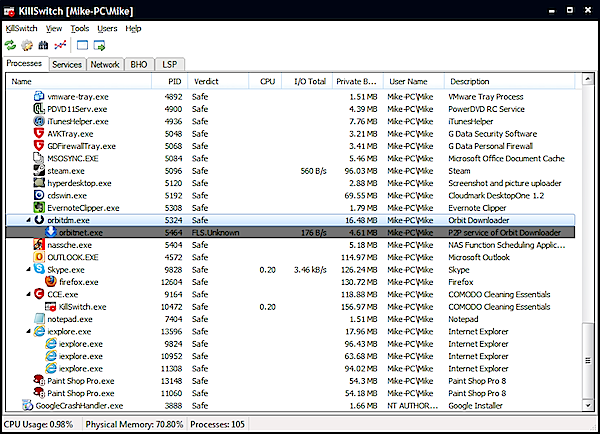
The average antivirus package will detect around 97 percent of all known threats, according to independent tests. Which sounds quite good, until you realize that means you could be infected in around 1 in every 33 malware encounters (and that's before we even consider the brand new, undiscovered threats).
It makes sense to equip your PC with a second antivirus tool, then, to assist in picking up any malware that your main package has missed. There's no shortage of possible candidates, but one of the most interesting is a new, free set of tools from Comodo: Cleaning Essentials.
The program is portable, so there's no installation required. Just unzip the download file, launch CCE.EXE, and you're ready to go. If you suspect you've been infected by something nasty, then Cleaning Essentials will allow you to run a complete system scan, hopefully uncovering the threat. This can take a while, and isn't exactly convenient (the program forces a reboot to help it detect rootkits), but if that's a problem then you can always run a more limited custom scan, that examines only the files, folders or system areas that you define.
If there's still nothing showing up, then you can examine your system in more depth with its KillSwitch tool thatis based on the Process Hacker code, with additional security features bolted on. Integration with Comodo's whitelist, for instance, allows KillSwitch to display a verdict on every running process: is it safe, unsafe, or just unknown? If the program highlights some unsafe files then you can suspend, terminate, rename or delete the offending executables in a couple of clicks.
What's more likely, though, is that you'll just see a few files that are tagged as "unknown": our test PC had four, all entirely safe. Still, if you suspect you've been infected by malware then this should greatly reduce the number of files you have to consider. Easy right-click options then allow you to upload suspect executables to both virustotal.com and virusscan.jotti.org, so you'll soon have a definitive verdict on their true nature.
If even web scans don't turn anything up, then you can use KillSwitch's monitoring tools to examine your system for suspect files and behavior. The program lists your services, for instance, as well as IE addons, LSPs, open network connections and more. And double-clicking any running process will allow you to view the modules it's loaded, the files and Registry keys it has open, as well as searching its memory for text strings, which can be particularly informative.
KillSwitch probably isn't for everybody. Right-click a service, say, and you'll find a "Delete" option, valuable if you've discovered a malicious new service, but potentially fatal to your PC if you wipe something important.
As long as you're careful, though, KillSwitch and Cleaning Essentials will make very useful additions to your security toolkit. Their portability means they can be easily used anywhere, and there's more than enough power here to uncover malware that your regular antivirus package might have missed.
Get more applications news like this at Software Crew.