"Restart to Safari" mode turns Mac into overpriced web terminal
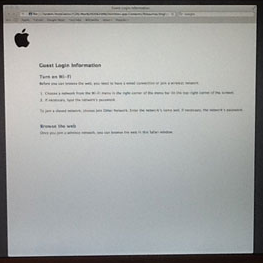 Another great scoop from MacRumors: All the recent attention iOS 5 has distracted people from the new beta of OS X Lion. Looks like Apple snuck a new feature, "Restart to Safari," into the newest beta, which gives Lion a browser user interface. Gee, kinda like Chrome OS. Perhaps it's no coincidence that both browsers are based on WebKit.
Another great scoop from MacRumors: All the recent attention iOS 5 has distracted people from the new beta of OS X Lion. Looks like Apple snuck a new feature, "Restart to Safari," into the newest beta, which gives Lion a browser user interface. Gee, kinda like Chrome OS. Perhaps it's no coincidence that both browsers are based on WebKit.
Nearby is a tough-to-read screen shot from MacRumors of what looks like the Guest Login screen for that mode. The mode allows you to boot Lion into Safari and just Safari. Superficially it resembles ChromeOS on a Chromebook, but there's no indication that Apple intends to sell computers that boot only into the browser, as Google is doing.
The point, as MacRumors says, seems to be a restricted web kiosk mode. Unauthorized users can have web surfing access without access to the file system or other programs. Lion also has an auto-save and application restore feature so that returning users will find themselves back at the same place they were before the restart.
Is this a good use of a Mac? It certainly makes no sense to buy a Mac purely for Safari web surfing. You'd do better to get a Chromebook or Netbook or cheap PC and lock it into your choice of browser.
So "Restart to Safari" seems to make sense only for occasional use on a Mac where you want to allow someone only web surfing. <yawn!>
Editor asks Larry: Wouldn't that be an alternative to buying your nine year-old daughter a Chromebook?
Larry Seltzer is a freelance writer and consultant, dealing mostly with security matters. He has written recently for Infoworld, eWEEK, Dr. Dobb's Journal, and is a Contributing Editor at PC Magazine and author of their Security Watch blog. He has also written for Symantec Authentication (formerly VeriSign) and Lumension's Intelligent Whitelisting site.