Get Chrome 15 Beta now!
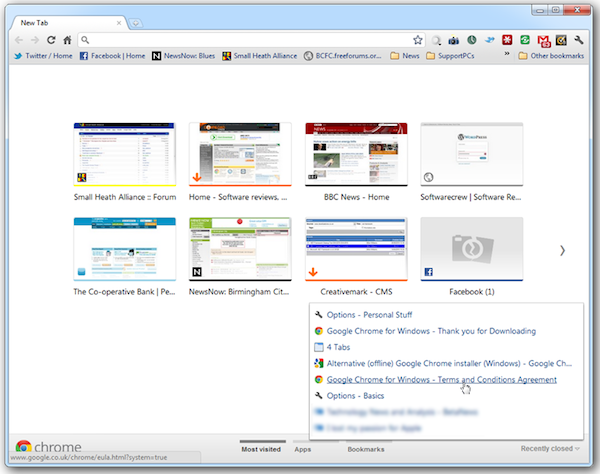
One week after releasing the first stable build of Google Chrome 14, both Beta and Dev channels have been updated, to versions 15 and 16 respectively. In terms of new features, Google Chrome 15 Beta sees the most radical developments with a redesigned new tab page and the ability to synchronize the Address/Search bar history across multiple installations.
Google Chrome 16 Dev offers one interesting new development in the fact that multi-user support, where users log into a single instance of Chrome with different accounts, has now been enabled by default on Windows and Mac machines.
Beta Changes
The most visible change in Chrome 15 Beta is the redesigned new tab page. Instead of displaying apps, most visited sites and recently closed windows on a single page, the user must now navigate between them using a series of sections at the bottom of the screen. A new “bookmarks” entry allows users to access their favorite sites from this screen, while apps can be rearranged into customizable sections such as work and productivity through drag and drop.
Other changes to the beta build include the enabling of the Javascript Fullscreen API by default. The Omnibox History -- a history of everything entered into the Address/Search bar -- gains its own entry in Google Sync, giving the user control over whether its contents are synchronized with other user data. Verified sites will also be able to install Chrome Web Store items inline, which means users won’t need to leave a site in order to install a related app.
Pushing the Boundaries
The Dev channel has also been pushed to a new version number, 16.0.889.0, although its litany of changes is far less radical. One major new feature that has been enabled by default, however, is support for multi-user profiles on Windows and Mac machines.
First announced last year , these profiles aren’t linked to your computer’s built-in user accounts, but accessed -- and switched -- within Chrome itself. New profiles can be simple off-line affairs tied to that computer or synced with a Google account.
Multi-users is accessible from the Personal section under Chrome’s Options. Clicking New User opens a new window with an icon in the top left-hand corner indicating which user is currently browsing using that window. Multiple windows containing different users can be opened at once, while accounts can be configured to sync with a Google account, be renamed and have their identifying icon changed.
Other changes in the Dev build are minor updates and stability fixes.
Pick the Right Version
As always, installing an early, unstable build comes with its risks. Switching to the new channel overwrites your existing installation -- should you later wish to switch back, the simplest thing to do is uninstall Google Chrome and then install the latest stable version.
Google Chrome 15 Beta and Google Chrome 16 Dev are available for download now for Windows, Mac and Linux.
