AVG LiveKive 2012 review
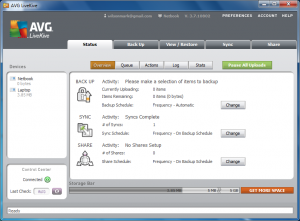 Cloud storage has come a long way in recent years, and the ever-increasing number of mobile device means that more and more people are finding different ways to make use of it. The importance of backing up valuable data, coupled with the widespread availability of high-speed broadband connections means that cloud storage is ideally suited to safeguarding files you need to protect, not only helping to avoid the risk of data loss, but also making it possible to access your files from other computers.
Cloud storage has come a long way in recent years, and the ever-increasing number of mobile device means that more and more people are finding different ways to make use of it. The importance of backing up valuable data, coupled with the widespread availability of high-speed broadband connections means that cloud storage is ideally suited to safeguarding files you need to protect, not only helping to avoid the risk of data loss, but also making it possible to access your files from other computers.
AVG is a company best known for its antivirus software, but AVG LiveKive sees it branching out into another area of security -- backups. Traditionally, this practice is something that has involved the use of a separated hard drive partition or perhaps a dedicated drive, but the feasibility of storing files online brings a number of benefits. As you are using remote storage, you do not need to worry about running out of space in quite the same way as when using a local hard drive, and the option of remotely accessing files that have been backed up from a machine other than the one from which the backup from created opens up even more opportunities.
Unlike some backup software, LiveKive gets off to a good start by being instantly accessible. Rather than having to battle with complicated configuration screens, getting the software setup is reduced to a simple wizard that makes things as easy as possible. Used at its most basic, you can simply tell LiveKive to backup various type of files, such as a videos and music, and files stored in a number of key locations will be automatically included in any backup that is created.
There is also a more advanced mode available that can be used to more precisely control just what is backed up. It is also possible to create a backup schedule so your files are automatically uploaded to your online storage space on a regular basis, but you have the option of timing it so it will not happen at a time when you are likely to need your Internet connection for something else. To help keep the size of uploads to a minimum, incremental backups can be created so that only changed or new created files need to be uploaded rather than creating the backup from scratch each time.
Store and Share
While LiveKive is ostensibly a backup utility, the service has a couple of additional tricks up its sleeve. Data synchronization is also available, so as well as backing up the files you have stored on multiple computers, such as your desk top and laptop, it is also possible to ensure that the same files are available in each location. Add to this the ability to share files online with other, avoiding the need to battle with email attachment size limitations, and it won’t take long for LiveKive to prove its value to you.
If you’re unsure as to whether the service is suitable for your needs, there is a free starter version available that includes 5Gb of storage space without the need to part with any money. As well as Windows and Mac versions of the software, there are also versions available for iOS and Android devices so you can access the documents you have stored in the cloud whilst you are away from your desktop computer.
The cross-platform support offered by the software is particularly interesting, and with the exception of Linux users, no operating system has been left out. It is likely that you will find that if you use LiveKive as your main backup solution, the 5GB of storage space provided free of charge will not be enough. Thankfully, upgrading to 25GB or even unlimited storage space is relatively cheap -- $49.99 and $79.99 respectively. Backing up data is something that the majority of computer users realize they need to do, but many simply don’t get round to it. But when backing up is made as simple as with AVG LiveKive, there is simply no excuse for not protecting your valuable data.
You can download a free copy of the app by paying a visit to the AVG LiveKive desktop version page or the page for the mobile version of AVG LiveKive.
