Are all your workstations up to date? Network Software Scanner can tell you
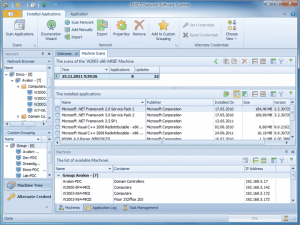 Managing even the smallest home network can be something of a challenge. Not least because however much you might prefer your users to install particular software for major tasks -- security, say -- they’ll continue to install whatever they like, while expecting you to resolve the situation if conflicts arise.
Managing even the smallest home network can be something of a challenge. Not least because however much you might prefer your users to install particular software for major tasks -- security, say -- they’ll continue to install whatever they like, while expecting you to resolve the situation if conflicts arise.
You can’t easily stop this, so the next best approach is simply to monitor your systems occasionally with a tool like EMCO’s new Network Software Scanner. Allow the program to scan your workgroup or domain, and it’ll uncover the software installed on each connected system, as well as their updates, storing the result in a database.
Browsing the reports will quickly show you what’s on any given PC, then. If a particular workstation is missing a key update or two then you’ll see that as well. And when you next check the network you’ll be able to compare the configuration of any system with the previous scan, instantly revealing everything that’s been installed or uninstalled there recently.
That’s the plan, at least, although for any of this to happen your networked PCs will have to be configured correctly -- and that could be an issue for some. In particular, Network Software Scanner requires the Remote Registry service to be running, and many people disable that for security reasons. In addition you’ll need Local or Domain administrator rights on the PC, and NetBIOS over TCP/IP should be enabled.
If none of this seems like a problem, though, give Network Software Scanner a try; it’s a powerful way to track and record the applications installed all across your network.
