Need Microsoft Office on iPad? Try OnLive Desktop
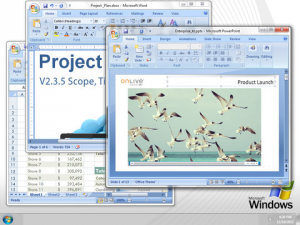 While there are a lot of claims made about how tablet computers such as the iPad could be used as complete replacement for desktop computers, there are a number of obstacles that get in the way of this. There are a number of mobile versions of well-known desktop applications available, but these tend to be far more limited than the software you are used to using and there is also the problem of transferring files between devices to bear in min. These are problems that OnLive Desktop can help with, providing iPad users with a fully functional version of Microsoft Office to work with.
While there are a lot of claims made about how tablet computers such as the iPad could be used as complete replacement for desktop computers, there are a number of obstacles that get in the way of this. There are a number of mobile versions of well-known desktop applications available, but these tend to be far more limited than the software you are used to using and there is also the problem of transferring files between devices to bear in min. These are problems that OnLive Desktop can help with, providing iPad users with a fully functional version of Microsoft Office to work with.
This is not a standalone office suite, nor is it a remote access tool in the traditional sense -- rather it is something of an amalgamation of these two ideas. OnLive Desktop provides you with a Windows 7-style interface along with a remotely hosted version of Microsoft Word, Excel and PowerPoint, which is a million miles away from the office suites that can be found in the App Store. Here you are working with a remotely hosted version of Office, which means that you have access to the full gamut of features.
No cloud-based service would be complete without a smattering of storage space, and OnLive Desktop comes complete with 2GB of space that you can use to save your files. Microsoft’s famous Office suite translates well to the iPad’s touchscreen and while iPhone users may feel left out by the lack of support for their device, the smaller screen would simply be too awkward to work with.
The free version of the app is well worth taking a look at, but for anyone looking to carry out serious work on an on-going basis is going to want to consider upgrading to one of the paid-for services. Opting for a Pro account, at a cost of $9.99, will not only give you more storage space to the tune of 50Gb, it also comes with priority access to the OnLive servers. In addition to this, you have the option of installing additional software, also you are not given a free rein and OnLive do have some restrictions in place. There are also enterprise package available and these can be customized to suit your needs.
You can find out more and download a free copy of the app by paying a visit to the OnLive Desktop review page.