Bored with the standard Windows wallpapers? Try Picturethrill
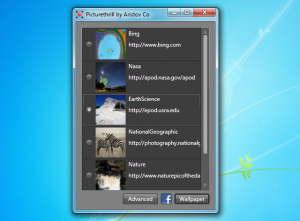 Picturethrill is the latest tool that promises to give your desktop more zing, and it’s a little different from most of the competition.
Picturethrill is the latest tool that promises to give your desktop more zing, and it’s a little different from most of the competition.
This starts with the simple, app-like interface. The program displays the thumbnails of the current image from each of its selected sites -- Bing, Nasa, National Geographic, Nature, Earth Science -- leaving you to choose your preferred source.
And if you click “Wallpaper”, then that’s essentially it. Picturethrill will change your wallpaper right now, then update it daily from the chosen site.
Unusually, the program doesn’t leave itself permanently running in the background to make this happen. And so it won’t tie up valuable resources, or clutter your system tray with yet another icon.
You won’t have to worry about complex configuration options, either, because the program has very few. So no need to consider aspect ratios, or whether small images should be stretched, or centred -- Picturethrill handles everything, all by itself.
The program’s shortage of settings can be a problem, of course. If you’d like to decide exactly how often your wallpaper is changed, for instance, then you’re out of luck. It’s daily, or nothing.
Still, Picturethrill does have one or two options. You can optionally save the images it downloads to a specified folder, for instance, and even turn off automatic wallpaper changing altogether, making the program a simple way to collect photos from Bing, Nasa and its other supported sites.
And the authors sound like they have plans for the program, promising that Mac and Android versions, as well as “support for many more websites” are “coming soon”.
Still, if you need a high level of configurability then Picturethrill clearly isn’t going to be for you. If you prefer something lightweight and simple, though, the program could be an appealing choice, and it’ll be interesting to see how it develops in future. is the latest tool which promises to help, and it’s a little different from most of the competition.
This starts with the simple, app-like interface. The program displays the thumbnails of the current image from each of its selected sites -- Bing, Nasa, National Geographic, Nature, Earth Science -- leaving you to choose your preferred source.
And if you click “Wallpaper”, then that’s essentially it. Picturethrill will change your wallpaper right now, then update it daily from the chosen site.
Unusually, the program doesn’t leave itself permanently running in the background to make this happen. And so it won’t tie up valuable resources, or clutter your system tray with yet another icon.
You won’t have to worry about complex configuration options, either, because the program has very few. So no need to consider aspect ratios, or whether small images should be stretched, or centred -- Picturethrill handles everything, all by itself.
The program’s shortage of settings can be a problem, of course. If you’d like to decide exactly how often your wallpaper is changed, for instance, then you’re out of luck. It’s daily, or nothing.
Still, Picturethrill does have one or two options. You can optionally save the images it downloads to a specified folder, for instance, and even turn off automatic wallpaper changing altogether, making the program a simple way to collect photos from Bing, Nasa and its other supported sites.
And the authors sound like they have plans for the program, promising that Mac and Android versions, as well as “support for many more websites” are “coming soon”.
Still, if you need a high level of configurability then Picturethrill clearly isn’t going to be for you. If you prefer something lightweight and simple, though, the program could be an appealing choice, and it’ll be interesting to see how it develops in future.
