CyberLink PowerDirector 11 Ultimate review
 You might have a great video camera, and be very skilled at using it, but it won’t make any difference: your raw footage will generally still be rubbish. That’s just the way it is.
You might have a great video camera, and be very skilled at using it, but it won’t make any difference: your raw footage will generally still be rubbish. That’s just the way it is.
Having a good video editor to hand, though, can give you the power to solve most problems. And CyberLink’s PowerDirector 11 Ultimate is the latest candidate for your attention, being packed with high-end features -- a 100-track timeline, fine keyframe control, advanced video effects, disc authoring and online video sharing -- yet also simple enough for beginners to use.
New additions this time include content-aware editing, an easy way to analyse and import new files. A host of interface tweaks (more than 50, according to CyberLink) make the program more configurable, easier to adjust to suit your needs. TrueVelocity 3 -- including multi-GPGPU support -- and other performance optimisations ensure PowerDirector will render your projects at the maximum possible speed. And assorted other technical tweaks and added support for new standards (like 4K ultra HD) ensures that there’s plenty of scope for expanding your creativity.
Sounds fine, in theory. But how would these features perform in real life? We put them to the test.
Content-aware Editing
Video editing projects traditionally begin with a great deal of tedious manual work, as you browse through your source footage, identifying the interesting scenes and eliminating everything else.
But what if your video editor could do some of that for you? That’s, in part, the aim of PowerDirector’s new content-aware editing.
Click the “Content-aware editing” button and the program will scan your selected clip, attempting to identify important scenes: those with faces, motion, zooms or pans.
And it will also try to highlight those with problems, in particular shaky camerawork or poor lighting.
The idea, then, is that you can use its choices to pick out key scenes right away. If they’re dark or particularly unstable then one click will use CyberLink’s TrueTheater technology to fix them, and when you’ve finished you can import all your selected scenes to the full timeline for further analysis.
Does it work? This isn’t a magic solution. We found it didn’t always reliably detect content, and unfortunately there’s no way provided to tweak the detection results (no “sensitivity” setting as with scene detection, for instance).
It should be easier to select scenes, too. Right now you have to click on each one you need, an issue if you’ve 40, 50 or more; it should at least be possible to select them by drawing a bounding box with the mouse.
Still, for all this the content-aware dialog is a genuinely useful addition to the program which works very well with some source material, and could save you a great deal of import and processing time.
Editing Power
In terms of its core editing power, PowerDirector 11 extends the previous edition’s support for plugin-based effects by adding a couple of extra NewBlueFX effects packs (22 effects in total).
And so you get a Paint Effects pack, with options like “Water Colour”, “Oil”, “Charcoal” and “Coloured Pencil”. While the “Motion Effects” pack includes a nice “Motion Blur”, as well as “Ripple”, “Warp” and “Rolling Waves” effects.
Subtle, these mostly aren’t. But they can work well, in some situations. “Active Camera”, for instance, does a great job of adding motion to a still camera, making it look like your footage was taken during an earthquake. And all the effects are highly configurable, so there’s a great deal of scope for fine-tuning the results.
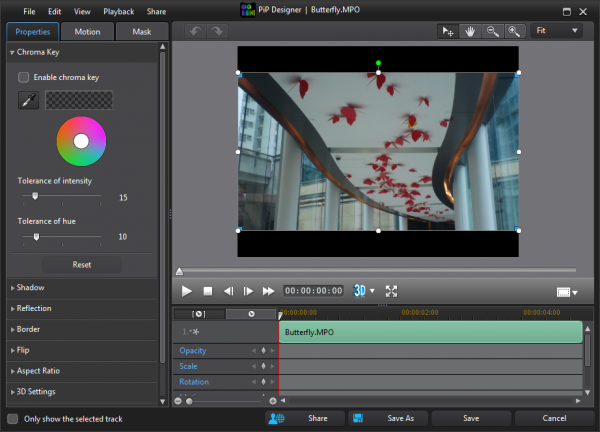
Elsewhere, the other major editing change sees the introduction of redesigned tools for picture-in-picture motion, particle effects, titles and disc-based menus.
These allow you to create your effects on a timeline, which should make for more accurate results.
There’s a new 4-colour gradient text effect, which can look good in the right situation.
And each of the designers can run full-screen, handy if you’re carrying out particularly detailed work.
Interface
There’s no revolutionary change to the interface, this time; it’s still the same, straightforward and familiar three-pane look, with a preview window top-left, media files top right, and timeline/ storyboard below.
But take a closer look and current PowerDirector uses will begin to spot a host of small but welcome interface tweaks.
There’s finally a slider to set the media thumbnail size to anything from 80 to 160 pixels wide, for instance, so you can either squeeze in more images or get a better look at each file.
There’s similar extra control over the timeline, where again you can increase the width of a particular track to twice the previous maximum height, perfect when you need to get a more detailed look at the objects it contains.
The preview window may now be undocked, making it easier to resize according to your needs (you can even drop it onto a second monitor, if you’ve one available).
And PowerDirector is now able to customise the keyboard hotkeys for any or all of its menu commands (see Edit > Keyboard Hotkeys > Customize).
Plainly, we’re not exactly talking killer features here. But the new interface flexibility is still very welcome, and we’re hopeful that CyberLink will go a little further in the future (arguably the thumbnails could be reduced a little further still, for instance).
Performance and More
Every PowerDirector link has some new performance boost, and this release is no different. Apart from optimising the code to properly take advantage of all the latest processor and graphic technology (GeForce, AMD VISION, Intel 3rd Generation Core), CyberLink has also introduced TrueVelocity 3, which allows the program to make use of multiple GPUs (an integrated graphics chipset and an additional card, for instance).
And while this won’t apply to everyone, if you’re lucky then it can lead to very noticeable performance increases: perhaps 20 percent, 30 percent more in our tests (although of course this depends very much on your hardware).
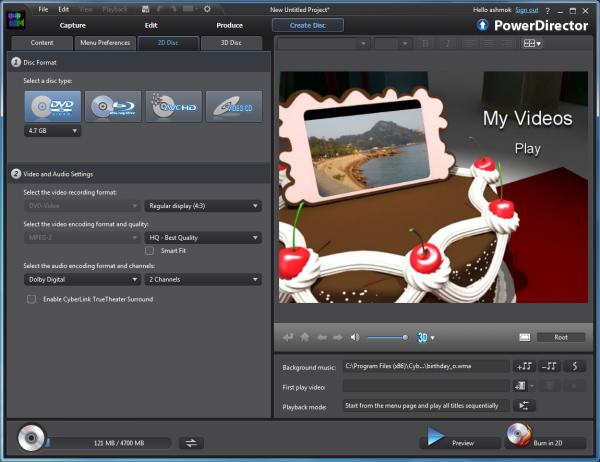
If you’re looking for something to do with all this power, look no further than PowerDirector 11′s new 4K and 2K ultra HD support – that is, 16:9 ratio 4096 x 2304/ 4:3 ratio 4096 x 3072, and 16:9 ratio 2048 x 1152/ 4:3 ratio 2048 x 1536. The program now fully supports those resolutions, although you’ll need some fairly mighty hardware to make major use of them.
Perhaps rather more generally useful is the program’s support for exporting MKV videos, perhaps with multiple soundtracks and AVCHD 2.0.
And the final PowerDirector 11 addition is a custom Metro build, which will be available from the Windows 8 Store in Q4 2012. We’ve not seen the program yet, but the idea is that users will be able to do basic work on a tablet, while on the move, exporting their project to the full PowerDirector 11 for completion.
Put it all together and PowerDirector 11 Ultimate isn’t quite as essential an upgrade as the previous releases. There’s nothing here as generally significant as version 9′s 64-bit editor, for instance, or version 10′s 3D support.
Still, there remains plenty to like here – the content-aware editing, interface tweaks, new effects, performance increases and more – and more than enough to reaffirm PowerDirector 11′s position as the premier consumer video editor. If your current editor just isn’t powerful enough, then take the trial for a spin and see just what it can do for you.
Software retails for $129.99 for Windows XP, Vista, 7 and 8 (all 32 and 64-bit editions).
Verdict: It's lacking a single killer new feature, but CyberLink PowerDirector 11 Ultimate remains fast, easy to use, and is a great way to add a professional touch to your movies.
We Like: Range of features, ease of use, 3D support, lots of effects, content-aware editing delivers speedy scene import, more flexible interface, 4K + 2K Ultra HD support, MKV output support.
We Don't Like: Content-aware editing isn't configurable, latest NewBlueFX effects short on subtlety.
Photo Credit: Alex Kosev/Shutterstock
