SnapPea manages your Android device from Windows
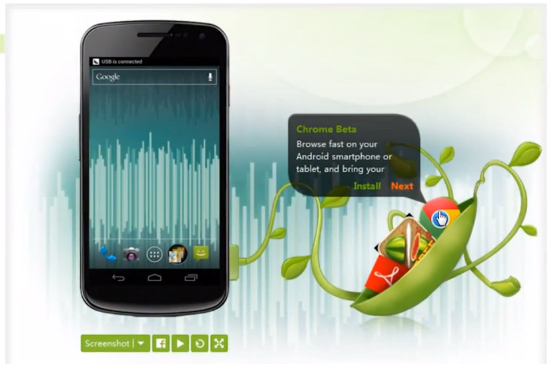
Looking for a way to better manage the contents of your Android phone or tablet? SnapPea is a free tool, currently in beta, that could meet your needs. Regardless of whether your device was provided with its own management software, which is found wanting in the vast majority of cases, you can use the program to connect to your device to perform backups, transfer data and browse through images and other files.
You’ve probably found that keeping on top of your contacts on your phone can be a pain – with SnapPea you can take advantage of your computer’s mouse and keyboard to make changes, additions and backup more quickly and easily than ever before. Similarly, the program can also be used to browse through your text messages in a simple yet sleek interface, but more importantly it gives you the ability to send text messages from within Windows.
While many mobile phone operators provide a backup tool on various tariffs that can be used to safeguard contacts and other data, SnapPea provides you with a more hands-on option. The program can be used to automatically backup contacts, text messages and photos every time you connect your phone or tablet to your computer so there’s no need to worry about manually transferring data.
You can also use SnapPea to manage your app -- removing those you no long need, moving apps between internal storage and a memory card and even downloading new apps from Google Play and other stores. It’s also possible to mirror the display of your device on your PC monitor – useful for showing of photos on a larger screen – and take screenshots. This is a valuable tol even if only used as a backup utility, but there are plenty more options that make this well worth a look.
You can find out more and download a free copy of the app by paying a visit to the SnapPea review page.