Google's $249 ARM Chromebook isn't 'for everyone', but could be for you [first-impressions review]

This week, Google will demonstrate real commitment to Chromebook, by bringing to market a lower-cost model with refined Chrome OS and package primed for mass-market buyers. Until retailers started taking preorders on October 18, the current generation Chromebook, Samsung Series 5 550, sold for $449 and its predecessor for $329. The newest model's $249 price is devastatingly appealing -- all but irresistible. It's almost a no-brainer "yes", particularly for most anyone wanting Apple MacBook Air's svelte size and empowering ergonomics without the hefty price tag.
But there's more here tempting than selling price. Chrome OS has reached near mass-market usability, supported by cloud apps and services that will be good enough for most people. Google even provides Chrome Remote Desktop (beta) for accessing other computers. That's right, you can connect to Macs or Windows PCs, run applications and get to data. While PC marketers and geeks focus on faster and bigger, real world performance is more measure of what you need than what they offer. The new Chromebook needs to pass the "good enough" test, and does so in many ways.
But what's good enough for some isn't everyone, and that's particularly true here in part because of new architecture. Earlier models pack x86 processors, while the new one has ARM, like the chip architecture used for most smartphones or tablets. Here: 1.7GHz Samsung Exynos 5250 dual-core processor. Netflix isn't available, for example, and there is trouble streaming Amazon video at any reasonable quality. Overall performance doesn't match the Series 5 550 and certainly not many current laptops. But for many uses, the new Chromebook is good enough and simply remarkable for the price. It isn't meant to be the computer that does everything, just can-do what lots of people need most.
One question this post seeks to answer: Is the device "for everyone", as Google marketing claims.
Before continuing, I want to discuss organization of this first-impressions review. There are three main sections: Hardware and performance; software and user experience; buying profiles. I expect techies will be more interested reading the lead section first, while other people might want to jump to one of the others right away. Please keep in mind that while I have used a Chromebook as my only PC since late May, I have only spent about three days with the new model. That's why this review is a first-impression.
One Strong ARM
Google introduced the Chromebook concept in December 2010, shipping 60,000 Cr-48 test models. In June 2011, Acer and Samsung released first-generation models with 11.6-inch glossy and 12.1-inch matte displays, respectively. For two months that summer, I used the Samsung model, the Series 5, as my primary PC, but later gave up in part because of performance. In May 2012, Samsung launched the second-generation Chromebook, which I used as my only PC since. The newer, lower-cost model marks a stunning evolution, by adding ARM to x86 support.
New architecture. ARM brings advantages but makes trade-offs. For example, like smartphones or tablets, the $249 Chromebook is fanless and runs super cool. Lower-power consumption improves battery life at lower clock speed but also sacrifices performance. Samsung should have included 4GB memory, particularly considering the 2GB there is slower 800MHz, to liven responsiveness. I'll explain more why, mainly because of Flash, in section "Meet and Greet".
ARM also means there's more Samsung in the new model than ever before, which includes the microprocessor. That makes the new Chromebook a lot closer to an end-to-end product that Apple might make. There the similarities to MacBook Air are striking, and the portables could easily be confused at a glance. I'm surprised Apple fanboys aren't yelling "Copycat!" already.

Keyboard and Trackpad. Compared to MacBook Air, the new Chromebook is a helluva bargain, some 750 bucks less. The costlier computer is metal vs plastic for the other. Screen resolution is similar, but MBA display is considerably brighter, around 400-nit vs 200-nit, which isn't bright enough for my tastes. The 550 is 300-nit. Otherwise, the $249 Chromebook display is remarkably sharp, offering vivid colors, which is surprising for matte. I prefer matte to glossy, because the latter is all but useless in sunlight.
Keyboards are similar, and I can only described Samsung's as exceptional. There's something about the touch of the keys and overall ergonomics that make writing quite joyous. I can only say "wow". The trackpad is excellent, too, actually one of the best I've ever used. Combined with dimensions and screen size, the ergonomics match and in some ways exceed MacBook Air. Think about that, if writing is your priority.
Specs. 1.7GHz Samsung Exynos 5250 dual-core processor (ARM); 11.6-inch matte display, 1366 x 768 resolution, 200-nit brightness; 2GB RAM; 16GB SSD; SD-card slot; Webcam; USB 2.0 and 3.0 ports (one each); WiFi A/N; Bluetooth 3.0 compatible (dongle required); HDMI port; Chrome OS 23. Weighs 2.5 pounds (1.1 kg) and is 0.8 inches thick.
By comparison, the Samsung Series 5 550 is 3.3 lbs (1.48 kg), while MacBook Air weighs even less -- 2.38 pounds (1.08 kg). The 550 also comes with older Chrome OS 21 (more on that in section "Meet and Greet").
I have only done preliminary battery-life testing, but early assessment is 6 hours or more, depending on use. Google and Samsung state 6.5 hours.
Benchmarks. Over at Google+, Harry Evangelou asked if I could run the Peacekeeper benchmark. I don't think much of benchmarks, but a lot of you do, so I acquiesced. The $249 Chromebook delivered 971 and the 550 model 1848. However, that was logged in, with extensions running. Using Guest mode, they benchmarked 1202 and 1975, respectively, on battery. The ARM model nudged up to 1212 when plugged in to electrical.
Performance. Yesterday, over at ZDNet, James Kendrick posted a comparison review between the ARM and second-gen X86 Chromebooks. He writes: "It's barely noticeable but the new Chromebook with the ARM processor seems just a step slower". I don't agree. The $249 model is noticeably slower than the one costing $200 more. The benchmarks bear this out, too. The newer starts up a tad faster, about 9 seconds, and near-instantly from sleep.
Speed is subjective. What is too fast or too slow? Someone moving from the Cr-48 will see marked improvement, while the Series 5 user gets something better, just not great. By comparison, 550 owners may be dissatisfied. Mileage on other computers will vary. My daughter has the 13-inch aluminum MacBook purchased in October 2008. It's a painful performer, and the ARM Chromebook is speedy, by comparison.
The question to ask: Is it fast enough? I can't answer for you. For me, the ergonomics so appeal that I'm willing to give the 11.6-inch Chromebook a good long test. Chrome OS does a surprisingly good job managing tasks and tabs, something I'll further discuss in the next section. As such, the operating system on Samsung ARM delivers overall smoother performance than many Windows PCs running x86 processors, subjectively.
 In terms of price-performance, this computer is plenty fast enough for $249. What? You expect a Porsche for Datsun pricing? Most people should be satisfied for the price. That said, I wouldn't be surprised if Samsung sees a higher return rate for people finding the computer to be too slow. I say: Give it a chance, people. I am. You might be surprised in the end.
In terms of price-performance, this computer is plenty fast enough for $249. What? You expect a Porsche for Datsun pricing? Most people should be satisfied for the price. That said, I wouldn't be surprised if Samsung sees a higher return rate for people finding the computer to be too slow. I say: Give it a chance, people. I am. You might be surprised in the end.
Wireless. Like its predecessor, the new Chromebook is Bluetooth 3.0 compatible, meaning if you provide the dongle. WiFi covers all the letters users should care about -- a,b,g,n -- but I observed strange behavior. Amazon won't play videos at acceptable quality (see section "Meet and Greet" for more) and speedtest.net shows lower-than-expected wireless throughput -- 3Mbps to 8Mbps, with one odd one topping 18Mbps, yesterday. Several tests today topped 20Mbps. On watching the speedtest speedometer push past 20Mbps but then record 8Mbps, I now believe the test doesn't run right, with Flash running on ARM being the problem.
Meet and Great
Chrome OS is a work in progress that evolves faster than the hardware, and on the ARM Chromebook changes are like "wow".
Chrome OS 23. The user experience is immediately surprising, because the OS is so polished, especially compared to the version shipping on second-generation Chromebooks. My Samsung Series 5 550 has Chrome OS 21.0.1180.92, stable-channel "lumpy". The newer one is 23.0.1271.39, stable channel "daisy". Settings on both portables is "stable" channel. Will Google skip over v22, and why is 23 stable and not beta? These are the mysteries of Chrome OS development that mark a dramatic surge forward in consumer appeal.
In April, with Chrome OS 19, Google introduced new program manager "Aura", which is quite evolved four numeral versions later. There is spit and polish everywhere, and the UI takes on more elements from Android, subtleties like swapping the settings wrench icon in the upper right-hand corner to three vertical lines. Aura's earlier rough appearance is now smooth, and little things, like the Apps List staying where last used, remove annoyances and increase usability. Google introduced the feature in August.
'Get Started'. Out-of-box first impression means everything, and it's more important for Chromebook than many other portables, since the laptop is meant to be used nearly always connected and changes some computing fundamentals, like accessing all apps in the browser and storing content in the cloud. For Chrome browser users, the different usability model shouldn't be so different. Others will need some education, and Google provides it.
The new Chromebook starts into a meet-and-greet screen -- the new "Get Started" app, which provides information in 16 areas, such as creating documents, making video or voice calls, printing, using web apps and working offline. Users can even "schedule a call with a Chromebook Guide to get a personalized tour of your new Chromebook". Everything about the out-of-box experience fits with the "for everyone" marketing.
Setting up Chromebook is as easy as logging into your Google account. Users of previous models will find all their settings immediately synced and migrated. So the apps and desktop used on one follow you to another. Setup is that simple and maintenance about equally. Google dispatches new versions, with new features about every two months and most content automatically saves to the cloud. Easy is the best way to describe any Chromebook, from setup to ongoing management to daily use. If you can navigate a browser, you can use Chrome OS and content and settings follow you from device to device.
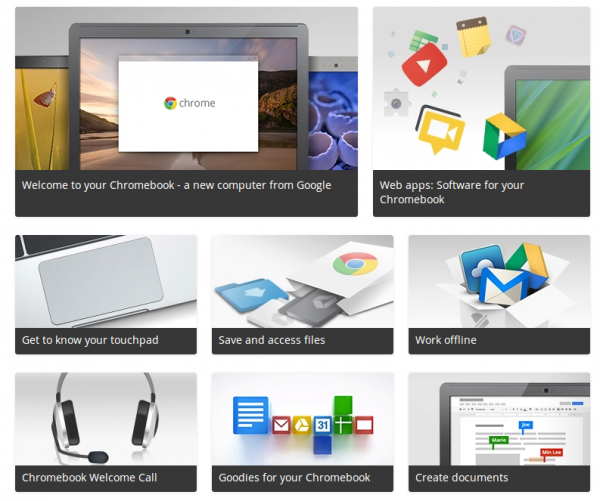
Applications. Google provides lots of utility via Docs, Drive, G+, Music, Talk, Voice and YouTube, among many other services. Some products, like Docs and Gmail, are available offline. Chrome Web Store offers access to plenty more apps, and you will be surprised at the selection. That experience isn't much changed from what I laid out three weeks ago about the Series 5 550 ("Chromebook changed my life").
Make no mistake, there are plenty of good apps for getting lots done, and they often load faster than their desktop counterparts. With desktop software, your PC bears the burden of loading lots of bloated code locally. With web apps, the heavy lifting is done on the server. This is important, and perhaps what Kendrick meant: Apps performance is about the same, or just slightly slower than the 550. But once a bunch of tabs are open, or even a couple with Flash, the $249 Chromebook loses something. It's not as snappy -- web pages take a little longer to load. Most people should be satisfied enough, though. It's not bad by any means.
Some of that sluggishness has to do with tab switching. On the Series 5 550, the Intel procesor and 4GB of memory deliver enough. Even with 20 tabs open, operations are smooth. On the first-generation ARM model, like I observed on the second-gen x86, Chrome OS recovers RAM (rather than maintaining large swap file) by prioritizing tabs. So even with a half-dozen open, I see this behavior, such that when going to an idled tab, Chrome OS refreshes the page. For some services, like WordPress, content returns. For others, such as Google+, the typed content flushes away. The process also disengages the group chat service BetaNews uses.
Hulu, Netflix and YouTube. Who doesn't watch video on the web these days? If ARM Chromebook is "for everyone", then it must do video well. Hulu experience is quite good and a little better than YouTube. Full-screen 720p video is smooth but not silky. There are no apparent dropped frames, but they're there. Playback doesn't so much stutter but stagger.
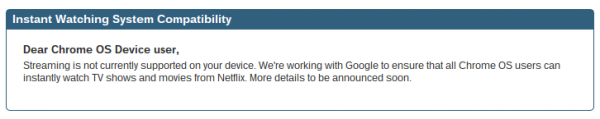
Amazon Instant Video is a real shocker, and the service appears to misidentify connection speed. When logged in or using Guest mode, Amazon delivers low-quality video streaming, asserting connection is only 384Kbps. That makes the video service all but useless.
Netflix is a total non-starter. It's not available. Period. On Google+. Magnus Danielsson rightly explains why: "The Netflix App uses Native Client, which is tied to x86. This won't work until they finish the LLVM based Portable Native Client". So if the new Chromebook really is "for everyone" then Netflix should be available. If you want the video streaming service, the computer isn't for you.
Flash. There are reasons why Adobe has largely given up Flash on ARM. On the $249 Chromebook performance is wonky, depending on what Flash, where. Video works, and apps do much better. Since many Chrome apps are Flash based, the whole cloud OS paradigm would fail without it. Flash apps are no real problem. I often use iPiccy Photo Editor to process images, for example. The Flash-based service runs just fine. Startup is a tad slower than the 550 Chromebook but still faster than launching most software apps on a PC.
Flash ads are another matter, and they are deadly. If I open more than a few blogs that run Flash ads, trouble starts. These sites load painfully slow -- and disappointingly BetaNews is among them. I saw this same problem on the first-generation Samsung Chromebook -- the one with only 2GB of memory. Its ARM successor should have 4GB, like the Series 5 550 -- Flash would be better. So Adobe's tech is mixed benefit/trouble. With the exception of games, don't sweat Flash apps. You want them, you got them. But beware Flash ads, if not already using some kind of blocking extension.
For Whom?
Google's marketing tagline for the new Chromebook is "for everyone". That raises the question: "Is it?" Absolutely not. Until testing the $249er, I used the 550 as my only computer for five months. I'm a fan and would love to recommend the new portable "for everyone", but can't, which is too bad. Chrome OS delivers a surprisingly good computing experience, and Google primped this model for the masses. There is much to like about the $249 Chromebook, and at least for this week I will use it as my only computer, While I can't say $249 Chromebook is "for everyone", it is right for most anyone, and that could be you. Perhaps me, too.

So, then, who is this computer for?
- Anyone living the Google lifestyle. The new Chromebook will sync with all the stuff they've got, while freeing them up from using Macs or Windows PCs.
- Home users looking for an affordable new computer. Like MacBook Air, this is a couch or carry-anywhere laptop. Actually, the new Chromebook is remarkably comfortable in the lap. I wrote some of this review from the love seat, while music videos played on the TV (Hey, it is Sunday).
- Anyone wanting a poor man's MacBook Air. The Chromebook sells for $750 less than the Apple laptop but is physically about the same svelte size, also packs 11.6-inch display and delivers a terrific keyboard. For the price of one MBA, you can buy four new Chromebooks. Think about it.
- Writers. The keyboard is nothing short of fantastic. I can't exactly describe how much better is my typing speed on the $249 Chromebook, compared to most every other laptop to feel my fingertips.
- Students, or perhaps parents buying for them. The new Chromebook is easily carried and cheaply replaced if lost or stolen, and recovering data is as easy as logging into a Google account.
- Educators. The $249 Chromebook offers the price advantage of tablets or netbooks with better performance, less maintenance hassle (and presumably lower ongoing management cost) and a great keyboard. Students can log into any Chromebook as guest or using Google ID. Their settings go with them, so they are not bound to a single portable.
- Small businesses. The advantages are similar to education: Buying price, management, productivity apps (used in the browser), total cost of ownership. Imagine outfitting an entire office of 10 for $2,490, including most of the needed apps.
I can't yet say that the 11.6-inch Chromebook is good enough for me. But I want it to be. I'm demanding; if good enough for me, it's probably good enough for you.
Photo Credits: Joe Wilcox
