Facebook gets a taste of Windows 8 with Cover Creator
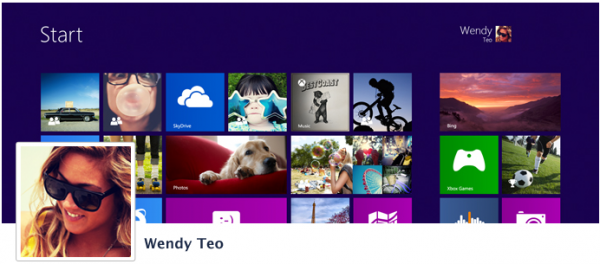
We already know that Facebook is a pretty popular social network and Windows 8, if Steve Ballmer is to be believed, appears to be off to a good start, but what if you combined that cool new Start screen with the Facebook timeline? Then you would get the new Cover Creator just released by Microsoft.
The company posted the new app today accompanied by a very brief description -- "It’s a new Facebook app from the Windows team that connects to your social stream to create a new Cover Photo. It’s fast and easy and has a degree of customization so you can pick and choose which photos and apps appear in certain tiles."
The combination of the Windows 8 Start screen and the Facebook Timeline is a fascinating merger of hot topics and begs the question: What exactly does it do? I am glad you asked.
This isn't software for your computer or tablet, but instead it is an actual Facebook app. Clicking the "give it a try" link will take you straight to Facebook and prompt you to enable "secure browsing" if you aren't already using "https" to access the social network.
Once you enable the app you will be presented with a sample "cover" that displays your friends' photos. It also will allow you to choose from several color choices to customize the picture. Once you have made your choice then go ahead and click "save my cover". If you aren't happy with the results then you can follow some simple steps to make changes, and all of them can be carried out at any time right from your Timeline.
- Hover over your cover photo.
- Click the pop-up that says "Change cover".
- Click "Choose from photos".
- Pick your new cover photo from "Recent Uploads".
That is really all there is to it. Other than choosing a color and the ability to change cover photos it's really very simple. It doesn't actually alter your timeline on Facebook, but only provides a snapshot of images that help to customize your Windows 8 Start page. Perhaps that isn't overly useful, but nonetheless it does provide for a fun little diversion for a bored user and, since Microsoft doesn't provide much built-in customization in this area, this does help.
