RetroUI Pro: Run Windows 8 Store Apps on the desktop
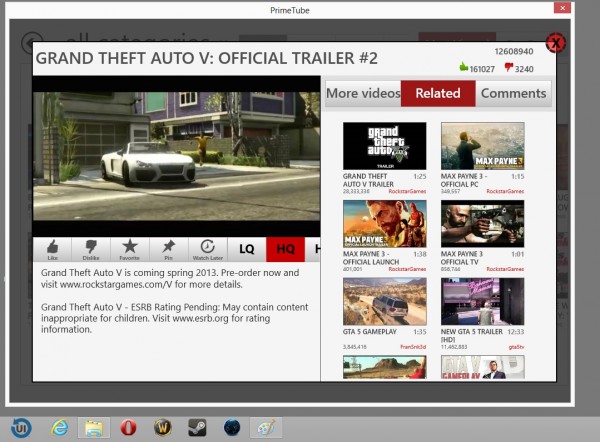
If you do not like the Windows 8 Start screen, you can bypass it easily with a few simple modifications or by installing a program that handles that for you. If you miss the Start menu on the desktop, you can get that back as well by installing a program like Start8 or Classic Shell that also handle the redirecting and mapping of shortcuts keys for you if you want.
RetroUI Pro is another Start menu program for Windows 8. It looks different than the others as you can see from the photo, but on first glance, it is just another Start menu for the operating system.
What makes RetroUI Pro special, at least for now, is a feature that other Start menu tools for Windows 8 don't offer yet: the ability to run a Windows Store app in a window on the desktop.
The Enforce feature of the application is enabled by default, and you will notice that it automatically paints a border around Windows Store apps when you run them from the Start screen. The app runs on the desktop in full screen, and all that is left for you to do is to resize so that it only fills up part of the screen.
The implementation is a bit unstable right now, which you will notice when you click on another window or icon. The apps window will vanish from the screen. That does not mean that it is closed though, only that it is hidden on the desktop. You can use Alt-Tab to bring it back to the front. Unfortunately, that operation maximizes the window again on the screen. You can also only run one application at a time when using the feature.
There is a second feature that Windows 8 users may find useful. The program displays the Windows Taskbar on the Start screen, so that you can directly interact with open desktop windows, the system tray or the start menu without having to leave the start screen interface first.
The current implementation makes the apps on desktop feature barely usable. The exciting news here however is that it is possible to run Windows Store apps on the Windows 8 desktop. That opens up many possibilities for future releases, and it is probably only a matter of time until developers begin to explore those new possibilities.
RetroUI Pro pricing begins at $4.95 for a single-user license. The program is fully compatible with 32-bit and 64-bit versions of Windows 8. Note that you need to install a patch that is also available on the downloads page after installation to add the full Enforce functionality to the program.