Mozilla Archive Format offers a better way to save web pages
 When you’re busy with some online research then you’ll often want to save interesting web pages for easy reference later. So it’s a pity that while every browser has some kind of “Save As” function, the end results are usually unimpressive, awkward to share with others, and may not even bear much resemblance to the original page.
When you’re busy with some online research then you’ll often want to save interesting web pages for easy reference later. So it’s a pity that while every browser has some kind of “Save As” function, the end results are usually unimpressive, awkward to share with others, and may not even bear much resemblance to the original page.
This is such a fundamental requirement that you might have thought the big-name browsers would have come up with a solution already, but while we wait you can always try Mozilla Archive Format, a Firefox add-on which extends the usual "Save Page As" function in several very useful ways.
If you’re engaged in some major research session, for instance, you no longer have to save each page individually. Mozilla Archive Format allows you to save the current page, selected tabs or everything in just a few clicks.
The add-on’s "faithful snapshot" feature helps to ensure the saved documents look and feel more like the original pages, too (there’s even support for saving embedded audio and video).
The pages can be saved in a compressed single file format, saving disk space and making them easy to share with others. And better still, they’re only zip archives, so you don’t need to have a copy of Mozilla Archive Format available to read them: they’re easily accessible anywhere, on any platform.
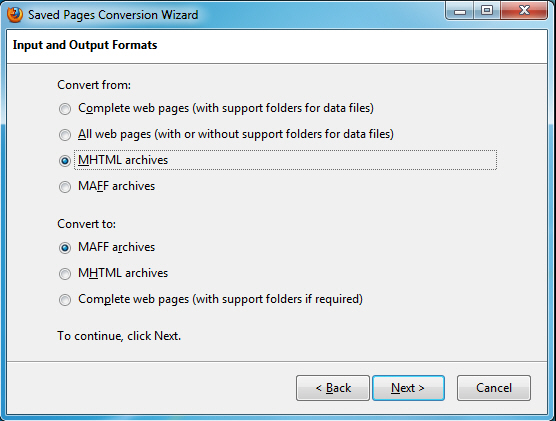 Of course if you’re used to working with MHTML files then moving to a new format might cause problems. No need to worry, though -- Mozilla Archive Format not only reads and writes MHTML files which are fully compatible with other browsers, it also includes a tool to convert your saved pages between the two formats (and several others).
Of course if you’re used to working with MHTML files then moving to a new format might cause problems. No need to worry, though -- Mozilla Archive Format not only reads and writes MHTML files which are fully compatible with other browsers, it also includes a tool to convert your saved pages between the two formats (and several others).
There are other common-sense improvements, too; the title of a page is used as the default file name when you’re saving, for instance.
And best of all, while Mozilla Archive Format delivers plenty of extra functionality, it’s still extremely easy to use. When you need to save something, just click Save Page As and choose whatever new format you need.
Photo Credit: sheelamohanachandran2010/Shutterstock
