File sharing? Streaming media? Remote access? Blogging? Weezo does it all
 In theory, a free online storage account sounds like it should be a great way to share files with others. And this can be true, at least sometimes, but there are complications. Like having to upload your data first, for instance. And then trusting its security to your service provider.
In theory, a free online storage account sounds like it should be a great way to share files with others. And this can be true, at least sometimes, but there are complications. Like having to upload your data first, for instance. And then trusting its security to your service provider.
If these are issues for you, though, you could try another option: installing Weezo and allowing it to run a secure server on your own PC, making selected files and folder available to whoever you like. This is far easier to get working than you might expect. And it’s just a small part of what this interesting free program can do.
Weezo installation is surprisingly straightforward. Despite the fact that it’s installing and configuring Apache, you don’t have worry about the technical details. The installer normally handles the setup and configuration process for you with the absolute minimum of hassle.
Weezo does its best to simplify remote access to your system, too. In particular, you don’t have to find a way to communicate your IP address to others. Create a Weezo account and you’ll be given a URL (YourName.weezo.net or www.weezo.net/YourName) which can be used to access whatever it is you want to share. (Although if you don’t want to do that, sharing your server IP address remains an option.)
The next step is to decide what you’d like to make available, and there are plenty of options. You can create a Photo Album to share your latest photos with friends and family, for instance. Video and Music options give others access to your chosen files (and that’s instant access via streaming, too -- no need to download). You can make your webcam available online, your bookmarks, create a basic blog, and more.
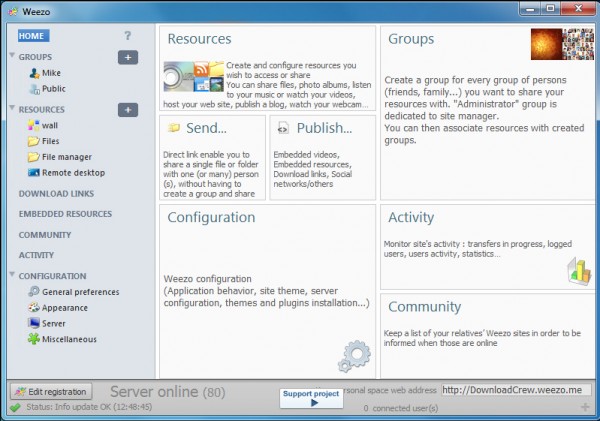
There’s some depth to this functionality, too. A shared Photo Album, for example, isn’t just another thumbnail gallery. You can optionally allow visitors to download the originals (or not), add comments, even upload their own photos.
You don’t have to use Weezo as a sharing tool, of course -- it’s just as handy when kept for yourself. You might use the program as an easy way to stream your music collection, perhaps. You can also set up important files and folders so they’re available from anywhere, while a Remote Desktop allows you to take control of your system from over the internet (you can start up or shut down the system, run DOS commands, manage Weezo and more).
Running any kind of server does introduce security issues, of course, but Weezo does its best to minimize them. Just the fact that it’s based on Apache is a good start. Whatever resources you make available will be password-protected. There are multiple authentication schemes to help organize things just as you’d like. And you can even enable SSL encryption for an extra layer of security.
It’s not all good news. Although Weezo does a good job of getting the core server working, an unintuitive interface means configuring it afterwards can be a challenge, at least initially.
Once you’re over the worst of the learning curve, though, life gets a lot easier, and on balance Weezo proves a versatile and effective file sharing and remote access tool.
Photo credit: Modella/Shutterstock
