Gmail for Android unveils radical new design, adds support for tabs
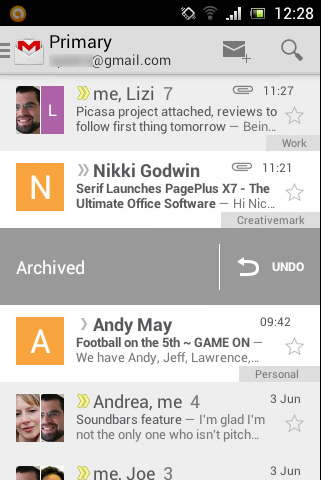 Google has released Gmail for Android 4.5, a radical new version of its Google Mail client for Android smartphones. At the present time, the update is slowly making its way to users through the Google Play store, with the intention being all users will be able to update or install the latest version within the next few weeks.
Google has released Gmail for Android 4.5, a radical new version of its Google Mail client for Android smartphones. At the present time, the update is slowly making its way to users through the Google Play store, with the intention being all users will be able to update or install the latest version within the next few weeks.
We’ve managed to get hold of a sneaky copy, and can reveal it’s as radical an update as anticipated, with a revamped user interface and support for new features such as Gmail tabs and pull-to-refresh. As expected, these new features require a handset or tablet running Android 4.0 (Ice Cream Sandwich) or later -- those running earlier versions of Android get version 2.3.6, with minor bug fixes.
The most visible change is the user interface itself, with emails now grouped into conversations using colorful icons or avatars to represent each member of the conversation -- simply tap the icon to view the conversation in full, or tap and hold to reveal additional options such as archiving, deleting or marking the message as spam.
These updates reflect recent updates to the web version of Gmail, including the roll-out of tabs. Users can switch tabs only after enabling the feature in the web app -- click the settings button and choose Configure Inbox to do so, then relaunch the app where the feature is explained in full.
Also added to Gmail for Android 4.5 is support for additional gestures -- pull down to refresh the mailbox and collect new mail, or pull in from the left to reveal sidebar labels for switching views and accounts as well as tabs.
Users will also find a new pop-up menu appearing when tapping the menu button, with new context-sensitive options such as emptying the trash and spam folders for quick, convenient access, while options previously found at the bottom of the screen -- including delete and mark unread -- have now been moved to the top of the user interface.
Gmail for Android 4.5 is slowly starting to make its way to the Google Play Store for download, with all users expected to be able to update within the next few weeks. In the meantime, early adopters can download and install the APK manually using the mirrors provided here. An update for Gmail for iOS 2.2 as well as other mobile platforms is expected soon.
