ProcessCritical can close even protected Windows processes
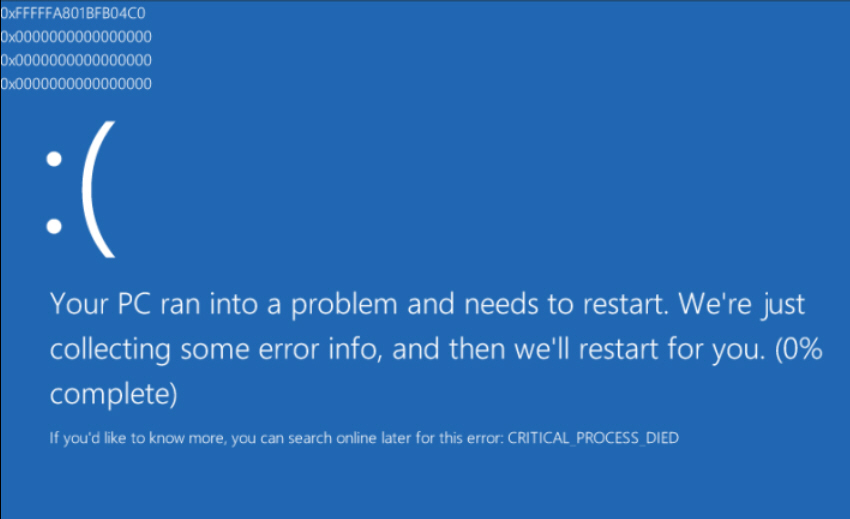
If you’ve identified a malicious process running on your PC then you’ll probably want to close it down, and in theory this seems easy enough (right-click in Task Manager, select End Task). Malware can apply several tricks to escape, though, and one of the easiest is to assign its process the "critical" flag, normally reserved for key Windows processes. Try to close a critical process, and your PC will immediately crash.
Windows provides no standard way to get around this, probably because tinkering with the critical flag can be dangerous. But if you’re an experienced PC user and willing to take the risk, then the open source ProcessCritical should be able to help.
The safest way to use the program is with the malware’s Process ID (PID), and so you’ll need to find that first. Check Task Manager -- or your preferred alternative -- and make a note of the value.
Open a command window at the ProcessCritical folder, and enter the command ProcessCritical.exe -pid xxx -CriticalFlag 0 , where "xxx" is replaced by the malware’s PID. The critical flag will be removed, and you may now be able to close the malicious process.
You can also run ProcessCritical.exe with no arguments to remove the critical flag from all processes, and this may be necessary if you’ve more than one to kill. Although beware, the command will also remove the protection from some key Windows processes, and if you should close one of those then we’re not sure what might happen. If you try this, restart your PC as soon as possible afterwards.
And if you can think of a good reason to do so, then you can also add the critical flag to a given process, with a command line ProcessCritical.exe -pid xxx -CriticalFlag 1 , again replacing "xxx" with your target process ID. It then won’t be possible to close that process without crashing your PC.
This isn’t a program you’ll use regularly, of course. Hopefully you’ll never need it at all. ProcessCritical can be extremely useful in some situations, though, and it deserves a place in every geek’s toolkit.
