6 areas Microsoft needs to improve in Office 365 for Business
 When it comes to Office 365, some people think I'm too soft on Microsoft because I'm always writing about the good things I see in the service. And don't get me wrong, I think the platform is leagues better now than it was just a year ago. Just peruse some of the brutal honesty I wrote about Office 365 in the head to head piece I did against Google Apps back in mid 2012, and you may be shocked about my current viewpoint on the product.
When it comes to Office 365, some people think I'm too soft on Microsoft because I'm always writing about the good things I see in the service. And don't get me wrong, I think the platform is leagues better now than it was just a year ago. Just peruse some of the brutal honesty I wrote about Office 365 in the head to head piece I did against Google Apps back in mid 2012, and you may be shocked about my current viewpoint on the product.
Microsoft has indeed come a long way with the service as a whole. Before the 2013 edition of the suite, I found 365 to be a cluttered "me too" offering that did nothing to differentiate against Google Apps. My biggest gripe was that Microsoft was working too hard to cram desktop-first software into a cloud experience that felt half baked in the end. That notion got turned on its head earlier this year, and my feelings about the latest Office 365 for Business ecosystem are pretty positive overall.
Not for a minute, however, do I believe Microsoft doesn't have room for improvement. Being knee deep in Office 365 domains for many of our customers on a weekly basis, I am seeing the issues being raised on the front lines in a very raw manner. The bugs that most people wouldn't know about unless they worked in such a diverse set of end user scenarios day to day. I've taken the liberty of collecting a list of my biggest gripes with Office 365 as it stands today, both from my customers' experiences and my company's internal trials as we prep to migrate to the platform from Google Apps.
This public flogging of Office 365's biggest sore thumbs were not filtered by Microsoft or anyone else for that matter. In exchange for all the good word I've written about Office 365 lately, this is my chance to shed light on those aspects which I feel need attention to get proper fixes and not just proposed lip service. I'm holding nothing back in my feelings on the cloud suite in this article.
Without any further hesitation, here we go.
The Lync Clients: A Joy Ride in Feature Disparity
Lync has to be one of my favorite aspects of Office 365 for Business. But it's also the one which causes me great frustration when I have to deal with its plethora of disparities across all the iterations it exists in today. For all intents and purposes, Lync has been a product that has been growing in different forms since its earliest iteration of Live Communications Server 2003. That's one full decade of innovation, but I wish we were further along in some aspects of Lync's maturity.
First and foremost, the feature set among the desktop clients for Lync (on Windows and Mac computers, namely) is nothing less than a carnival ride of comparison charts. In fact, it's so confusing, that Microsoft has an official TechNet post dedicated to outlining all these differences. In a throwback to the craziness that was Windows edition counts in the pre-Windows 8 era, you can count no less than 4 different clients (2 Windows clients, a Mac client, and a browser based Lync Web App).
For starters, an Office 365 user that has Lync rights needs to wade through a complicated decision process, usually pre-purchase (hopefully), in order to ensure they will have the features in Lync that they want to leverage, based on the end client they choose to use. Any Lync user can download and install Lync Basic 2013 on Windows, but they lose things like multi-party video gallery, OneNote meeting collaboration, and my biggest favorite: meeting recording into MP4.
Even worse, the full Lync 2013 client comes bundled with E3 level subscriptions and up as part of Office 2013 Pro Plus, but if someone wants to instead purchase Lync 2013 standalone, finding someone that sells this is nearly impossible. You could opt not to mess with any of the installable clients, and use Lync Web App or Lync via OWA, but you get even further reduced functionality which makes day to day Lync usage pretty cruddy. This decision process should not be this excruciating; nor should it take a seasoned IT pro like myself just to consult people on the differences.
And don't even ask me about Lync from within Outlook Web App. I prefer OWA over Outlook any day of the week (I'm a Google Apps browser user for years now) but the Lync experience embedded into OWA is pitiful. You can't view a list of contacts that you can chat with, a la Google Apps and Google Chat in your inbox, and your only option is to click on IM icons within the address book to message people. Even this provides a disjointed experience, since you have to deal with separate popup windows to chat with people that look like pre-AOL Instant Messenger chat boxes. Microsoft has got to bring the browser experience up to par with the desktop apps -- at least to make the browser experience usable.
Mac users, like one of my daytime support technicians, have just as tough of a time on the Lync for Mac 2011 client. From initial Office 365 sign in problems off the bat, to lack of recording capability, and lack of program sharing, this is also a no-man's land in feature disparity. Is Microsoft hard at work on Lync for Mac as part of the new Office, likely Office 2014? Here's hoping they will stop treating our Mac friends like second class citizens.
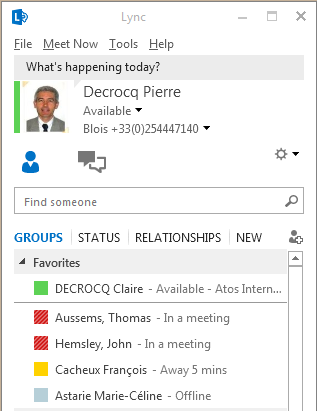
Microsoft's myriad of Lync client options, especially on the computer side, is almost dizzying. For Windows you can choose between Lync 2013, Lync Basic 2013, Lync Web App, and now the Lync Windows Store App -- all with varying levels of functionality and options. Confused yet? Microsoft needs to clean up its app footprint once and for all with Lync and stop confusing end users with what is otherwise a very respectable, stable messaging service. (Image Source: Microsoft)
I hate getting into discussions with clients about all the nice aspects Lync provides, and the power of its unified messaging, and then find out that they will be using the Mac as their primary computer. Some backtracking ensues, and Lync's appeal suffers depending on which features the end users can't have on their Mac. And I'm not one to begin recommending Bootcamp or Parallels just so customers can work properly; it's a silly patch for a bigger problem.
If you're curious about the steps needed to get signed into Lync for Mac 2011 as an Office 365 user, Microsoft has a lovely 7 step checklist for you which Windows users don't have to deal with. It's not an issue for me as I'm on Windows 8.1, but still, these basics are rookie mistakes that should have been cleaned up by now.
My list of gripes with Lync don't end there. Mobile clients, like my Windows Phone 8 app, do not allow for conversation history syncing to my Office 365 inbox. Google has had this down with Google Talk on their mobile apps; why can't Microsoft bake this in already? And why does Lync seem to have a mind of its own when making decisions on where to send conversations if I'm logged in on both my Windows Phone and desktop client? Can't they just treat incoming messages like Google Chat does, and send them to both places intelligently so I don't have to play device hot potato? It's these aspects of polish that are holding back Lync from primetime glory.
While I have a lot of love for what Lync does well for my clients and my own business, it needs to ditch the overlapping client editions, clean up its bigger bugs, reduce feature disparity, and actually make a valid effort in the Outlook Web Access client for browser-first users.
SkyDrive Pro and SharePoint Online: Hobbled by Sync Limits
The SharePoint Online and SkyDrive Pro companion service are two facets of Office 365 that are allowing my company to move our document file server needs up into the cloud finally. Office Web Apps are markedly better than what Google Docs has provided us on Google Apps, especially because we don't have to play the juggling act of making decisions on what stays in Office file format and what gets changed into Google Docs, and vice versa. It's a mess that I believe is holding back Google Drive from mass enterprise adoption, and I'm hearing gripes from customers first hand every month.
But this isn't a post on Google Apps' shortcomings. I'm here targeting aspects of O365 that aren't up to snuff yet, and SkyDrive Pro happens to be in its rookie year still. This isn't a bad thing by any means. I think the product is working well for what it is, and once configured, it tends to churn away and do its thing. But the keywords here are once configured.
Dropbox and Google Drive, and heck even SkyDrive Personal, have got the "easy setup" notion down pat. Install, sign in, and select what you want to sync. But this sadly isn't the case with SkyDrive Pro. While signing into the product gets you far enough to have access to your personal "My Docs in the cloud", you have to go out of your way to setup sync links into document libraries you have access to.
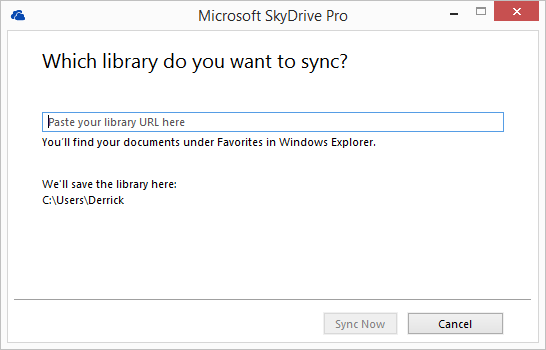
SkyDrive Pro asks users to setup syncing via the use of manual library URLs, which means setup is rarely a point and click affair for my clients. Why can't SDP be as easy to setup for shared library usage as Dropbox or Google Drive are? There is no reason engineers can't develop SDP to check against what doc libraries a user may have rights to, and offer them a checklist they can use to turn syncing on and off within.
For the uninitiated, document libraries are how we can transform SharePoint Online sites into bona fide cloud file server shares for your users. I explain them in some detail in my overview tutorial I made a few weeks back for YouTube. You can create any number of these libraries on SharePoint Online and map them into SkyDrive Pro for local file access that works exactly like Google Drive, Dropbox, you name it.
But Microsoft forces you to web browse into the libraries you want to have syncing access to, and for the instances where the native "sync" button doesn't work in SharePoint Online to auto configure SkyDrive Pro, you're forced to then copy manual links into SkyDrive Pro for setup. It's a bit archaic and reminds me of something that belongs in a Windows XP era computing environment -- not a circa 2013 cloud platform like Office 365.
And can Microsoft explain why there isn't a SkyDrive Pro client for Mac yet? We have had to turn a few customers away from Office 365 because they couldn't allow their Mac users to take advantage of the localized syncing offered by SharePoint Online document libraries. A darn shame, because moving your file server into the SharePoint cloud is pretty darn attractive these days as opposed to replacing aging file servers.
The other nasty thorn that affects SkyDrive Pro users is that there is a little advertised 5000 item limit on the number of items you can sync to your PC from a SharePoint library. This is especially odd, because the same SkyDrive Pro can sync 20,000 items from your personal "My Docs" library to your desktop. Does that make any reasonable sense? I'm not sure why Microsoft did this, as most companies these days are using SharePoint for cloud file hosting in shared libraries -- not asking their users to keep gobs of personal data in their own little silos on SDP. This thinking has got to be revised for future releases.
And I'm personally begging Microsoft to increase the amount of shared storage space that SharePoint Online gets by default. 10GB plus 500MB for each subscribed user in your domain is nothing spectacular, especially since they are giving individual users a full 25GB for their personal cloud storage needs. I'd much rather see this space given to SharePoint Online base storage, with smaller amounts for personal usage, since companies moving file shares up to the cloud need this space more than Jack or Jane do.
Mobile Access for Shared Contacts, Calendars Non-Existent
Most of our customers these days are highly concerned about the mobile access their email platform affords, and in most respects, Office 365 has this area well covered. Until, that is, you want to start doing anything outside the box of kosher traditional mobile email on your device.
For starters, I'm not certain why Microsoft has made available such a great mobile client for the personal Outlook.com service (I'm referring to the Android scene here) and totally neglects the Business edition users of Office 365 who have to use native Exchange functionality on their phone. Unless Google has improved things in the newest KitKat release, my recent experiences with the native email client on my old Galaxy S3 were pitiful to say the least. While Gmail got first party status, it felt like Office 365 email was relegated to the back of the bus in every sense.
Sure, I could have went with a third party client like the stellar TouchDown, but I ask: why should I have to pay for a third party mail app on top of my Office 365 subscription? This doesn't make any sense. O365 usage on my Windows Phone is quite heavenly, but it being a Microsoft product, I wouldn't expect any less.
It would be nice if Microsoft finally released a single Outlook app that behaves just like the current Outlook.com offering in the Play Store, but allowed for Office 365 functionality. Many customers have asked me the same for months already, and I have no solid answer for them. Perhaps it's a pitch to get a Windows Phone, or just one of those moments reminiscent of what some Lync users deal with, as described earlier.
One of the biggest gripes my own company is dealing with now, as we transition FireLogic over to Office 365 around Thanksgiving, is the cruddy ways in which shared calendars and shared contacts are handled on smartphones. In all fairness, I'm not going to single out Microsoft here, as they are just as terrible in this regard as Google Apps (Google got calendaring right, but dropped every ball on shared contacts flat out).
At least on Google, we were able to use calendar sharing natively with Google Calendar, and shared contacts were held together with a free tool that has since gone paid, called FlashPanel. That tool had a feature called Mobile Contact Sync which allowed the shared contact address book in Google Apps (which is not accessible from the Google Apps admin panel -- go figure!) to be copied into people's personal address books. Great tool, until they turned this and most other cool functions of the app into paid options behind our back.
From other previous experiences with customer deployments, we have found that Microsoft's shared calendaring and contacts implementation has not matured past its Outlook-centric approach. And this holds true entirely; users who are on computers with full Outlook can share and co-mingle calendars and contacts with near fluid ease. Convert this into the OWA web browser experience, or worse, onto a smartphone, and you're dealing with 1990's era limitations. For a mobile onsite service company like mine, in the field with clients near incessantly, whipping out full Outlook to get client contacts or appts off our shared calendar is a non-starter.
Why can't Microsoft incorporate proper shared contact functionality into the Office 365 administrative console, using the already included Global Address List functionality? The current setup works great as long as you don't need access to contacts on the go. This little modern necessity is where Office 365 (and Google Apps, for that matter) falter badly. It's hard to believe that I'm the only one running into this as a gaping feature hole.
I posted onto the Office 365 forums recently, seeing if any headway was made in fixing this glaring feature hole in Office 365. The only suggestions the forum support reps could offer was to use Outlook Web Access on our phones to gain access to shared contacts. This is completely unfeasible, unworkable, and senseless. Am I supposed to pull over on the side of the road to log into OWA on my Lumia 925 in order to see my GAL or shared calendar with appointments on it? A bit ludicrous, and I'm even surprised support reps are offering such options to customers.
Darrel Webster took the time earlier this year to blog about his suggested workaround: just using a separate Exchange Online Plan 1 account for the purpose of sharing. This is a great workaround, which provides native calendar and contact access on smartphones of all walks, but it does NOT solve the question of keeping controlled access to contacts and calendars. This is especially true of shared contacts; I much prefer to have full administrative control over our shared contact list, so we don't begin suffering from the "too many hands in the cookie jar" dilemma.
Oh well. Here's hoping Microsoft can either reform the way shared calendars and contacts work in Office 365, or make shared mailboxes fully accessible from smartphones. We don't live in an Outlook centric mobile atmosphere anymore. Office 365 dearly needs to adapt to the needs of its modern user base in this area.
Office Web Apps: Maturing Nicely, But Still Show Amateur Growing Pains
Given that Office Web Apps have lived roughly half the lifespan of their Google Docs counterparts, I have to say that Microsoft has made incredible progress on where they were merely a year ago. But being as good as the other guys isn't enough for me as an IT professional. I want to see Microsoft get Office Web Apps on a level where feature parity with desktop apps is closer to 95 percent, not 70-75 percent.
For instance, OneNote Web App still represents a very young sibling to what the full desktop app provides. My biggest gripe with it? Unless I'm missing something, it has zero inking support. My Thinkpad X230 Tablet with its awesome stylus is worthless if I were to use the web app iteration of OneNote in its current shape.
And while real-time co-authoring has made great strides for users working within the Web Apps together, it's unfortunate to see that the collaboration between desktop app users and web app users cannot be kept at a similar pace. Just today I tried to demo Excel Web App for client looking to move from Dropbox to SkyDrive Pro, and my desktop/web app demonstration using Excel was cut short when the desktop version of the same spreadsheet was showing up as locked because another user was working in it. I presume that meant the Web App side, but aren't the two sides supposed to work in unison now? Isn't that the purpose of SkyDrive Pro to begin with?
For the most part, the Office Web Apps are progressing at a rapid pace in terms of development, but quarterly updates aren't enough these days, when Google is pushing nearly bi-monthly changes to its infrastructure now on Google Apps. Microsoft needs to catch up and get ahead if it plans on winning the browser-based office suite war in the long run.
Outlook Web App: Still a Sad Excuse for Full Outlook, But Why?
Most people forget that out of all the Office Web Apps Microsoft has now, Outlook Web App has been around in the form of Outlook Web Access since Exchange 2000. That's nearly 13 years of presence on the market, which even has consumer Gmail beat by more than a few years. So why the heck is Microsoft still playing catch up in the web based email interface wars?
No clue on that answer, honestly. You would think 13 years of innovation would have yielded something more fine tuned than Outlook Web App 2013 which we have now. The app works decently enough; I think it's much improved over the pile that was Outlook Web App 2010. But being neck and neck with Google doesn't seem to have lit any fires under Microsoft's rear end.
My first area of pain as a browser based user is in the form of tasks. I can make my own tasks, but I can't delegate any to other users, and receiving delegated tasks results in a drab email that provides no usefulness other than to alert me of the info placed within the task. It does not show up on my task list as you would presume. It's almost as if tasks are a complete afterthought of the OWA experience, which is a darn shame because we were hoping to fully replace our reliance of Podio for task delegation.
I mentioned above how shared contacts and calendars are almost non-existent in the web interface. OK, to be fair, shared calendars do work, but they need to be handled on a user by user basis in the form of adding the calendar to that person's Outlook calendar interface. Google makes the calendar sharing and adding experience much more seamless, and this is one of my favorite aspects about Google. Microsoft acts like the only people who should have full parity with shared calendaring are Outlook desktop users. Don't force me to use the full Outlook client if I don't want to!
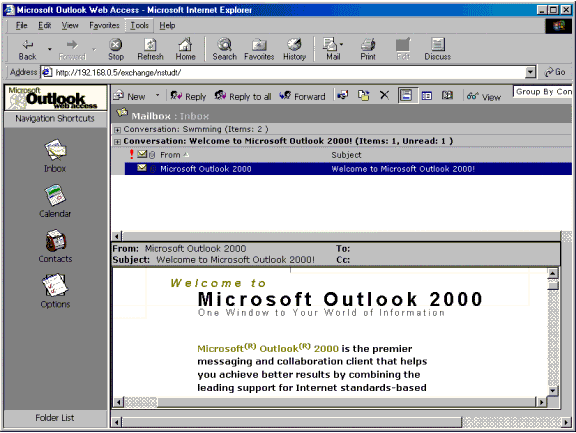
Outlook Web Access (version 2000 shown above) has been around since Exchange 2000 -- years before Gmail even hit the scene. So why hasn't OWA trounced Gmail in light of its long lifespan already? The answer: Microsoft has been too busy pumping features into Outlook while forgetting about browser users until recently. Here's hoping OWA gains feature parity with full Outlook in two releases or less. (Image Source: Microsoft)
One of the biggest things I miss about Google Apps was the excellent integrated chat we had between colleagues integrated into the browser experience. For Google, Gmail is their first rate experience, and it definitely shows. Chat is seamless within the UI; not feeling tacked on like Lync is within OWA. In fact, if it weren't for the status color showing my Lync presence in OWA, I'd almost forget that Lync was accessible within OWA. For all other intents and purposes, the experience is completely half baked, and forces users to dig through their address book to initiate conversations with coworkers. I see this as one step back for IM maturity, which is unfortunate, because the full Lync desktop client really rocks my socks otherwise. It's just a shame I have to use the full client just to have a decent messaging experience.
There are numerous other small things which Gmail did exceptionally well in the browser that OWA is a no-show on. For one, Google's undo send Lab function that allowed me to take back emails within 10-30 seconds of sending them out was a killer feature for me. Almost daily I would send an email with a missing attachment or that forgot a particular CC contact that I adjusted and re-sent without the end user having to deal with my "oops" moment. OWA also has no way to easily add pictures into signatures; something I personally dislike, but clients seem to have grown accustomed to. Yes, I know you can host a photo on an external URL and link it via HTML, but this is clumsy and not friendly to regular end users without web coding experience.
Overall I think Microsoft needs to dedicate as much time as it does to Outlook development now to their OWA interface. More and more users like myself are ditching desktop apps in exchange for browser experiences, and after living on Google Apps for nearly four years in the browser, I can't imagine going to Outlook instead. I'm a minimalistic user that prefers a seamless experience across computers, no matter if its my own or not. OWA needs to stop being a second cut offering and move up the priority list so people don't have to continue doling out for Office editions just to use their Office 365 email in its full glory.
Microsoft's Missing Lync Offering: Cloud-Hosted VoIP
If there's one sole aspect holding Office 365 back from being the de-facto standard for small business unified messaging, it comes in the form of Microsoft not delivering on getting cloud-hosted Lync VoIP into users' hands yet. There was a sub-par offering from a company called JaJah Voice called Lync Hybrid Voice which Microsoft half-heartedly supported until this past May, when the functionality was shot behind the barn with no exact date on a proper replacement.
Hybrid Voice was a way for companies to leverage the Lync client to make regular calls to landline phones -- exactly what an on-premise installation of Lync Server 2013 can provide a larger organization. Cloud-hosted VoIP is such an attractive option for small businesses I consult because it allows them to take advantage of modern telephone service, ditch their PRI and PBX legacy hardware, and not have to maintain a single onsite server for phone service. It's an incredible value proposition for small organizations, and why we have been installing these like wildfire since last year.
Yes, you can get Lync to take over your PBX today in the form of Lync Server along with Office 365 E4 account subscriptions, but the process for getting this done involves so many loops and headaches that I don't know a single small customer (under 100 seats) that has even contemplated trying to do this. For larger organizations, we have been lucky enough to partner with Lync specialist SPS in getting such solutions into place, but the time, expense, and expertise needed to get this working is far beyond what the average small business would ever invest in.
The only way Microsoft can get Lync Voice into the hands of the average Joe on a cost effective basis would be to offer the service in a cloud-hosted manner, right alongside their already stellar Lync options in Office 365 E plans. I'm not sure why they didn't plan on having this gameplan together already. The experiment with bundling JaJah to provide hybrid Lync voice service was a terrible mistake, as proven by the canning of this partnership in under a year after it was started. I'm guessing the quality of service was not up to customer expectations. Microsoft clearly needs to control the experience from end to end, just like they do with all other facets of Office 365 today.
It's interesting to note that through my research, Lync Server cannot currently handle any form of outgoing faxing. This means that unless Microsoft makes adjustments for its supposed upcoming offering, traditional fax machines will not be able to be used with the service (if current limitations still exist). I personally think faxing should have died years ago, but regardless, many of my customers still rely on this technology for their daily work. Even in the name of progress, Microsoft should make strides to accommodate fax users so they don't look to services like RingCentral instead.
Once Microsoft unveils Lync Voice hosted from the cloud, I think the vision of unified messaging that brings together the Lync experience across all devices will finally become a reality. And judging by what I've seen of this functionality on the enterprise level, using Lync Server 2013, it will absolutely knock the socks off the competition. One Lync platform to handle your IM, voice, and video chat in a single easy to use package is something the market as a whole has been yearning for.
I can say right now that I would switch from RingCentral to Lync Voice if this sort of offering were released, and I'm sure I'm not alone when I say this. I've taken a look at some of the hosted Lync voice providers on the market, and my initial dealings with them have all been less than stellar (although I will not name any names, you can easily do your own research and get an idea for who I'm referring to here).
What Are Your Gripes With Office 365?
I know the list I shared above is not complete in any fashion. What kind of areas do you feel Microsoft needs to improve in its Office 365 for Business product? Or for that matter, even Office 365 Home Premium? Are there areas where the platform has let you down? Have you made the switch from Google Apps and feel some buyer's remorse over certain aspects? Conversely, have you switched from Office 365 to Google Apps because Microsoft's offering didn't meet your needs in some way?
Let's hear what you have to say so hopefully Microsoft will take heed and get working on improving its service. Constructive criticism is good for any cloud provider, so feel free to let loose below.
 Derrick Wlodarz is an IT Specialist who owns Park Ridge, IL (USA) based technology consulting & service company FireLogic, with over eight+ years of IT experience in the private and public sectors. He holds numerous technical credentials from Microsoft, Google, and CompTIA and specializes in consulting customers on growing hot technologies such as Office 365, Google Apps, cloud-hosted VoIP, among others. Derrick is an active member of CompTIA's Subject Matter Expert Technical Advisory Council that shapes the future of CompTIA exams across the world. You can reach him at derrick at wlodarz dot net.
Derrick Wlodarz is an IT Specialist who owns Park Ridge, IL (USA) based technology consulting & service company FireLogic, with over eight+ years of IT experience in the private and public sectors. He holds numerous technical credentials from Microsoft, Google, and CompTIA and specializes in consulting customers on growing hot technologies such as Office 365, Google Apps, cloud-hosted VoIP, among others. Derrick is an active member of CompTIA's Subject Matter Expert Technical Advisory Council that shapes the future of CompTIA exams across the world. You can reach him at derrick at wlodarz dot net.
