Darik’s Boot and Nuke lets you securely wipe all your PC’s hard drives
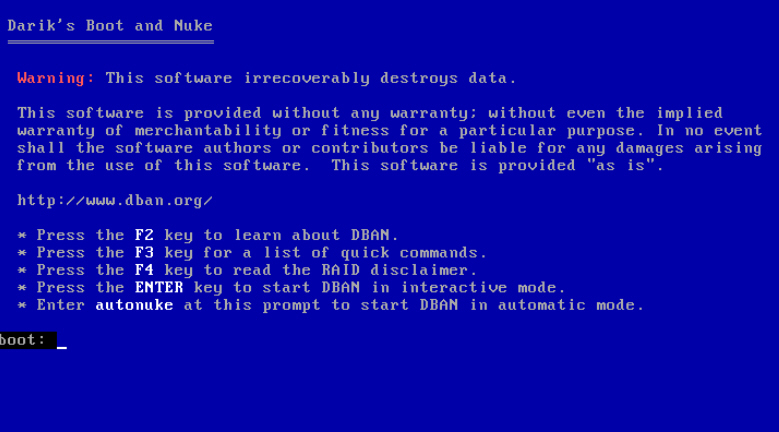
When you sell or scrap a PC it’s important to consider your data security. The hard drive will almost certainly have contained confidential information at some point -- user names, passwords, financial details -- and even it seems empty now, it’s worth making sure that none of this can ever be recovered.
Darik’s Boot and Nuke is an open-source tool which offers one possible solution. Burn its ISO image to disc, use this to boot your PC, and it’ll securely wipe your hard drive with the minimum of hassle.
The program has a text-based interface, and so doesn’t exactly look pretty, but read the prompts and it’s reasonably easy to use. If you want to wipe every drive connected to the system, for example, just type autonuke when prompted, press Enter, and wait as the program overwrites your data.
If you need more control, press Enter to launch Darik’s Boot and Nuke’s "interactive mode". Here you can configure details like the wipe method (Quick Erase, RCMP TSSIT OPS-II, DoD Short, DoD 5220-22-M, Gutmann Wipe, PRNG Stream), number of passes, the drive to be wiped, whether you want to verify your data’s destruction, and more. When you’re happy with the settings, press F10 to start the overwrite process.
However you’re using the program, it’s important to be careful. There’s no hand-holding here, no endless "are you sure?" prompts, no reminders of just how much data you’re about to lose. Once you’ve told Darik’s Boot and Nuke to wipe your data, then that is exactly what it’ll do. Immediately, and without asking you again.
As long as you keep the potential dangers in mind, though, the program should serve you well: it’s compact, relatively quick, and an easy way to ensure the contents of your hard drives really have gone forever.
