Notepad too limited? Give Poet a try
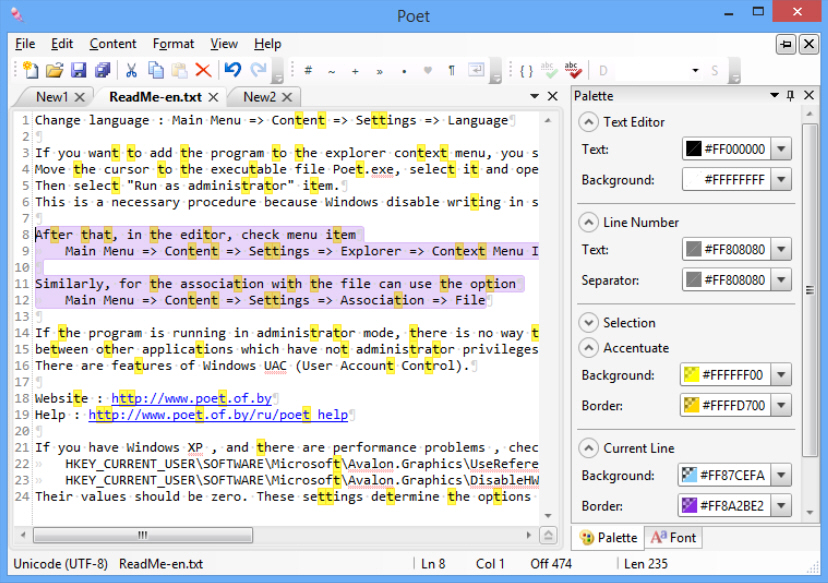
If you’ve finally given up on Notepad and its extreme lack of features, then Googling for "Notepad replacement" will point you towards plenty of alternatives. But these can be very complex, packed with developer-oriented features, not so welcome if you’re mostly only interested in simple plain text editing.
Poet is a little different. While it can be used as a simple programmer’s editor (there’s customizable syntax highlighting, for instance), it doesn’t pile on the unnecessary extras. You can’t sort or split lines, there’s no column editing, no XML manager, no built-in telnet client. And although the program has some useful bonus tools of its own, they generally stay out of your way, only appearing when you need them.
At its simplest, then, you might use Poet just for its tabbed interface, as an easy way to open multiple files at one time. This provides more features that you expect; creating vertical or horizontal tab groups means you can compare documents side by side, while dragging and dropping new tabs outside the program opens them in a new window. But it remains easy to use. Right-clicking a tab in Notepad++ displays 21 menu options, for example; Poet has only the most useful 4.
The core editor is similarly stripped back. There’s no option to trim blank spaces, or lines; no special clipboard manager, not even an Indent option (although you can just use tabs). But it’s not all bad. You do get a spell checker, case switching, drag and drop editing (drag and drop text from one part of a document to another) web search/ translate for selected text, Find and Replace with regular expression support, and more.
Plugins take the program further. Currently you get a rhymer (enter a word and get a list of suggested rhymes) and a regular expression designer, while the Inspector provides basic statistics on word and character frequency. Each of these opens in a regular Poet tab, too, giving you plenty of flexibility (you can leave them in a tab, or open them in a separate window, say).
All of this is very customizable, too. You can give the program a theme; change text font and colors; run it when Windows starts (in one of four different ways), have it display a button on your taskbar, an icon in your system tray, or both; set Poet to stay on top of other application windows, and more.
There are also some issues. The interface isn’t always intuitive, for example. There’s no English-language manual. The program crashed once for no apparent reason, too.
Despite this, Poet is a likeable editor, already good enough for many tasks and showing plenty of promise for the future. Go take a look.