MusicTube for Windows Phone 8 downloads audio content from YouTube videos
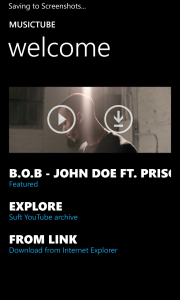 For a long time, dedicated websites and apps have been able to separate the audio content in YouTube videos, in order for users to download it for offline playback. Even the full-blown YouTube app that was developed by Microsoft for Windows Phone offered a similar feature, which allowed users to grab the whole video instead and store it on their smartphone.
For a long time, dedicated websites and apps have been able to separate the audio content in YouTube videos, in order for users to download it for offline playback. Even the full-blown YouTube app that was developed by Microsoft for Windows Phone offered a similar feature, which allowed users to grab the whole video instead and store it on their smartphone.
Ripping the audio from YouTube videos can come in handy for those who want to enjoy their favorite tracks, but may find themselves in areas without good-enough cellular coverage for YouTube streaming. I have experienced this scenario first-hand while traveling. For Windows Phone users, there are a couple of apps that can get this job done, with MusicTube being one of the most appealing choices.
MusicTube is an interesting offering because it lets users add a bookmarklet which can be used to send YouTube videos, from Internet Explorer, to the app, which will automatically download the contained audio files on the device's internal storage. After the transfer has completed, the track can be given artwork, a name and artist.
The audio content can also be downloaded directly through the app, which provides an option to browse YouTube. To take advantage of this feature, users have to navigate to the video and press the button found in the bottom menu bar.
MusicTube is available to download from Windows Phone Store.
