Skype for Windows 8 adds cross-device syncing, requires Windows 8.1
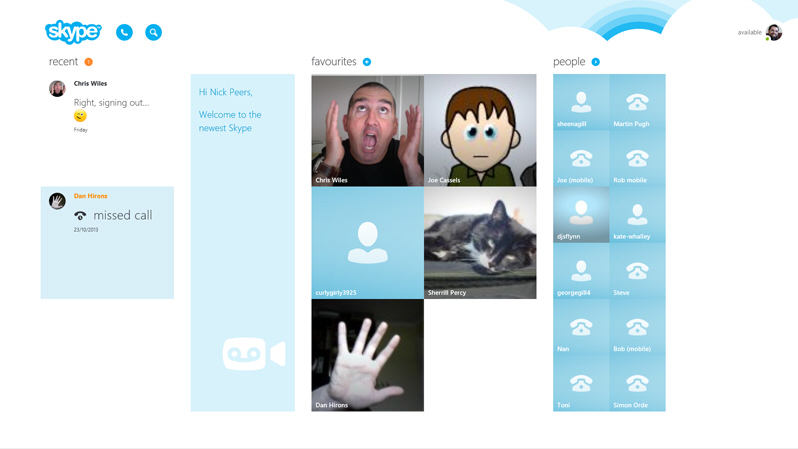
Microsoft has unveiled an update to its Windows chat app with the release of Skype for Windows 8 v2.6. Version 2.6 unveils one major update, support for syncing read chats and picked-up calls across multiple devices.
The new feature means that users can switch from their Windows 8 device to another platform and be sure that any chat updates or picked-up calls made on the secondary platform are now acknowledged by the Windows 8 app too.
This means in practical terms that users can leave their Windows 8 devices running Skype in the background without becoming annoyed by calls continuing to ring even after being picked up on another computer or mobile.
Synchronizing chat history and read messages has also been added to Skype for Windows 8 -- this feature is part of the "enhanced Skype chat experience" that began rolling out to other platforms last month. This is achieved by implementing push notifications of any updates from one device automatically to the others. Not only does this make it easier to stay up to date, it also allows users to quickly and easily review past chat histories on any device, not just the one that the chat originally took place on.
More improvements for multi-device usage have also been outlined going forward. First, Skype has promised to make sure that notifications will only be received on the device actively being used, bringing an end to the annoying chorus of chimes as a new message is relayed across all the user’s logged-in devices.
Also planned is keeping the user’s Favorites contact list in sync, thereby saving time and hassle having to recreate it each time Skype is installed on a new platform.
Skype for Windows 8 v2.6 is available for free now -- note that users require Windows 8.1 to run the app. Also available are Skype for Windows 6.14 and Skype for Mac 6.14 for desktop users, plus Skype for iPhone 4.17, Skype for iPad 4.17, and Skype for Android 4.4.
