Add a pattern password to your PC with Eusing Maze Lock
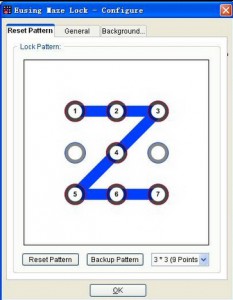 PC access is usually restricted with a plain text password, but this isn’t the only option. Windows 8 users can already create a picture password, where they log in by drawing custom gestures (with a fingertip, or the mouse) over their chosen image.
PC access is usually restricted with a plain text password, but this isn’t the only option. Windows 8 users can already create a picture password, where they log in by drawing custom gestures (with a fingertip, or the mouse) over their chosen image.
If you’re not using Windows 8, then installing Eusing Maze Lock similarly protects your lock screen with a smartphone-like pattern password, this time using custom swipes over a 3×3 grid of dots.
After a simple installation, the configuration process starts by defining your swipe pattern. You might use simple left-right or top-bottom swipes (with the mouse), diagonals, basic shapes like a Z or a T: it’s your call.
There’s only so much you can do with a 3×3 grid, of course, but there are 4×4 and 5×5 options if you’d like to get more creative.
You also get a great deal of control over how the new lock screen works. How long should your PC be idle be idle before it kicks in, for instance? Should it launch when your PC boots? Would you like to disable your internet connection at the same time, maybe lock the keyboard? How many incorrect attempts at the pattern will you allow? And what should happen if someone still can’t get it right? (By default Eusing Maze Lock plays a loud alarm which can’t be turned off, closing the system down a minute later.)
Once it’s set up, the program locks your system automatically after its defined timeout, or you can trigger it manually with a hotkey, or by left-clicking Maze Lock’s system tray icon.
This all worked reasonably well in our tests. The timings are a little tight -- if you pause when drawing your pattern, even for a fraction of a second, then Maze Lock registers only the first swipe and you have to try again -- but once you understand how it works this isn’t a problem.
What you’re not getting here is any kind of hacker-proof security. The program is just a regular application, and not tied into Windows regular authentication systems in any way. And Eusing Maze Lock’s own documentation points out that, if you forget the swipe pattern, and you’ve set up the system to launch when Windows starts, booting into Safe Mode will be enough to get around it.
Regular passwords remain the safest option, then. But if you can’t use them for some reason -- or just want something different -- then installing Eusing Maze Lock gives you a pattern password alternative. Just don’t expect this to protect you from anything more than the most casual of attacks.
