Moving on from Windows XP using Zero-Touch Migration [Q&A]
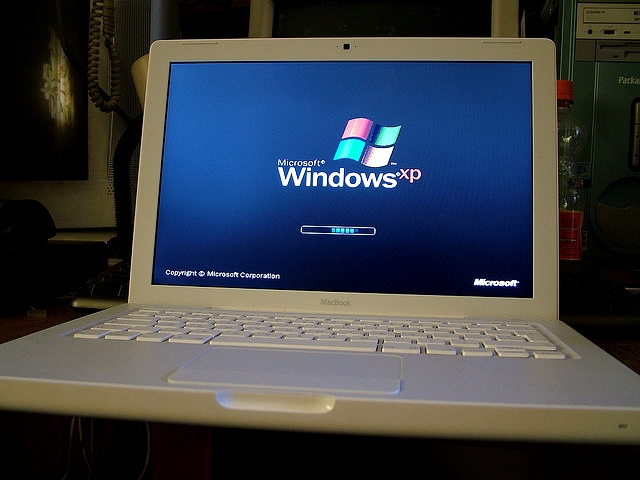
Windows XP support officially ended on last month, yet it is estimated around 30 percent of businesses are still yet to migrate to a new operating system.
Sumir Karayi, CEO of IT efficiency company 1E, explains why 'Zero-Touch Migration' offers the best approach for those businesses that need a rapid route to moving away from Windows XP to minimize the impact on security, desktop performance and the user experience.
What is 'Zero-Touch Migration'? Who would use it?
If there's one lesson businesses should draw from the end of Windows XP it should be the increasing importance of rapid, fully-automated migration.
'Zero-Touch' refers to a unique Windows migration process that focuses on full automation across as many machines as possible, rather than partially automating the process for every machine. It enables organizations to migrate literally thousands of PCs per day -- completely hands free -- and is one of the most cost-effective solutions in the industry. Businesses can realize massive savings on server and operational costs, while freeing-up valuable IT resources.
What is the impact of staying on XP rather than migrating? What does the end of support actually mean for businesses?
XP was a fine operating system for its time and its enduring popularity is testament to this. XP was stable, reasonably secure, offered a decent user-experience, and applications just 'worked'. Many users have not seen a need to change the status quo when nothing appears to be immediately 'on fire'. Many companies have also perceived that migrating from XP would be expensive.
However these days many applications, especially more recent ones, will no longer work natively on Windows XP. Also, the end of XP support will mean emerging exploits of XP security 'holes' will now go unpatched. Many businesses are choosing to react to this by installing security and support measures that are eye-wateringly expensive. Other companies are taking out bespoke Windows XP support from Microsoft and facing huge costs, including the British Government with its bill of around £5 million for extended support. But the fact is that the only way to ensure a operating system is properly secured is to update to a newer one.
What, in your opinion, are the benefits of Zero-touch migration? Why do businesses need it?
Zero-Touch Migration has several topline benefits. Firstly, its migration is more than four times faster than its nearest direct competitor and significantly shorter than manual methods. The end of Windows XP support has rendered such speed essential for businesses that are yet to migrate, but it is still possible to act quickly. For example, 1E recently enabled the migration of 54,000 PCs in a single month using Zero-Touch. This represents the fastest migration rate in the industry.
Zero-Touch also frees IT staff to do more useful things. In 90 percent of instances, desktops being migrated require no desk-side visit from a support technician whatsoever. In the remaining 10 percent of cases where a desk-side visit is required, it's usually the case that only partial manual processes need to be implemented, with the majority of the upgrade work being handles automatically. IT staff, and particularly support staff, can therefore be redeployed onto tasks such as retraining users.
Thirdly, Zero-Touch Migration is non-disruptive to users and to the wider business. Migrations can be implemented at a time to suit the user, after work hours, or even initiated by the user themselves.
As an extension of all of these factors, there's also the ultimate question of migration cost. Lengthy projects, desk-side visits, and disruption to a user's workflow or business-as-usual can all be very costly. Gartner has previously estimated the cost for migrating a single Windows XP machine to be between $1,205 and $2,069. With Zero-Touch the cost of migration can be as low as $8.50 per machine.
What are the practicalities in migrating using the approach you're advocating? How does a business do it? What are the steps they have to go through?
Once a business has identified a need to migrate, established the objectives, budget and timeframe for its migration project, and that it wishes to follow a Zero-Touch Migration, there are a few essential elements that need to be in place.
Firstly, a business needs to have Microsoft SCCM in place. Most businesses will already have this, and it can be deployed fairly easily in any case. You'll also need a remote app survey tool, preferably one without agents, and definitely one that does not require manual intervention. It's also important to have a method of mapping old apps to new apps in order to reduce your app estate intelligently.
Ideally such tools will be simple and relatively automated. 1E's AppClarity tool, for example, utilizes a simple 'traffic light' system to outline which software requires updating, and delivers this via a single console view. As well as providing a clear software inventory and upgrade path, we also reclaim and recycle licenses on PCs, and financially quantify waste, making it easier to motivate management to action rationalization.
Businesses should also ideally have in place a method whereby it can deliver images and apps to PCs without visiting them physically, and do this without added hardware infrastructure or slowing down your network, as well as a way to wake up machines remotely (so all of these elements can be delivered out-of-hours). 1E's Nomad tool, as another example, ensures that large files, such as OS images, are only delivered once across a site's external 'pipe', and are then distributed across the internal network in a bandwidth-optimized manner.
What role do the users play in all this? Why is it important, as part of the process, to empower users in the migration process?
By offering users control over how and when an OS installation is applied to their PC you should be able to minimize user disruption. Users will feel that upgrades are applied on 'their terms', so you'll also achieve greater buy-in to the project as a whole, helping it to run smoothly..
This rule also applies to more 'everyday' application-installation requests and upgrades. Ideally, the process of requesting an application should be analogous to the fast, seamless installation experience users are familiar with from the consumer environment. One solution to this is to create an internal corporate app store that allows users to request software they require via a highly 'consumer-esque' portal, while still allowing the business complete control over license spend and allocation.
This XP migration is a once-in-a-decade event, isn't it? Doesn't that mean you're going to have a lot less business after the XP migration is all done? Where next for you?
Any business that can provide a fast and cost-effective method of migrating is likely to have seen a lot of business come in from 'The End of Windows XP'. It's also likely to continue for some time, as businesses that have not migrated hit the 'panic' button.
However, Microsoft is now ramping up the speed with which it releases new versions of its OS. Windows 9 has already been announced at a time that many businesses hadn't even migrated to Windows 7 or 8. The reality of business is now that new versions of Windows are being released annually, so Windows migration needs to become a business as usual operation.
Businesses can no longer afford to slug out a migration wastefully, over a number of months or even years. Businesses should use each major OS upgrade cycle to transform the way they manage application and software delivery, investing in efficient, automated and robust processes, and future-proofing their business IT.
Published under license from ITProPortal.com, a Net Communities Ltd Publication. All rights reserved.
