OneNote introduces new clipping feature with [email protected]
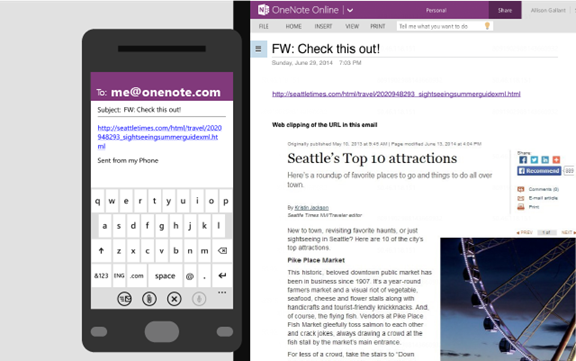
Keeping tabs of things across multiple platforms generally falls into two camps -- you are either an Evernote fan, or a OneNote user. One thing the former has excelled at is clipping content from the web and allowing the user to easily save it to a notebook. Now OneNote takes a step forward in this arena, adding new features to keep up with its rival.
The feature works a bit differently than WebClipper, but that isn't a bad thing. Users can send an email to [email protected] and it will automatically clip the web content, as well as the contents of the email message.
"To get started, just send an email containing a single URL in the subject or body. And fear not, you can still save your list of 'top 100 lasagna recipes' without getting 100 screenshots in your notebook -- if you send us an email containing multiple URLs, we’ll only save the mail content and skip the web clipping", the OneNote team explains.
To setup the new feature, you'll need to head over to the OneNote website, but it's a simple enough process to get started using this latest enhancement. Microsoft also requests feedback on how the clipping tool is working for you.
