Must it always be Windows?

Many companies use Virtual Desktop Infrastructure (VDI) environments to enable their employees to work with mobile devices or from a home office. With VDI, employees remotely access hosted solutions and work securely on corporate servers. What sounds like the perfect answer unfortunately turns out to be, in reality, an aggravating, eye-opening experience for the users.
The reason for this is that these hosted apps usually run more slowly than local apps and require a steady, high-performance online connection, which is not always available in home offices. Thus, the work in a home office often goes slowly and is not accepted by the users. They would much rather work with their local applications on their desktop, especially since Microsoft Office applications are available on almost every computer.
In addition, working with a mobile device gets more difficult in VDI environments. Employees on the go rarely have a stable online connection, and the small display and lack of keyboard make working difficult. On top of that, Windows applications are not configured for touchscreen operations, so user acceptance and productivity both suffer.
Looking at it from a company's point of view, numerous drawbacks of using VDI environments crop up here too. The license costs for Windows, the "penalty fee" for using Windows with non-Windows devices, and the license costs for using third-party apps are huge. There is also an immense amount of resources consumed in the data processing center. The need to offer hosted desktops is so large that only a comparatively small number of users can work on one terminal server.
Thus, the question that constantly arises is whether a hosted Windows desktop is an adequate solution for connecting home offices and mobile devices. For those reasons, companies should examine what solutions users actually need, what tasks they perform, and whether they would prefer working locally with native apps.
Security
A substantial argument for working in the session has been security, as data cannot be put on devices in VDI situations, but instead remain centrally located on the server. However, this approach is now feasible with Apple's iOS 7 and of course with iOS 8, which will be available later this year. With Apple's operating system, a secure container can be created and the data of local applications can be fully secured. In addition, the transfer of data into unsecured apps can be prevented at the operating system level.
In this respect, it can be worthwhile, in terms of productivity, for companies to replace Windows desktops with managed apps with enterprise integration.
An important requirement for successfully dispensing with VDI is the complete integration of file services.
Employees can use them to access necessary company documents, edit them locally -- with a good Internet connection -- and then save the edited documents back to the system. Thus, one can work alone or interact in a team without restrictions on performance. A suitable solution here should include version control in order to avoid corresponding conflicts.
It is also important for the solution chosen to fully utilize every option of the Apple operating system, including all security features and SSL-encrypt transmitted data.
Insecurity in the cloud
Cloud services, such as Dropbox, which are popular among consumers, are less suited for enterprise use. Sensitive corporate data is located in the public, unsecured cloud. So once the data is on the servers of the respective provider, companies no longer have any control over their data. In addition, data encryption only occurs once in the cloud, and the encryption key is generated and saved by the provider. Furthermore, none of the secure standard protocols are used when transmitting data. Group encryption is missing completely and the user interface of various providers is not always clear and intuitive. When sharing the data it is not clear which files are being shared with whom, and as a result, it can go unnoticed that documents can be found using search engines, or is prey to another security flaw.
Dropbox also relies on bi-directional synchronization, i.e., edited files are synchronized in both directions: to the user and to the public directory. The result of this is invariably high traffic and version conflicts. Another popular service, Yammer, is also located in the public cloud, and certain security concerns apply here too, as the function focuses more strongly on internal corporate communication than Dropbox does.
In any case, a company interested in file-sharing solutions should first define their objectives, such as what kind of documents will be shared? If employees are to be given access to high-security information, then using public cloud services is risky.
To appease security fears, Cortado Corporate Server, for example, takes an on-premises approach with installation behind the company's firewall. Benefits include:
Allowing users to determine which directories are to be secured on the server and shared with co-workers. A smart-sharing function, which saves different versions of documents after local editing, so edited files can be found again quickly, if necessary. SSL-encryption of edited documents transmitted from the device to the network. Integration into the iOS container.
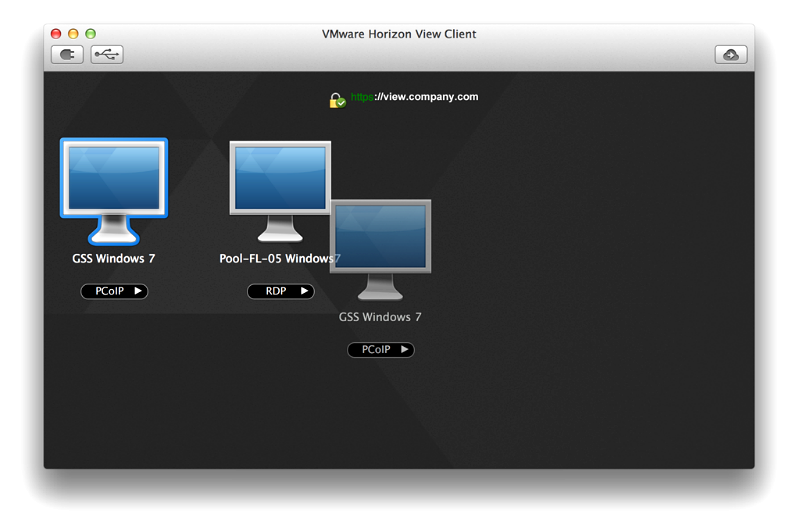
Another useful consideration for companies is the complete integration of printer infrastructures, providing employees the opportunity to print files to network printers, and not just edit them.
In April 2014, a survey by Cortado of 200 consumers and 200 enterprise workers and IT administrators clearly showed that end users want to use network printers with their mobile devices. Around 65 percent of end users surveyed indicated that it would make their work easier, while 63 percent of enterprise workers and IT officers, conversely, considered this function relatively unimportant. So companies should definitely be wary of underestimating the potential of mobile printing and give their employees the chance to fully maximize productivity.
It is advisable then to rethink old habits and explore new paths if they can advance companies and help increase worker productivity. A significant proportion of IT workers seem willing to be open to new solutions. Lastly, to address the "must it always be Windows?" question, Cortado interviewed more than 600 IT administrators at VMworld last year and asked them, "could you envision a cloud desktop without Windows?" The results revealed more than 56 percent of IT administrators said they could envisage staff getting on and being productive without a Windows PC.
Carsten Micheleit is the CEO of Cortado AG
Photo Credit: Goodluz/Shutterstock
Published under license from ITProPortal.com, a Net Communities Ltd Publication. All rights reserved.