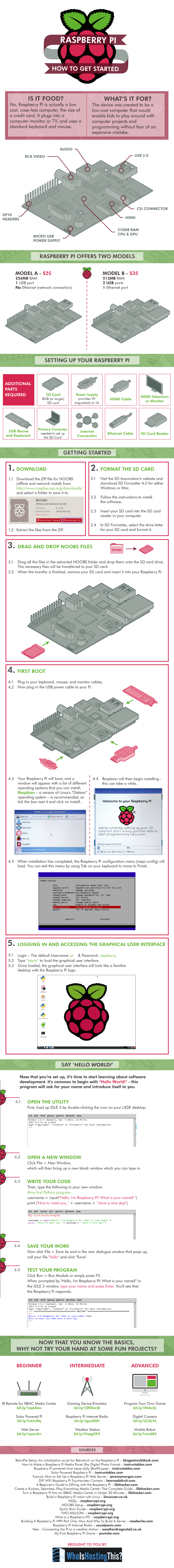Get started with Raspberry Pi
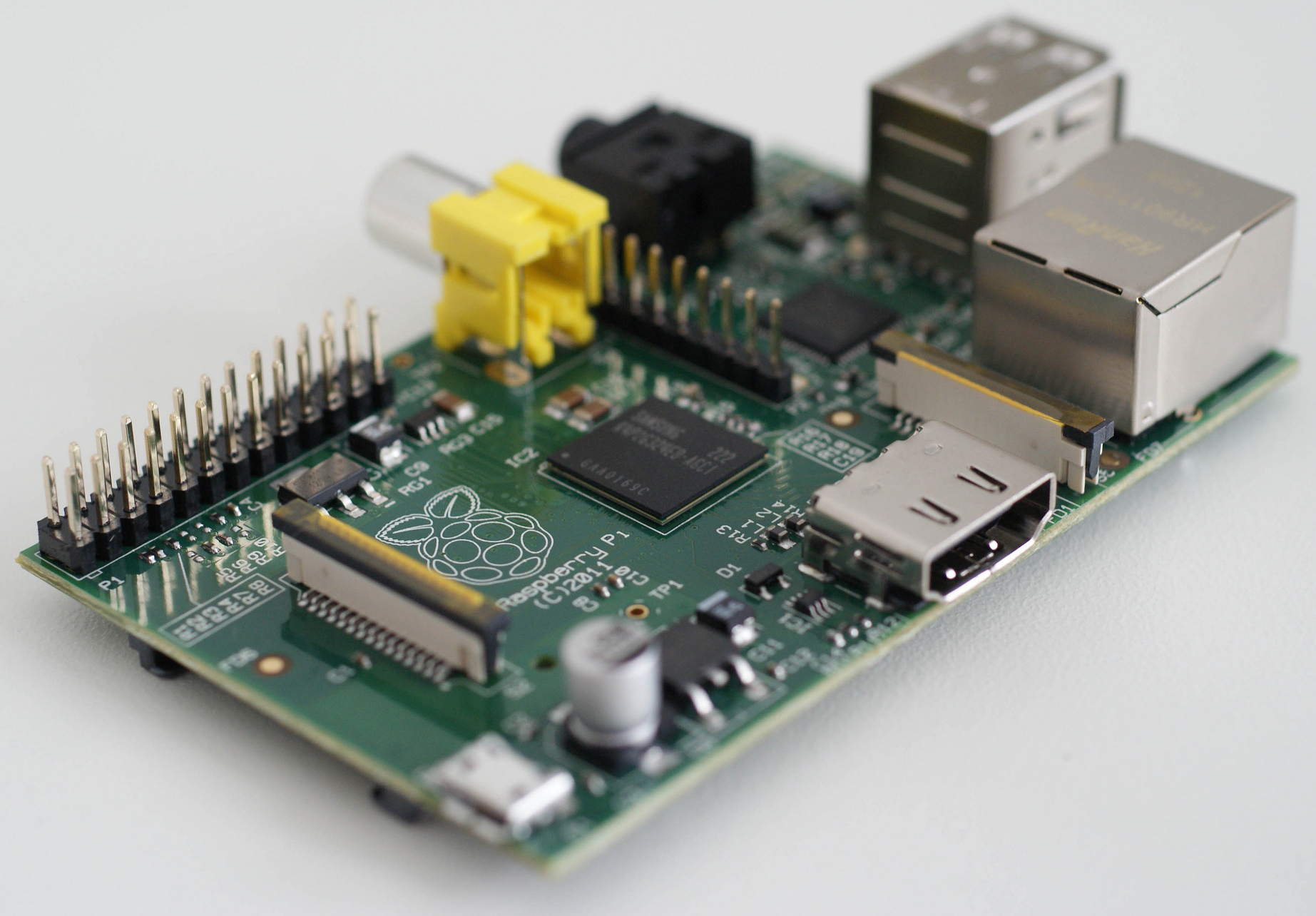
We’re big fans of the Raspberry Pi here at BetaNews. The super-cheap credit card sized computer was created to help get kids back into programming, just as they did in schools in the 1980s and 1990s, but the ARM GNU/Linux board has found an appreciative audience outside of the education system, with over 3 million Pis sold since 2012.
Getting started with the device is easy enough, and there’s plenty of help and advice available on the Raspberry Pi Foundation’s website, but if you want a simple, straightforward guide then Manchester based NeoMam Studios has put together an infographic covering setting up, getting started and more.
The guide is easy to follow, and there’s also a selection of fun Raspberry Pi projects available for you to try, sorted by difficultly level. If you’re a beginner, you could consider creating an IR remote for XBMC Media Center, a solar powered Pi, or a web server. Intermediate users can choose from creating a gaming device/emulator, Raspberry Pi internet radio or a weather station. Finally, advanced users have the chance to program a game, build a digital camera, or design a mobile robot.
There is one problem with the guide and that’s it doesn’t mention the new Model B+ that was introduced a month ago, which is a shame.
Check out the infographic below.